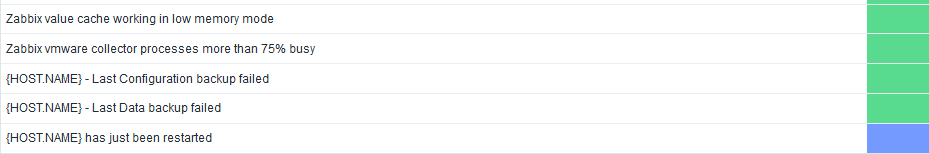New zabbix module version available:
- Additional map images - thanks to @Andy_Wismer
- Backup monitoring script - thanks to @syntaxerrormmm
You just have to import the/root/zbx-nethbackup-check-master/nethbackup_check.xmlfile via web UI as described at the end of Emilianos readme
On the Zabbix Server, import the nethbackup_check.xml file inside the Configuration > Templates > Import function. Then assign the template NethServer backup check to any host on which you have installed the Zabbix Agent and the previous files.
Installation
You may choose between Zabbix 3.4 and 3.5:
For 3.4:
yum -y install https://repo.zabbix.com/zabbix/3.4/rhel/7/x86_64/zabbix-release-3.4-2.el7.noarch.rpm
For 3.5 (Zabbix 4.0.0alpha3):
yum -y install https://repo.zabbix.com/zabbix/3.5/rhel/7/x86_64/zabbix-release-3.5-1.el7.noarch.rpm
Install nethserver-zabbix:
yum -y install https://smart-ict.services/mirror/mrmarkuz/7/noarch/nethserver-zabbix-0.0.1-5.ns7.noarch.rpm
Images
Some image examples, but there are a lot more now…



 !
!
You may add own images to /var/lib/pgsql/data/zabbiximages
Just do signal-event nethserver-zabbix-update and you have them available in zabbix.