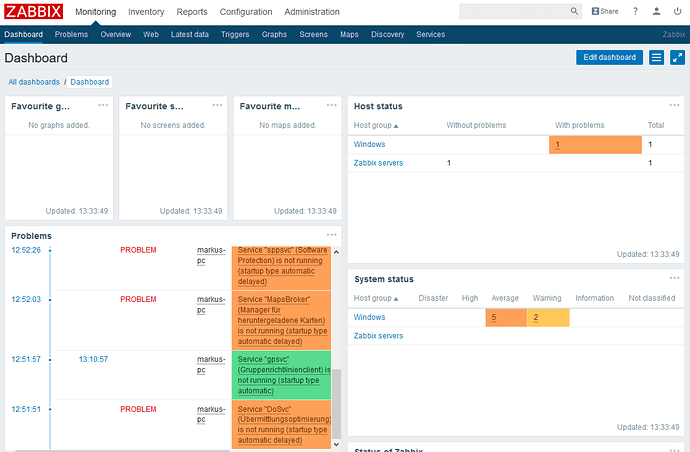Please feel free to test the nethserver-zabbix module! I didn’t really use Zabbix for a long time, I am more a Nagios user, so please share your suggestions to help improving Zabbix for NethServer. Thanks to @syntaxerrormmm, @Andy_Wismer, @dz00te and anybody I forgot to mention.
Features:
- postgresql
- zabbix-server, agent and web UI ready to go
- should work with any version from zabbix repo
yum -y install https://repo.zabbix.com/zabbix/3.4/rhel/7/x86_64/zabbix-release-3.4-2.el7.noarch.rpm
yum -y install https://smart-ict.services/mirror/mrmarkuz/7/noarch/nethserver-zabbix-0.0.1-4.ns7.noarch.rpm
Now you may login to https://YOURNETHSERVER/zabbix as Admin (case-sensitive) with password zabbix. Go to “Configuration/Hosts” and enable the Zabbix server host.
CAUTION! This is a testing package, don’t use on production systems 
To have some test problems just add a Windows client