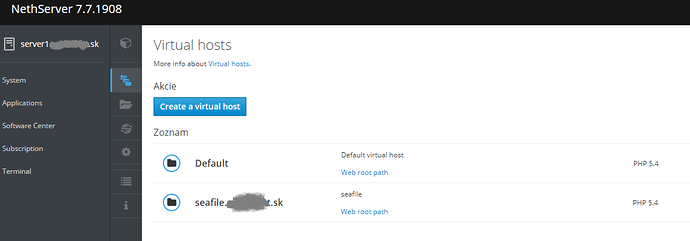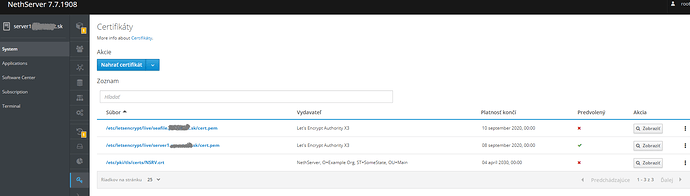This howto describes the installation of seafile on Nethserver 7.
Installation is fully described on page https://download.seafile.com/published/seafile-manual/deploy/using_mysql.md
My howto adjust some Nethserver specifities.
You will need root access to Mariadb
1. Install dependencies
For Seafile 7.1.x
yum install python python-setuptools MySQL-python python-urllib3 python-ldap -y
pip3 install --timeout=3600 Pillow pylibmc captcha jinja2 sqlalchemy django-pylibmc django-simple-captcha python3-ldap
2. Create installation folder
mkdir /opt/seafile
cd /opt/seafile
3. Download and install
Download server package from https://www.seafile.com/en/download/
tar -xzf seafile-server_*
mkdir installed
mv seafile-server_* installed
cd seafile-server-*
./setup-seafile-mysql.sh # run the setup script & answer prompted questions
./seahub.sh stop # stop Seahub website
./seafile.sh stop # stop Seafile processes
4. Adjust Firewall
On firewall we need create service object with ports 8000 and 8082
Now create rule to allow Seafile object in firewall.
After all is done, you have running seafile on http://your_server_ip:8000
5. Run seafile after boot
Don´t forget rename your seafileuser.
sudo vim /etc/systemd/system/seafile.service[Unit]
Description=Seafile
# add mysql.service or postgresql.service depending on your database to the line below
After=network.target mysqld.service
[Service]
Type=oneshot
ExecStart=/opt/seafile/seafile-server-latest/seafile.sh start
ExecStop=/opt/seafile/seafile-server-latest/seafile.sh stop
RemainAfterExit=yes
User=seafileuser
Group=seafileuser
[Install]
WantedBy=multi-user.targetsudo vim /etc/systemd/system/seahub.service
[Unit]
Description=Seafile hub
After=network.target seafile.service
[Service]
# change start to start-fastcgi if you want to run fastcgi
ExecStart=/opt/seafile/seafile-server-latest/seahub.sh start
ExecStop=/opt/seafile/seafile-server-latest/seahub.sh stop
User=seafileuser
Group=seafileuser
Type=oneshot
RemainAfterExit=yes
[Install]
WantedBy=multi-user.targetsystemctl enable seafile.service
systemctl enable seahub.service
6. Enable https
Stop seafile service:
cd / opt/ seafile/seafile-server-latest/
./seafile.sh stop
./seahub.sh stop
Create new virtual host under Web server section
Request new certificate for you server.
Reverse proxy
nano /etc/e-smith/templates-custom/etc/httpd/conf.d/virtualhosts.conf/15_seafile
<VirtualHost *:443>
ServerName seafile.mycompany.sk
DocumentRoot /var/www
SSLEngine On
SSLCertificateFile /etc/letsencrypt/live/seafile.mycompany.sk/cert.pem
SSLCertificateKeyFile /etc/letsencrypt/live/seafile.mycompany.sk/privkey.pem
Alias /media /opt/seafile/seafile-server-latest/seahub/media
<Location /media>
Require all granted
</Location>
RewriteEngine On
#
# seafile fileserver
#
ProxyPass /seafhttp http://127.0.0.1:8082
ProxyPassReverse /seafhttp http://127.0.0.1:8082
RewriteRule ^/seafhttp - [QSA,L]
#
# seahub
#
SetEnvIf Authorization "(.*)" HTTP_AUTHORIZATION=$1
ProxyPreserveHost On
ProxyPass / http://127.0.0.1:8000/
ProxyPassReverse / http://127.0.0.1:8000/
</VirtualHost>Modify settings
In this step when I changed ccnet.conf and seahub_settings.py, seafile was not running on https. I need also change settings in webpage of seafile under System admin section.
Ccnet.conf
SERVICE_URL = https://seafile.mycompany.sk
seahub_settings.py
FILE_SERVER_ROOT = 'https://www.myseafile.com/seafhttp'
Start Seafile
./seafile.sh start
./seahub.sh start
All done.