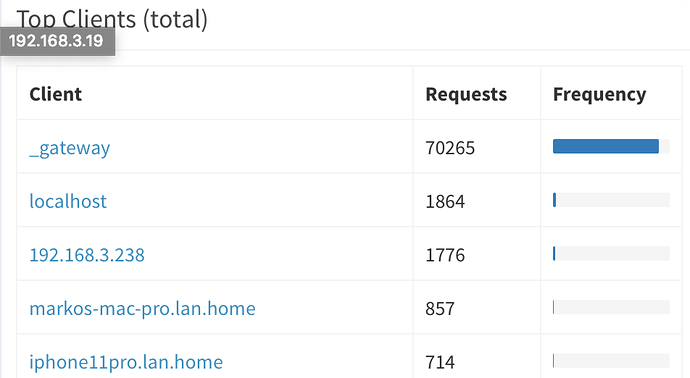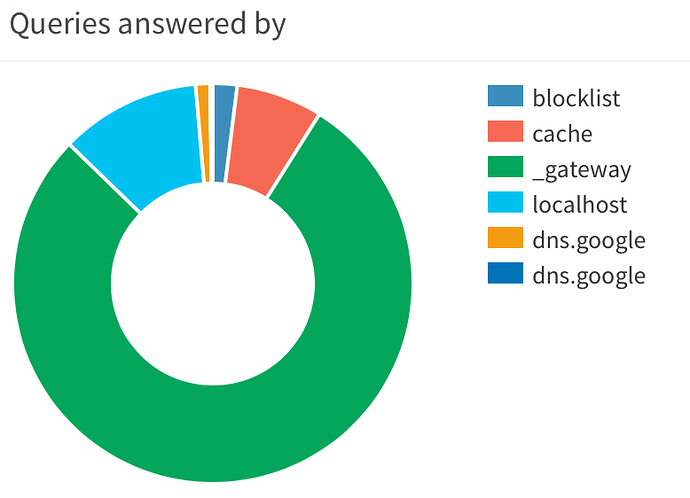I did it, leaving the proxy in transparent mode. Internet sites are reachable and browsable w/o any issues. I was surprised about the mass requests from the Nethserver.
But I would be disgusted because reading stats is not my main passion.
I can’t explain where the name “_gateway” comes from, because I haven’t assigned this name anywhere. Also I cannot explain, why the _gateway answers DNS-requests (and so much)
Summary:
Step 1: I configured the pihole-“Server” as DNS-Server with any external forwarder or local DNS-Resolver (unbound)
- Search DNS: lan.home
- Never forward non-FQDNs: Off
- Never forward reverse lookups for private IP ranges: off
- Use DNSSEC: on
- Use Conditional Forwarding: on
- IP of your router: 192.168.3.1 (= Nethserver)
- Local domain name: lan.home
Step 2: defined Pihole-Server as forwarder in Nethserver (Cockpit Dashbord)

Step 3: Checked the name resolution for external DNS names, All works fine.
Step 4: Deaktivating DHPC on Nethserver/ Activating DHCP an pihole
- Range of IP addresses to hand out: 192.168.3.100-192.168.3.100
- Router (gateway) IP address: 192.168.3.1
- Pi-hole domain name: lan.home
- Enable IPv6 support (SLAAC + RA): Off
- Enable DHCP rapid commit (fast address assignment): off
Step 5: defined static DHCP-addresses with identical IPs and names like on Nethserver DNS
Step 6: renewed leases in LAN-Clients
Step 7 : changed pihole DNS-Configurtaion:
- Search DNS: lan.home
- Never forward non-FQDNs: ON
- Never forward reverse lookups for private IP ranges: on
- Use DNSSEC: on
- Use Conditional Forwarding: off
- IP of your router: 192.168.3.1 (= Nethserver)
- Local domain name: lan.home
Step 8: deleted DNS-Defintions on Nethserver-DNS
Step 9: re-adjusted firewall groups
So far I have not examined the firewall, IPS and web proxy functions.
Thank you for your Support!