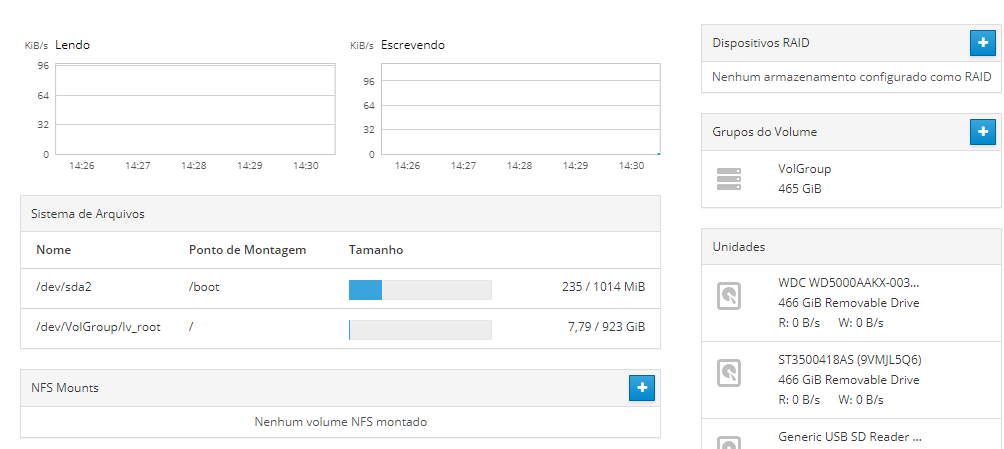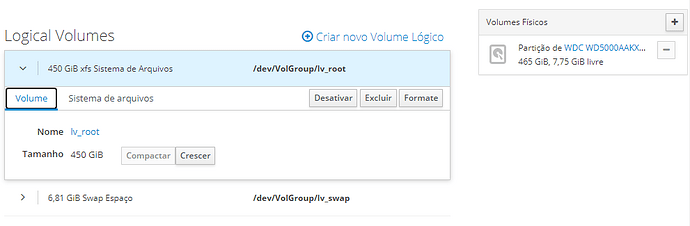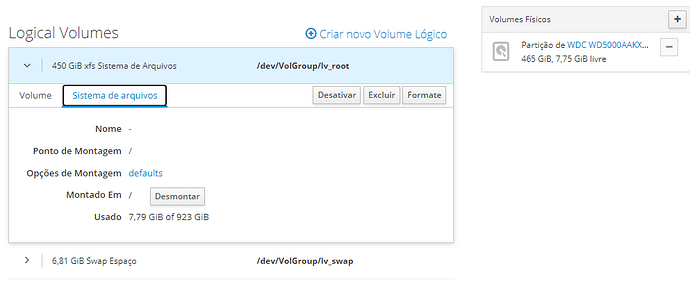NethServer Version: NethServer release 7.9.2009 (final)
Hello everybody.
A while ago I had to increase the system space to use Nextcloud, so I decided to add another HD to double the useful space.
Now I no longer use Nextcloud, I already deleted the files and wanted to remove the HD from the server.
but I don’t know how to do it safely.
I managed to resize the VolGroup, but I don’t see this as the only procedure for that, there seems to be one more step that I still haven’t found where to do…
I used this command successfully until I reached the desired size,
[root@router ~]# lvresize --size -100G /dev/VolGroup/lv_root
but, according to the image, the file system still insists on having 923GB.
Where am I going wrong??
================================
Para Aumentar pesquisa em portugues.
Olá a todos.
A tempos atras eu tive de aumentaqr o espaço do sistema para usar com o Nextcloud, entao resolvi colocar mais um HD para dobrar o espaço util.
Agora nao uso mais o Nextcloud, ja apaguei os arquivos e queria retirar o HD do server.
mas nao sei como fazer isso seguramente.
consegui redimensionar a o VolGroup, mas nao vejo isso como o unico procedimento para isso, parece ter mais um passo que ainda nao achei onde fazer…
usei este comando com sucesso até chegar no tamanho desejado,
[root@roteador ~]# lvresize --size -100G /dev/VolGroup/lv_root
mas, conforme a imagem o sistema de arquivos ainda insiste em ficar com 923GB.
Onde estou errando??