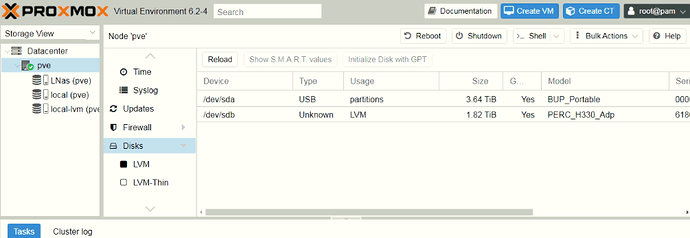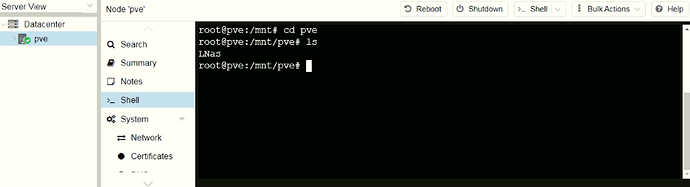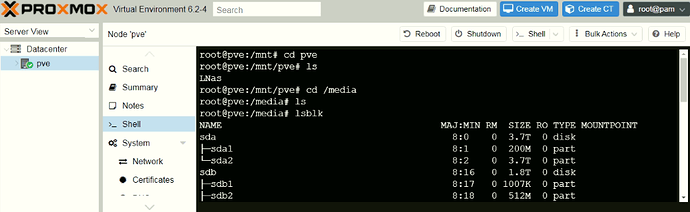NethServer Version: 7
Module: different
Hi,
I played (to much) with my productive system. I installed additional software e.g. nethserver modules and / community modules as well as third party software. My most important concerns are:
- not clean removal of asterisk
- not clean removal of docker
- not clean removal of mariadb103
- plex media server (besides the fact that I think it was removed clean)
Now I decided to set up a clean NS installation and to set up (some) of my individual configurations manually. What would be a good backup / restore strategy to keep
- installed modules
- domain / AD / user / group settings / computers
- emails and aliases
- file shares
- DHCP and DNS Settings
- additional event to transfer the LE certificate to internal servers
- sogo settings, calenders and contacts
- some (not really important) websites (www, matomo)
- some important reverse proxy settings
- a “house technique DB” within MariaDB with scripts writing climate data to it
- NFS shares accessible within the intranet
- Nextcloud (and Mattermost)
TIA
Thorsten