NethServer Version: 7.8.2003
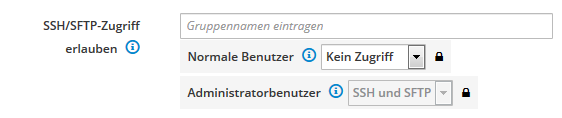
I use MS-Active Directory as a account provider. How to allow/disallow SSH access to users? The settting under SSH is missing.
NethServer Version: 7.8.2003
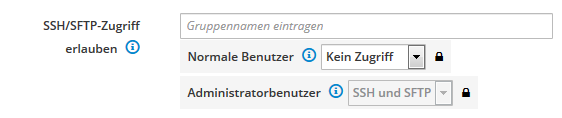
I use MS-Active Directory as a account provider. How to allow/disallow SSH access to users? The settting under SSH is missing.
Create a group in Users/Groups and allow it in SSH settings. Then add the users you want to allow to use SSH to the group.
In the following example the group service is allowed:
I use a Microsoft Windows Servers as an external account provider, so I cannot add any groups in Nethserver.
Morning Carsten!
MrMarkuz didn’t write anything about creating a group in NethServer…
He meant in your AD! MS-AD does have a SSH / Shell attribute for AD, after all, there is a SSH Server for Windows 10…
Hope that helps!
Andy
The screenshot is the same as I posted (only in english). This part is missing in my Nethserver using MS active directory (it is present in another one using the internal NS-LDAP-provider).
No, it’s not the same screenshot in another language. In my screenshot I pointed out that you need to allow a group and a group is already added.
BTW, please post screenshots in English to make them understand for everybody. It’s really simple to get cockpit in English, see docs:
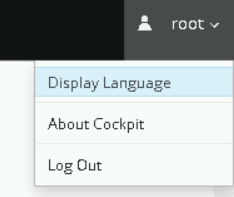
Yes, because you need to enable the shell override in the System settings.
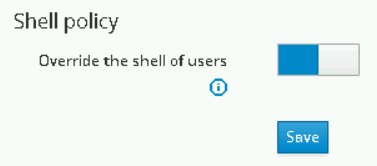
On the Windows server you need to create the group (in my example allowssh) with the allowed users as members:
Then add the group in the Neth SSH settings: