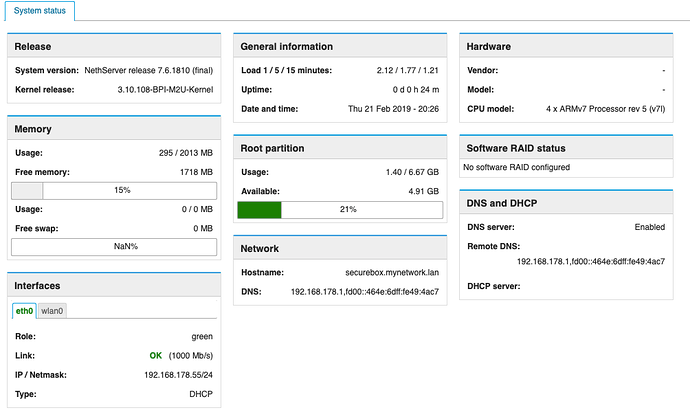My Hardware is a banana pi m2 ultra (bpi m2u). I choose this one because it has 2 GB RAM instead of most other “mini-arm-pcs” with only 1 GB. I want to run it as a little “Secure-Box” with IPS, Firewall and Antivir to filter the incoming traffic, so I need some more RAM. You can install the system at a micro SD-Card, I take a 64 GB Class 10 card. Don’t use a to slow Card.
Now we start with downloading a CentOS Image for bpi m2u
Images for other bpi models are also at this site. The root password for these images is
bananapi
For copying the image at Windows or Mac to the SD Card we could use Barlena Etcher, you can download it at
Start it and choose the Image, the SD-Card and press on Flash. If it is ready you can put the card to your bpi.
For Linux unpack the image and copy with dd
sudo dd if=your_image_file_name.img of=/dev/sdX bs=4M status=progress && sudo syncwhere sdX is your SD-Card
If HDMI doesn‘t work, like mine, search for the IP of your bpi at your router or with a network scanner. The Name of the bpi was
bpi-biot-ros-ai
You connect to it via ssh at port 22.
Next I would install updates with
yum update
than install nethserver arm repository
yum installhttp://mirror.nethserver.org/nethserver/7.6.1810/arm-base/armhfp/Packages/nethserver-release-7-11.ns7.noarch.rpmafter that you can install nethserver with
nethserver-install
If it‘s finished, open your browser and go to:
Follow the steps to configurate the nethserver installation.
If I looked to my Dashboard I wondered that I had only a 6 GB root partition.
For using the whole SD-Card for root partition you have to expand the root partition. Install cloud-utils-growpart with the following command at a terminal
yum install cloud-utils-growpart
and execute the command
rootfs-expand
Now we have a functional bpi nethserver.
Special thanks to @smutje1179 for his help by trying to get the bpi working, to @mrmarkuz for helping me with the installation and ![]() Making the root partition great again
Making the root partition great again ![]() , to @mark_nl for his great work for arm-computers and of course the whole @arm_team
, to @mark_nl for his great work for arm-computers and of course the whole @arm_team