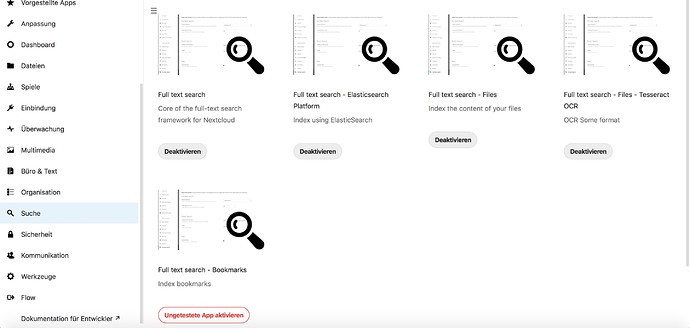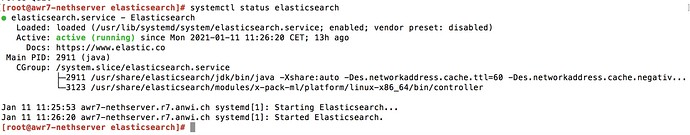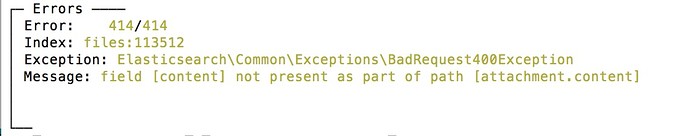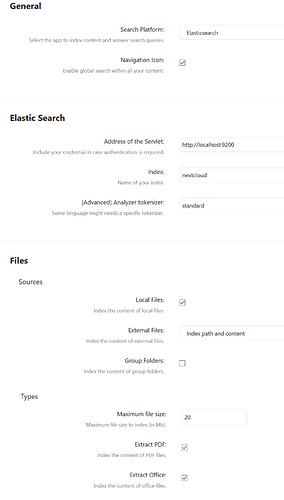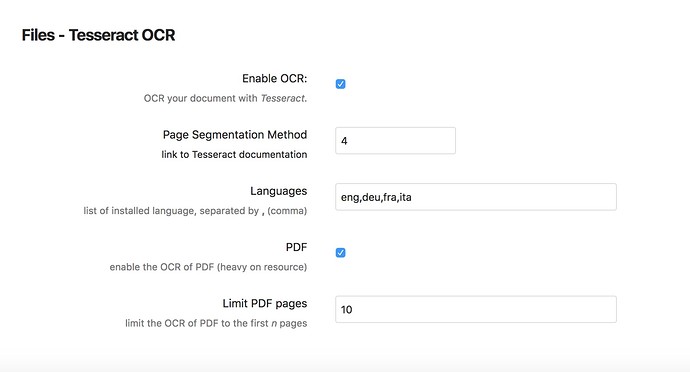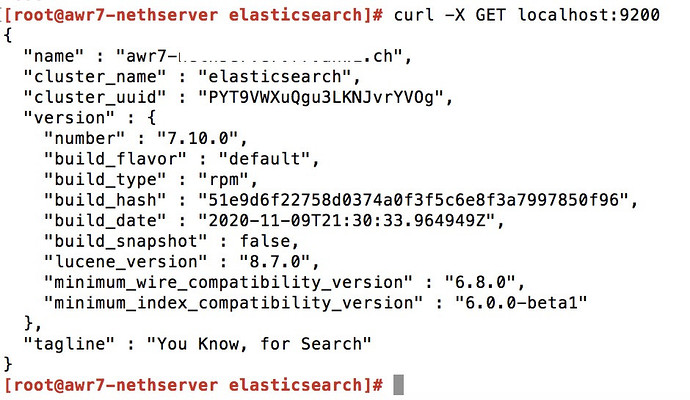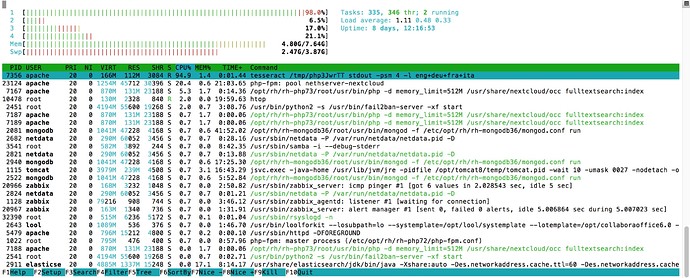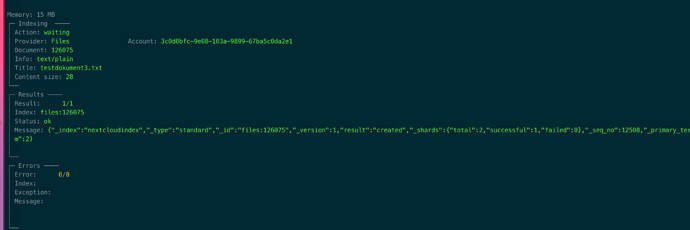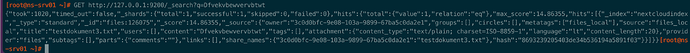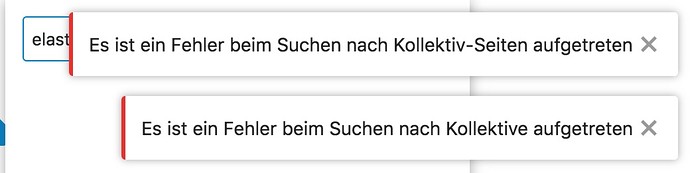Andy_Wismer
December 16, 2020, 11:03am
37
@mrmarkuz
Hi Markus
I installed Elasticsearch according to your HowTo above. After adapting to the newer PHP SCL paths, it worked.
Since the NethServer upgrade to 7.9.2009, the elasticsearch service won’t start.
Any ideas?
Strange, after a couple of restarts, it’s working again!
Found the issue:
Solution:
sudo /usr/share/elasticsearch/bin/elasticsearch-plugin remove ingest-attachmentsudo /usr/share/elasticsearch/bin/elasticsearch-plugin install ingest-attachmentsystemctl restart elasticsearchsystemctl status elasticsearch
The - at the moment again “untested” Tesseract module needs to be updated and reactivated (sometimes need 2x activate pressed…)
Also: in NextCloud as admin you need to reactivate Elasticsearch under Fulltext-search…
Thanks
1 Like
I made the changes as suggested now I’m getting the following " Job for rh-php73-php-fpm.service failed because the control process exited with error code. See “systemctl status rh-php73-php-fpm.service” and “journalctl -xe” when I run the command “systemctl restart rh-php73-php-fpm”
dnutan
December 22, 2020, 1:33pm
39
As Stephane said there’s no need for a custom template. If you created the template file, it can be removed./etc/opt/rh/rh-php73/php-fpm.d/000-nextcloud.conf directly, tweaking the value of php_admin_value[memory_limit].
2 Likes
Andy_Wismer
January 11, 2021, 10:13am
40
@mrmarkuz
Hi Markus
Since the update, I’ve noticed that Elasticsearch in Nextcloud doesn’t index the contents of eg. PDFs. Most PDFs are from Adobe Pro in this case, with OCR already “prepared”, not just containing a scanned image of text. There are those too, but a PDF containing text should be indexed…
A search for documents only shows results, if the search is part of the filename. No results are shown for contents…
It doesn’t even index simple textfiles (.txt)…
NethServer and Nextcloud including all installed Apps are top up to date.
Any ideas?
Thanks
mrmarkuz
January 12, 2021, 12:12am
41
It’s working here but I needed to enable untested app “Full text search - Elasticsearch Platform”.
Does the indexing work without error?
sudo -u apache /opt/rh/rh-php73/root/usr/bin/php -d memory_limit=512M /usr/share/nextcloud/occ fulltextsearch:index
Is elasticsearch running?
systemctl status elasticsearch
Andy_Wismer
January 12, 2021, 12:32am
42
@mrmarkuz
Hi Markus
I only have this as untested:
And, yes, elasticsearch runs and starts without issues.
Running a manual Index works, but at the end I see this:
And searching for any files only gives results when the searched value is part of a filename or directory. no contents - even simple textfiles are indexed…
I can confirm that even PDF indexing was working before 7.9.2009…
mrmarkuz
January 12, 2021, 12:37am
43
You may try to reset the fulltextsearch and index again afterwards:
sudo -u apache /opt/rh/rh-php73/root/usr/bin/php -d memory_limit=512M /usr/share/nextcloud/occ fulltextsearch:reset
Here are my Nextcloud fulltext search settings:
PDF and txt content search is working here with 7.9.2009.
EDIT:
You may also check if elasticsearch answers correctly (I have version 7.9.1)
curl -X GET localhost:9200
and the nextcloud logs in /var/lib/nethserver/nextcloud/nextcloud.log
1 Like
Andy_Wismer
January 12, 2021, 12:44am
44
OK, resetted Elasticsearch…
My settings are exactly the same as yours, with the exception of Tesserect, which I also have installed (And also was working…)
curl -X GET localhost:9200 always showed a correct responce…
OK, will now start a new index, this will take a long time…
Will give some feedback ASAP.
You don’t use Tesserect OCR in your setup?
Update:
mrmarkuz
January 12, 2021, 12:50am
45
I think it was disabled on this server, I don’t use the full text search feature much…
Great that it seems to work now.
Andy_Wismer
January 12, 2021, 12:52am
46
For me, my Macbook will find files just as fast… (As you, i don’t use it much)
But some of my clients, with their really fast search options in Windows 10, really WANT Fulltextsearch!
When working, Tesseract OCR actually does a good job. I have 4 languages installed.
1 Like
capote
January 12, 2021, 11:50am
47
I can confirm that after resetting the index my elastic search instance works without errors . I did this immediately after the 7.9 update. Since then, the smart search works without problems.
2 Likes
capote
February 28, 2021, 12:35pm
48
Hello,
Sincerely, Marko
capote
February 28, 2021, 1:39pm
49
@Andy_Wismer @mrmarkuz here . Then I re-indexed and can monitor the indexing of each newly added file, by
sudo -u apache /opt/remi/php73/root/usr/bin/php -d memory_limit=512M /usr/share/nextcloud/occ fulltextsearch:live
But within Nextcloud I don’t get any result when I search any string.
If I test the index, all works fine.
GET http://127.0.0.1:9200/_search?q=Dfvekvbewvervbtwt
…shows me a the relevant file with the content.
But not in Nextcloud!
Andy_Wismer
February 28, 2021, 3:42pm
50
@capote
Hi
At the moment all my Nextclouds do NOT have working FullTextSearch, even though Elasticsearch as such seems to work OK…
No idea what is not working…
My 2 cents
1 Like
capote
February 28, 2021, 3:47pm
51
this is a miracle … While investigating this problem over 3 hours … nothing works.
I love this community more and more . … The problems solve themselves after you post them here.
capote
February 28, 2021, 3:50pm
52
After you have posted it here, it should work now
Andy_Wismer
February 28, 2021, 3:53pm
53
Not quite - still seeing stuff like this…
capote
February 28, 2021, 3:57pm
54
may be related to group folders?
Andy_Wismer
February 28, 2021, 4:02pm
55
I’m not using Group Folders at home…
mrmarkuz
February 28, 2021, 11:47pm
56
Is there something in /var/log/elasticsearch/elasticsearch.log ?
Which elasticsearch version do you use?
[root@nethserver ~]# rpm -qa elasticsearch
elasticsearch-7.11.1-1.x86_64
Maybe an update helps.
You may try to reset fulltextsearch
sudo -u apache scl enable rh-php73 -- php -dmemory_limit=512M /usr/share/nextcloud/occ fulltextsearch:reset
and create a new index and check if there are errors:
sudo -u apache scl enable rh-php73 -- php -dmemory_limit=512M /usr/share/nextcloud/occ fulltextsearch:index
1 Like