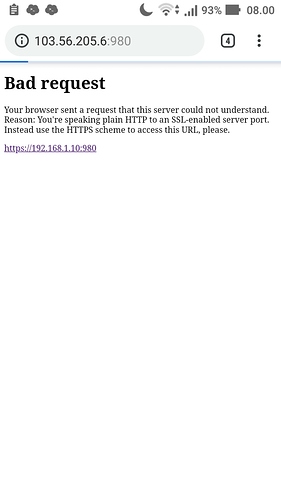How do I turn off all https services on Nethserver, public ip on my proxy says the https service on my computer must be turned off because there is a problem directing ip to the computer?
You may type https://public_ip:980 instead of public_ip:980 in the address bar or if you are internal just click the link https://192.168.1.10:980. Usually you should be redirected automatically. There’s no need to turn off https services.
How do you turn off the warning?
I have to check, a workaround is to browse to public_ip/server-manager.
Thanks
Yes, exactly, I didn’t want to write your public IP because it may be misused.
The httpd-admin port 980 just serves HTTPS so it’s not possible to use it without https://. Unfortunately I didn’t find a possibilty to disable the warning.
Maybe you can create a redirect on http:/server:980 to load https://server:980 instead
I am afraid redirect is not possible on the same port that just serves https. You may redirect from an http to an https port like from 80 to 443.
And rewrite the url automatically? Maybe by using .htaccess?
https://www.sslshopper.com/apache-redirect-http-to-https.html
The problem is that you only have https protocol on port 980. So you can’t redirect http://*:980 because there’s only https. Usually you redirect from HTTP(80) to HTTPS(443) - you need different ports.
Hmm, I am going to try… 
EDIT:
thanks @robb, you’re right:
Basically after the default warning the redirect just works after 3 seconds (tested with edge and opera as firefox and chrome seem to use HTTPS by default).
If one doesn’t want to see the warning, a redirect also works on same port as @robb suggested :
Just add /etc/httpd/admin-conf.d/rewrite.conf with following content and do systemctl restart httpd-admin:
RewriteEngine On
RewriteCond %{HTTPS} off
RewriteRule (.*) https://%{SERVER_ADDR}:980 [R,L]
#RewriteRule (.*) https://%{SERVER_NAME}:980 [R,L]
You may use the SERVER_NAME line (4) instead of the SERVER_ADDR one (3) to redirect to https://systemname.domainname:980 instead of https://green_ip:980
Thnx for your effort and testing this @mrmarkuz. Highly apprecated!