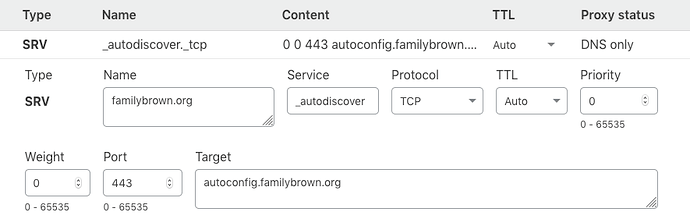Hi ! Very interesting work.
I ran into multiple issues however. At first nothing worked. Mobileconfig files were empty, and Thunderbird didn’t auto configured.
Here are my debug notes :
Trying to test using /usr/bin/automx-test :
Testing Autoconfig ...
Connecting to http://autoconfig.gaillet.be/mail/config-v1.1.xml?emailaddress=matthieu@gaillet.be ...
HTTP/1.1 302 Found
Date: Sat, 08 Sep 2018 19:31:50 GMT
Server: Apache/2.4.6 (CentOS) OpenSSL/1.0.2k-fips PHP/5.4.16 mod_wsgi/3.4 Python/2.7.5
Location: https://autoconfig.gaillet.be/mail/config-v1.1.xml?emailaddress=matthieu@gaillet.be
Content-Length: 267
Keep-Alive: timeout=5, max=100
Connection: Keep-Alive
Content-Type: text/html; charset=iso-8859-1
HTTP/1.1 500 Internal Server Error
Date: Sat, 08 Sep 2018 19:31:50 GMT
Server: Apache/2.4.6 (CentOS) OpenSSL/1.0.2k-fips PHP/5.4.16 mod_wsgi/3.4 Python/2.7.5
Content-Length: 0
Connection: close
Content-Type: text/xml
Trying fallback URL ...
Connecting to http://gaillet.be/.well-known/autoconfig/mail/config-v1.1.xml?emailaddress=matthieu@gaillet.be ...
No autoconfig endpoint found.
In /var/log/httpd/error_log, I see [Errno 2] No such file or directory: u'/var/log/automx/automx.log'
–> easy one : chown apache:apache /var/log/automx/
and also :
raise Exception("python ldap missing")
Therefore I tried to pip install python-ldap, which in turn failed because I first needed to yum install python-devel openldap-devel.
Then it begun to work. At least it looked like it worked but still Thunderbird isn’t auto configuring.
There is a connection on http port, with a 302 invitation to switch https, then I don’t know what happens.
Next I use the web interface to generate a mobileconfig file. It works !
Now the next big deal is getting caldav and carddav auto configure for nextcloud !
Enough for tonight, I’ll go further tomorrow. If someone has some advice, I’ll be happy to follow them.
BTW, passwords are showed as clear text in the logs. I guess that shouldn’t be the case ?!