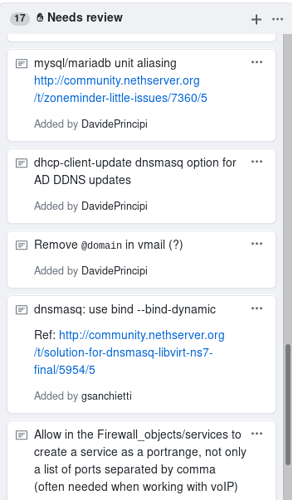NethServer Version: 7.4.1708
Module: mariadb
Hi,
when crawling through my NS, I was puzzled by mariadb vs mysql.
As far as I know, mariadb is the database of choice for NS. However, I find lots of files and references to mysql.
Even more, it gives me some problems:
I’ve installed Zoneminder (ZM) (via the @stephdl repo, thanks for that!), and sometimes after a reboot, ZM won’t start. I’ve looked into that, and here’s what I seem to have found:
(terminal output below, first the short version)
-
when asking for status of ZM, it reports a fail (some sql-statements can’t be inserted. DB related)
-
when asking status of mariadb, it reports ‘inactive, dead’. Maybe because mysql was initialized.
-
when asking status of mysqld, it reports active, running.
-
I manually stop service mysqld,
-
I manually start service mariadb (both succesfully).
-
After that I can start ZM manually succesfully.
So, it looks to me mysqld and mariadb are like aliases, but ZM only wants to start if the running service is named mariadb.
Is that indeed the case? And how to fix the starting of the db in such a way that ZM can proceed?
(I hope I clarified, if any other info is needed please ask)
root@helium:~> $ service mariadb status
Redirecting to /bin/systemctl status mariadb.service
● mariadb.service - MariaDB database server
Loaded: loaded (/usr/lib/systemd/system/mariadb.service; disabled; vendor preset: disabled)
Active: inactive (dead) since Mon 2018-02-12 21:10:33 CET; 19h ago
Main PID: 1484 (code=exited, status=0/SUCCESS)Feb 12 21:07:53 helium.rolfbakker.nl systemd[1]: Starting MariaDB database server…
Feb 12 21:08:02 helium.rolfbakker.nl mariadb-prepare-db-dir[1070]: Database MariaDB is probably initialized in /var/lib/mysql already, nothing is done.
Feb 12 21:08:02 helium.rolfbakker.nl mariadb-prepare-db-dir[1070]: If this is not the case, make sure the /var/lib/mysql is empty before running mari…db-dir.
Feb 12 21:08:06 helium.rolfbakker.nl mysqld_safe[1484]: 180212 21:08:06 mysqld_safe Logging to ‘/var/log/mariadb/mariadb.log’.
Feb 12 21:08:06 helium.rolfbakker.nl mysqld_safe[1484]: 180212 21:08:06 mysqld_safe Starting mysqld daemon with databases from /var/lib/mysql
Feb 12 21:08:40 helium.rolfbakker.nl systemd[1]: Started MariaDB database server.
Hint: Some lines were ellipsized, use -l to show in full.
root@helium:~> $ service mysqld status
Redirecting to /bin/systemctl status mysqld.service
● mysqld.service - MariaDB database server
Loaded: loaded (/usr/lib/systemd/system/mysqld.service; enabled; vendor preset: disabled)
Active: active (running) since Mon 2018-02-12 21:08:40 CET; 19h ago
Main PID: 1482 (mysqld_safe)
CGroup: /system.slice/mysqld.service
├─1482 /bin/sh /usr/bin/mysqld_safe --basedir=/usr
└─3738 /usr/libexec/mysqld --basedir=/usr --datadir=/var/lib/mysql --plugin-dir=/usr/lib64/mysql/plugin --log-error=/var/log/mariadb/mariadb.log …Feb 12 21:07:53 helium.rolfbakker.nl systemd[1]: Starting MariaDB database server…
Feb 12 21:08:02 helium.rolfbakker.nl mariadb-prepare-db-dir[1100]: Database MariaDB is probably initialized in /var/lib/mysql already, nothing is done.
Feb 12 21:08:02 helium.rolfbakker.nl mariadb-prepare-db-dir[1100]: If this is not the case, make sure the /var/lib/mysql is empty before running mari…db-dir.
Feb 12 21:08:06 helium.rolfbakker.nl mysqld_safe[1482]: 180212 21:08:06 mysqld_safe Logging to ‘/var/log/mariadb/mariadb.log’.
Feb 12 21:08:06 helium.rolfbakker.nl mysqld_safe[1482]: 180212 21:08:06 mysqld_safe Starting mysqld daemon with databases from /var/lib/mysql
Feb 12 21:08:40 helium.rolfbakker.nl systemd[1]: Started MariaDB database server.
Hint: Some lines were ellipsized, use -l to show in full.
root@helium:~> $ service mysqld stop
Redirecting to /bin/systemctl stop mysqld.service
root@helium:~> $ service mariadb start
Redirecting to /bin/systemctl start mariadb.service
root@helium:~> $ service mariadb status
Redirecting to /bin/systemctl status mariadb.service
● mariadb.service - MariaDB database server
Loaded: loaded (/usr/lib/systemd/system/mariadb.service; disabled; vendor preset: disabled)
Active: active (running) since Tue 2018-02-13 16:28:05 CET; 8s ago
Process: 20539 ExecStartPost=/usr/libexec/mariadb-wait-ready $MAINPID (code=exited, status=0/SUCCESS)
Process: 20507 ExecStartPre=/usr/libexec/mariadb-prepare-db-dir %n (code=exited, status=0/SUCCESS)
Main PID: 20538 (mysqld_safe)
CGroup: /system.slice/mariadb.service
├─20538 /bin/sh /usr/bin/mysqld_safe --basedir=/usr
└─20712 /usr/libexec/mysqld --basedir=/usr --datadir=/var/lib/mysql --plugin-dir=/usr/lib64/mysql/plugin --log-error=/var/log/mariadb/mariadb.log…Feb 13 16:28:03 helium.rolfbakker.nl systemd[1]: Starting MariaDB database server…
Feb 13 16:28:03 helium.rolfbakker.nl mariadb-prepare-db-dir[20507]: Database MariaDB is probably initialized in /var/lib/mysql already, nothing is done.
Feb 13 16:28:03 helium.rolfbakker.nl mariadb-prepare-db-dir[20507]: If this is not the case, make sure the /var/lib/mysql is empty before running mar…db-dir.
Feb 13 16:28:03 helium.rolfbakker.nl mysqld_safe[20538]: 180213 16:28:03 mysqld_safe Logging to ‘/var/log/mariadb/mariadb.log’.
Feb 13 16:28:03 helium.rolfbakker.nl mysqld_safe[20538]: 180213 16:28:03 mysqld_safe Starting mysqld daemon with databases from /var/lib/mysql
Feb 13 16:28:05 helium.rolfbakker.nl systemd[1]: Started MariaDB database server.
Hint: Some lines were ellipsized, use -l to show in full.
root@helium:~> $ service mysqld status
Redirecting to /bin/systemctl status mysqld.service
● mysqld.service - MariaDB database server
Loaded: loaded (/usr/lib/systemd/system/mysqld.service; enabled; vendor preset: disabled)
Active: inactive (dead) since Tue 2018-02-13 16:27:58 CET; 39s ago
Main PID: 1482 (code=exited, status=0/SUCCESS)Feb 12 21:07:53 helium.rolfbakker.nl systemd[1]: Starting MariaDB database server…
Feb 12 21:08:02 helium.rolfbakker.nl mariadb-prepare-db-dir[1100]: Database MariaDB is probably initialized in /var/lib/mysql already, nothing is done.
Feb 12 21:08:02 helium.rolfbakker.nl mariadb-prepare-db-dir[1100]: If this is not the case, make sure the /var/lib/mysql is empty before running mari…db-dir.
Feb 12 21:08:06 helium.rolfbakker.nl mysqld_safe[1482]: 180212 21:08:06 mysqld_safe Logging to ‘/var/log/mariadb/mariadb.log’.
Feb 12 21:08:06 helium.rolfbakker.nl mysqld_safe[1482]: 180212 21:08:06 mysqld_safe Starting mysqld daemon with databases from /var/lib/mysql
Feb 12 21:08:40 helium.rolfbakker.nl systemd[1]: Started MariaDB database server.
Feb 13 16:27:53 helium.rolfbakker.nl systemd[1]: Stopping MariaDB database server…
Feb 13 16:27:58 helium.rolfbakker.nl systemd[1]: Stopped MariaDB database server.
Hint: Some lines were ellipsized, use -l to show in full.
root@helium:~> $ service zoneminder start
Redirecting to /bin/systemctl start zoneminder.service
root@helium:~> $ service zoneminder status
Redirecting to /bin/systemctl status zoneminder.service
● zoneminder.service - ZoneMinder CCTV recording and security system
Loaded: loaded (/usr/lib/systemd/system/zoneminder.service; enabled; vendor preset: disabled)
Active: active (running) since Tue 2018-02-13 16:29:41 CET; 3s ago
Process: 20914 ExecStart=/usr/bin/zmpkg.pl start (code=exited, status=0/SUCCESS)
Main PID: 20930 (zmdc.pl)
CGroup: /system.slice/zoneminder.service
├─20930 /usr/bin/perl -wT /usr/bin/zmdc.pl startup
├─20983 /usr/bin/zmc -m 1
├─21000 /usr/bin/zmc -d /dev/video0
├─21003 /usr/bin/zma -m 2
├─21021 /usr/bin/zmc -m 4
├─21040 /usr/bin/zma -m 4
├─21043 /usr/bin/perl -wT /usr/bin/zmfilter.pl
├─21055 /usr/bin/perl -wT /usr/bin/zmaudit.pl -c
└─21063 /usr/bin/perl -wT /usr/bin/zmwatch.plFeb 13 16:29:42 helium.rolfbakker.nl zmwatch[21063]: INF [Watchdog starting]
Feb 13 16:29:42 helium.rolfbakker.nl zmfilter[21043]: INF [Scanning for events]
Feb 13 16:29:42 helium.rolfbakker.nl zmwatch[21063]: INF [Watchdog pausing for 30 seconds]
Feb 13 16:29:42 helium.rolfbakker.nl zma_m4[21040]: WAR [Waiting for capture daemon]
Feb 13 16:29:42 helium.rolfbakker.nl zma_m2[21003]: INF [USB-cam-1-voordeur: 031 - Gone into alarm state]
Feb 13 16:29:42 helium.rolfbakker.nl zma_m2[21003]: INF [USB-cam-1-voordeur: 031 - Opening new event 105767, alarm start]
Feb 13 16:29:43 helium.rolfbakker.nl zma_m2[21003]: INF [USB-cam-1-voordeur: 034 - Gone into alert state]
Feb 13 16:29:43 helium.rolfbakker.nl zma_m4[21040]: WAR [Waiting for capture daemon]
Feb 13 16:29:44 helium.rolfbakker.nl zma_m4[21040]: INF [In mode 3/1, warming up]
Feb 13 16:29:44 helium.rolfbakker.nl zma_m4[21040]: INF [Analysis fps (10.00) is lower than capturing fps (52.45), disabling adaptive skip feature]
root@helium:~> $