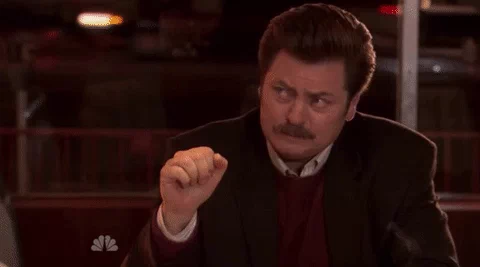dz00te
April 17, 2024, 3:32pm
1
Hi, this is a module for:
https://gethomepage.dev/latest/
just to be clear, I’ve never used homepage before and obviously I haven’t made an ap for ns8p, so the chances of there being problems are high
a colleague of mine asked me to “install somewhere” homepage because he had read this:
Meet Homepage, your new HomeLab services dashboard homepage! Homepage is an open source, highly customizable homepage (or startpage) dashboard that runs on Docker and is integrated with over 100 API services. It’s easy to set up, looks good by...
and so I took the opportunity to try to make an app for ns8
if anyone wants to try it, to install :
add-module ghcr.io/dz00te/homepage:1.0.0-alpha1 1
then configure the homepage hostname in the app settings page in cluster admin (LE Certificate and Force https options are present but yet to be tested
shortly after startup the dir should be populated with the default configurations, something like:
/home/homepage1/.local/share/containers/storage/volumes/homepage-config/_data
and you can start editing the various .yaml to customize homepage
to do:
Advice on both the homepage and the mudule are welcome. thank you and be patient I still have many things to study and time is always short
thx to ns8dev doc and github account of @stephdl @mrmarkuz @oneitonitram
6 Likes
Hello @dz00te congratulations on your first NS8 app. A beginning of greater things to come.
2 Likes
mrmarkuz
April 17, 2024, 5:30pm
3
Great work and nice app
I tried a little bit but no success for now…they really have much plugins
dz00te:
shortly after startup the dir should be populated with the default configurations, something like:
/home/homepage1/.local/share/containers/storage/volumes/homepage-config/_data
I think it’s populated when you open the homepage in the browser.
One little cosmetics advice:
When you use --volume ./homepage-config:/app/config:Z \ in the homepage.service file, then you get a shorter path to edit the files.
Examples:
runagent -m homepage1 nano homepage-config/widgets.yaml
runagent -m homepage1 cd homepage-confignano widgets.yaml
nano /home/homepage1/.config/state/homepage-config/widgets.yaml
In this case the directory needs to be created so you need another
ExecStartPre=/usr/bin/mkdir -p homepage-config
before starting the container in the homepage.service file and you need to include the new dir in the backup.
3 Likes
mrmarkuz:
Uh you’re being good at certificate new apps
That’s the mindset
3 Likes
dz00te
April 18, 2024, 2:40pm
5
mrmarkuz:
wow! better tha an AI automated test
right!
nice! i’ll try to update today, thx
1 Like
LayLow
April 18, 2024, 2:48pm
6
You’ve earned you new medal! Congrats!
1 Like
![]()
![]() )
)![]()
![]()
![]()