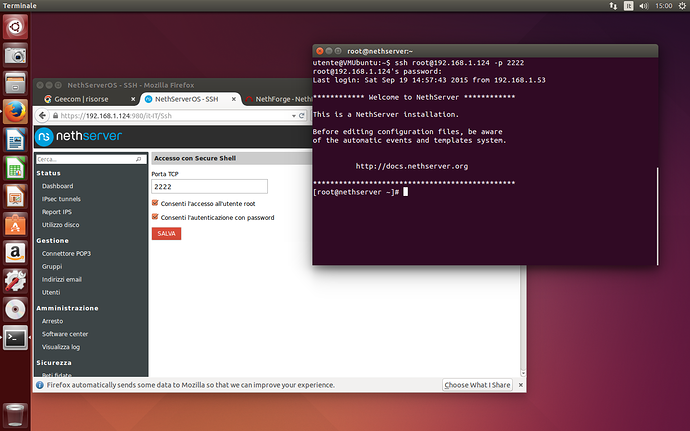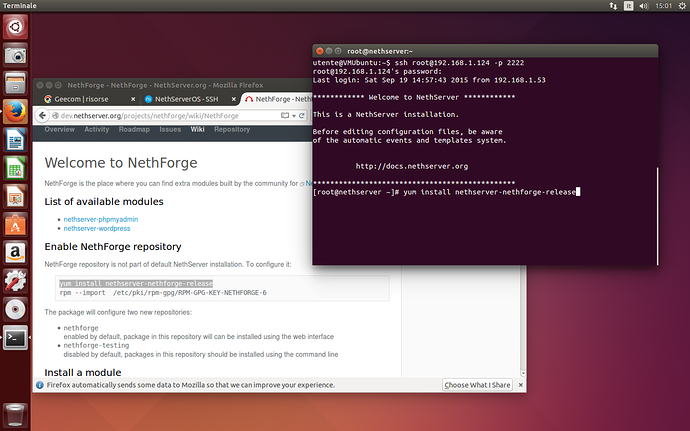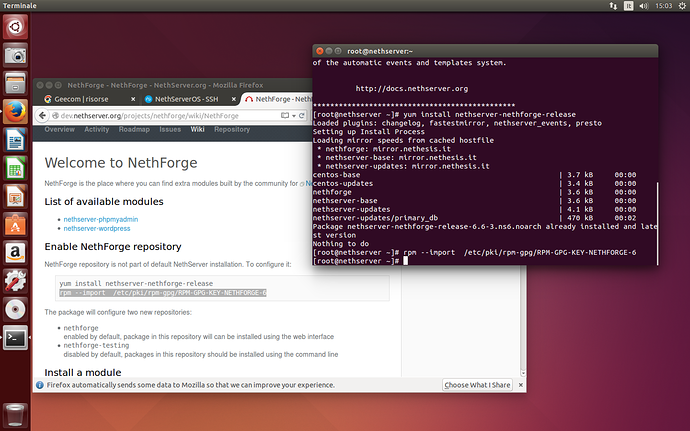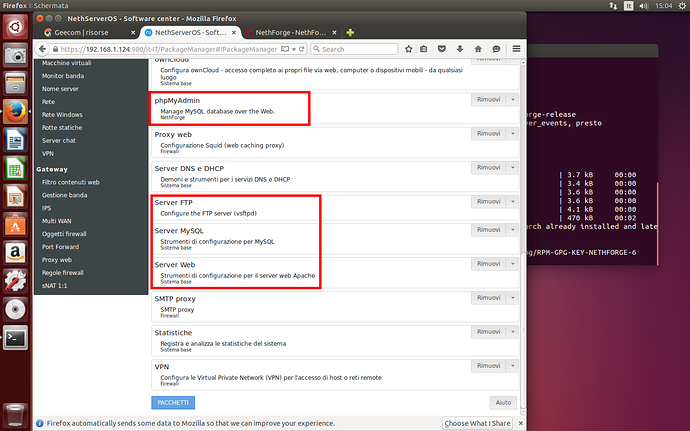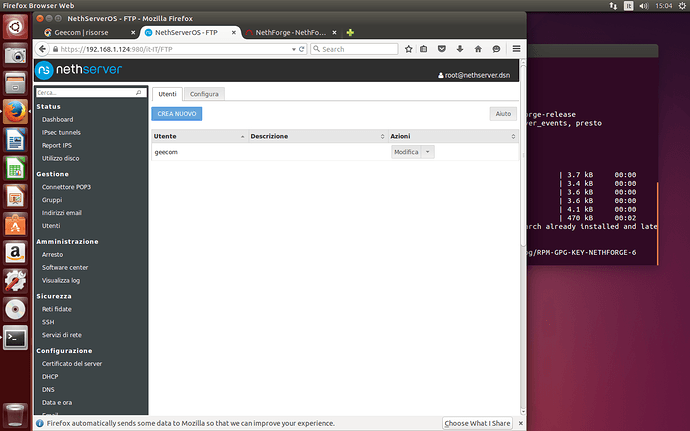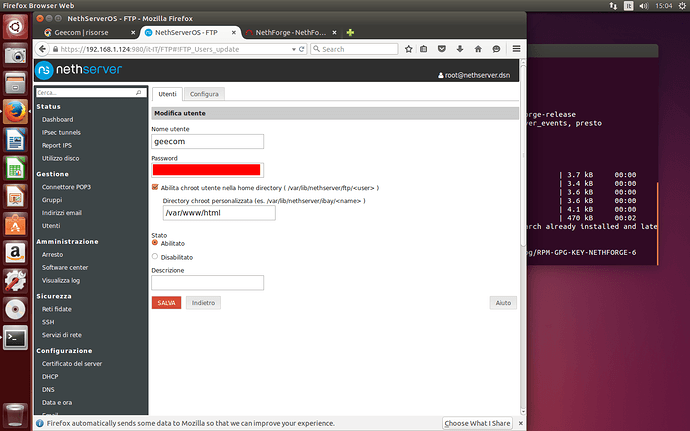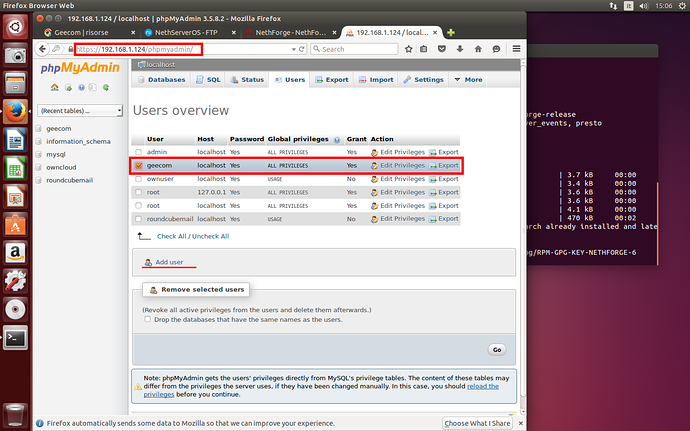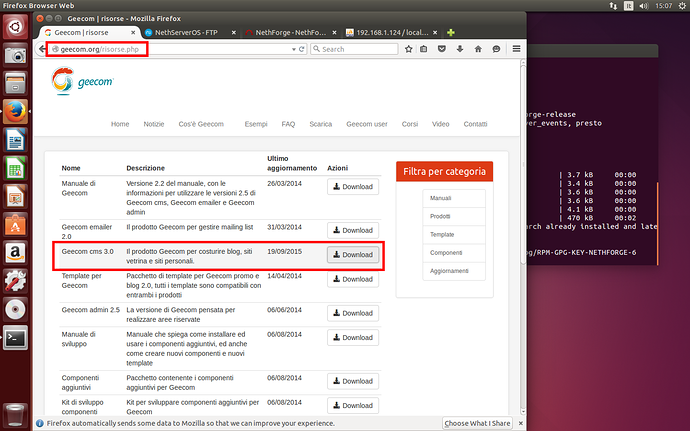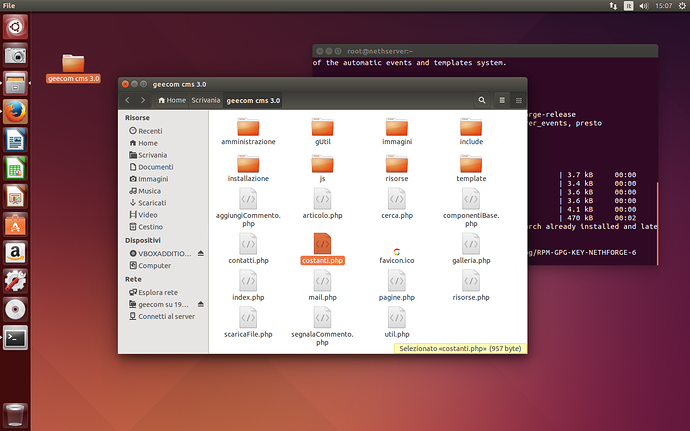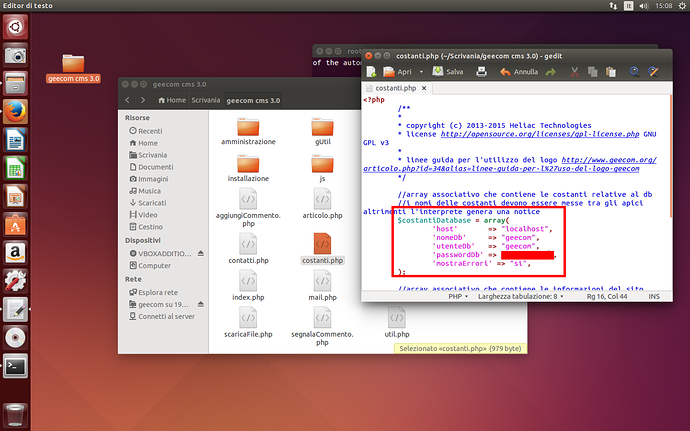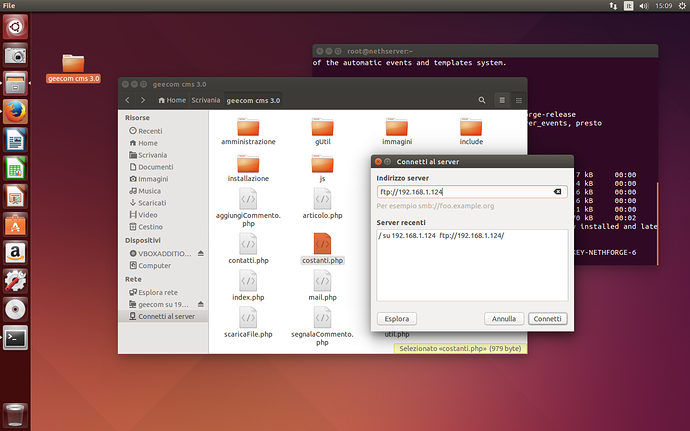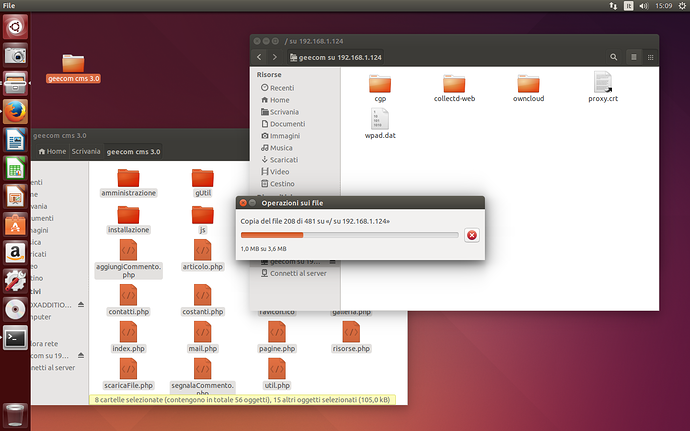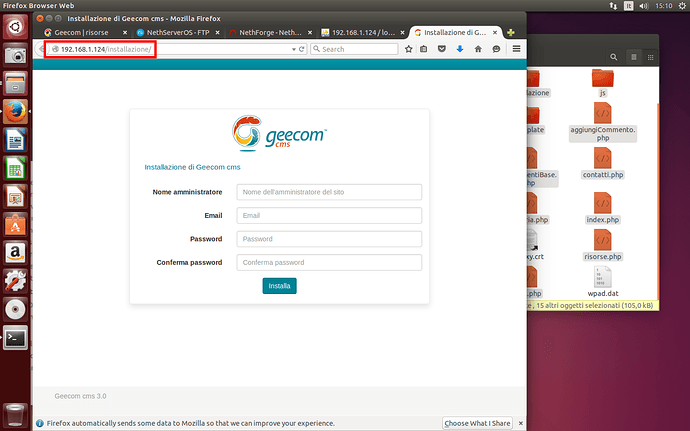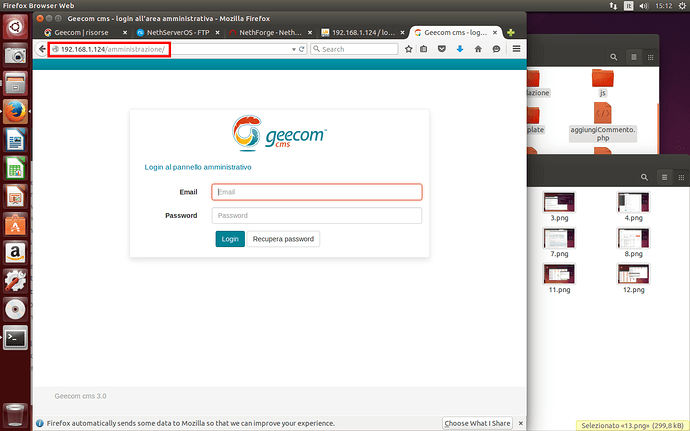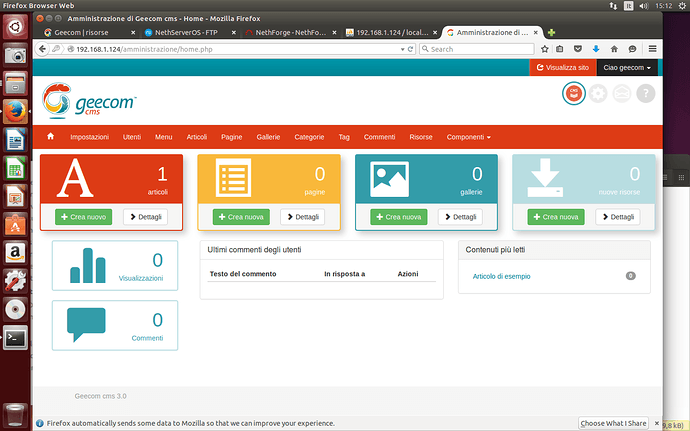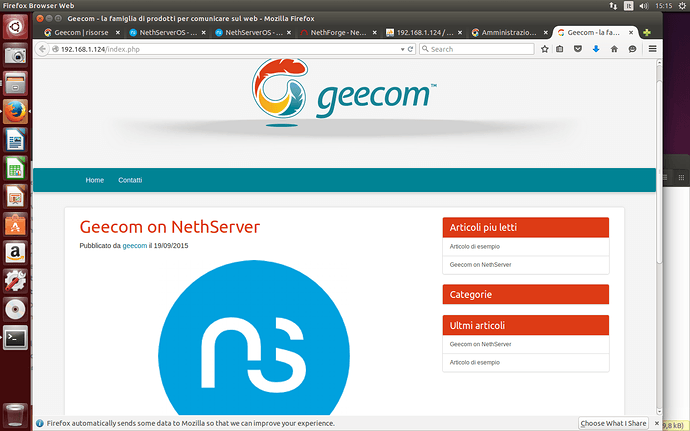First of all:
What is Geecom CMS?
Soon
How to install on NethServer?
Because I used phpMyAdmin, I also included in the guide how to install it.
START
-Connect via ssh to Nethserver
-Enable NethForge Repository
yum install nethserver-nethforge-release
rpm --import /etc/pki/rpm-gpg/RPM-GPG-KEY-NETHFORGE-6
-Go in Package Manager ADD phpMyAdmin, FTP Server, MySQL Server, Web server
-Now create an FTP user
-With chroot directory /var/www/html
-Now create an MySQL user
Is the time to Download Geecom CMS ! so:
http://www.geecom.org/risorse.php
and Download Geecom cms 3.0
-We must edit the file constanti.php with our MySQL user, password and Dbname
-Transfer all files from geecom cms 3.0 to your html directory with FTP account
The last steps
Go on http://yourserver/installazione
And add an admin account
You will be redirected on http://yourserver/amministrazione
…Login…
This is your management page
First Article