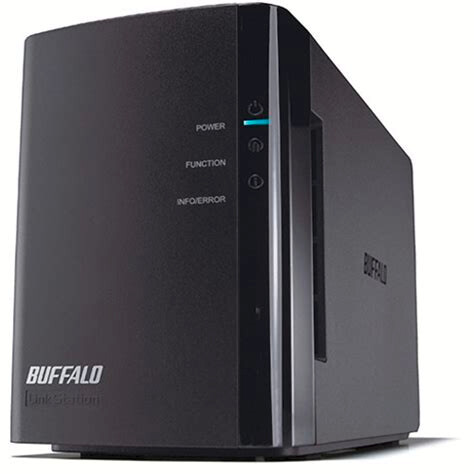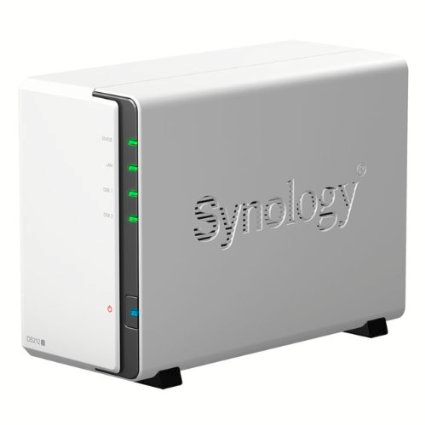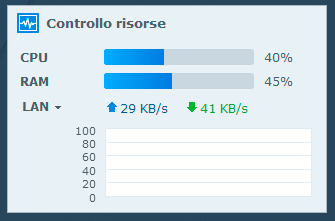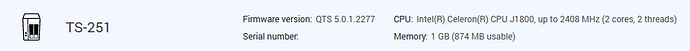Well, I’ve been playing around with Xpenology for a while.
Due to the fact that none of my “older” hardware lying around would suffice to run Xpenology (CPU to low to emulate a real Synology…) AND generally the fact that you need more or less “matching” hardware to a real Synology to be able to use it, you’re kinda limited for testing on older hardware.
What does work is using a Proxmox emulation…
Only certain CPU types will work, also Intel NICs will work (Not a VirtIO NIC!), but it’s possible to get it to work.
It looks and feels exactly like a Synology hardware once it’s up and running. Most Synology Apps can be installed and do work correctly, even updating the Apps work.
What does NOT work is updating the System itself - as that would entail using a different (newer) Bootloader. So basically once it’s up and running, it’s almost always on an “older” system.
The Qemu Guest Agent can’t be installed, entailing caveats when shutting down the system. From the Synology Web-GUI (DSM) shutting down works well.
It’s usable, suitable also eg for testing or learning. But don’t expect the ease of use as with a real Synology, especially with the often appearing updates for the System.
Using Proxmox, it makes more sense to let the Hypervisor (Proxmox) handle Disk RAIDing and also NIC Bonding, although Xpenology can handle BONDING well enough.
I need to use a boot image, a disk image (system of DSM) and a third Disk for Data storage.
I also need to use two NICs, one as placebo, one actually used.
My 2 cents
Andy