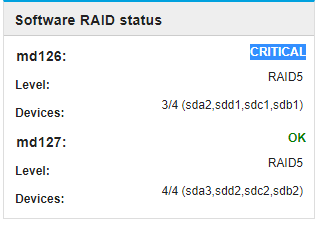Hello Guys, I have an issue with my fresh install nethserver 7.8. I configured it to Raid 5 setup and after the installation i found out on the web server manager that my raid status has critical in md126.
Kindly check below the status. Thanks.
here’s the cat /proc/mdstat
Personalities : [raid6] [raid5] [raid4]
md126 : active raid5 sda2[0] sdd1[4] sdc1[2] sdb1[1]
5849121792 blocks super 1.2 level 5, 512k chunk, algorithm 2 [4/3] [UUU_]
[=>…] recovery = 6.8% (132748288/1949707264) finish=667.2min speed=45384K/sec
bitmap: 4/15 pages [16KB], 65536KB chunk
md127 : active raid5 sda3[0] sdd2[4] sdc2[2] sdb2[1]
7867392 blocks super 1.2 level 5, 512k chunk, algorithm 2 [4/4] [UUUU]
lsblk
NAME MAJ:MIN RM SIZE RO TYPE MOUNTPOINT
sda 8:0 0 1.8T 0 disk
├─sda1 8:1 0 1G 0 part /boot
├─sda2 8:2 0 1.8T 0 part
│ └─md126 9:126 0 5.5T 0 raid5 /
└─sda3 8:3 0 2.5G 0 part
└─md127 9:127 0 7.5G 0 raid5 [SWAP]
sdb 8:16 0 1.8T 0 disk
├─sdb1 8:17 0 1.8T 0 part
│ └─md126 9:126 0 5.5T 0 raid5 /
└─sdb2 8:18 0 2.5G 0 part
└─md127 9:127 0 7.5G 0 raid5 [SWAP]
sdc 8:32 0 1.8T 0 disk
├─sdc1 8:33 0 1.8T 0 part
│ └─md126 9:126 0 5.5T 0 raid5 /
└─sdc2 8:34 0 2.5G 0 part
└─md127 9:127 0 7.5G 0 raid5 [SWAP]
sdd 8:48 0 1.8T 0 disk
├─sdd1 8:49 0 1.8T 0 part
│ └─md126 9:126 0 5.5T 0 raid5 /
└─sdd2 8:50 0 2.5G 0 part
└─md127 9:127 0 7.5G 0 raid5 [SWAP]
sr0 11:0 1 1024M 0 rom