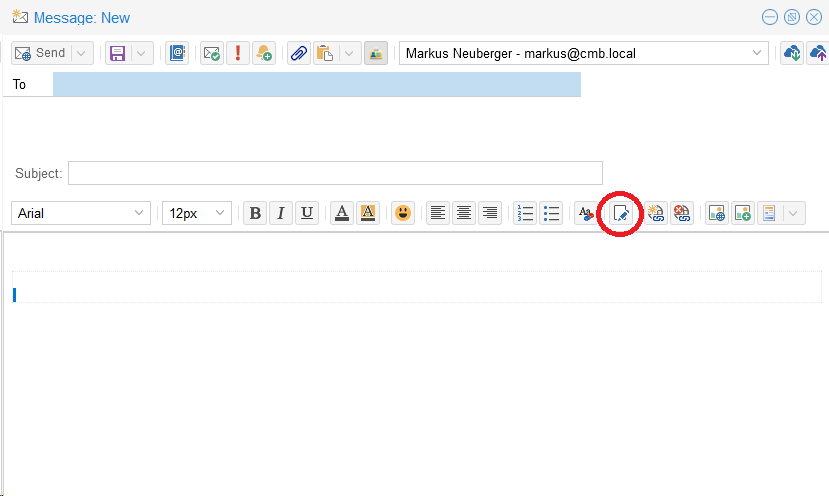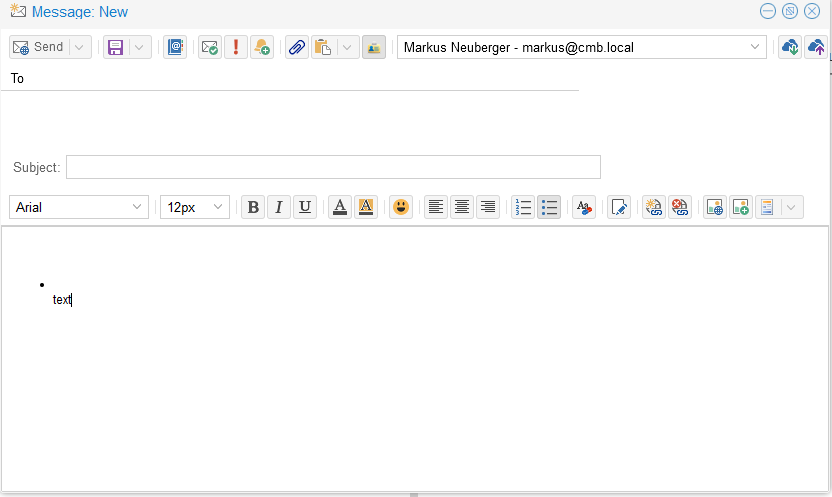Hi,
when I start to write an email I use the arial 12px font, but when I insert and after remove the bullet point the font changes to Times 16px.
This makes me waste some time to put everything back OK
It’s not a big mistake but if it could be corrected 
I think it’s a typical HTML editor issue.
When you mark the new mail content without entering text you see that there is something (blue).
I assume it’s (part of) the formatting.
If you click on the source code button (red circled) you can see the formatting:
<div style="font-family: Arial; font-size: 12px; color: #000000;"><br /><br />
<div id="wt-mailcard"><br /> </div>
</div>
If you go to last line and create a bullet you have a strange effect too:
If you delete all you get following in code window:
<p style="padding: 0; margin: 0;"> </p>
No arial 12 anymore.
I think if you ignore the last line of the content field and do not delete the whole mail it should work.
I don’t know if this is solvable because you need that hidden HTML/CSS to allow formatting in some way. Maybe change the default font to Arial 12 to surpress the font change?
Hi, it’s a known issue, related to the way the TinyMCE editor behaves in this context.
We’re looking forward to replace the editor or by updating to a new version of TinyMCE or to CKEditor.
Ok, thanks
News?
I’m waiting greedily
Yes, @matteo.albinola is working on new text editor! In next months we will release it.