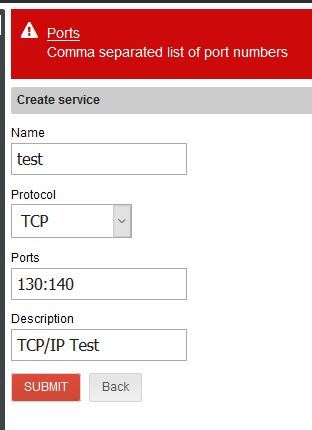I found a post about this topic but it doesn’t work. If I separate the port numbers with a colon I got an ERROR
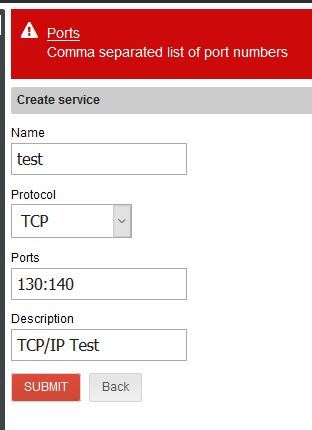
Ho do I define a port range at a firewall rool?
I found a post about this topic but it doesn’t work. If I separate the port numbers with a colon I got an ERROR
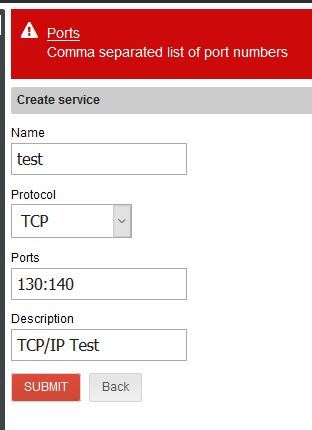
Ho do I define a port range at a firewall rool?
Hi,
I’m confused now… The “comma” isn’t the “,” ???
Port ranges (e.g. 130:140) can be set for port forwarding rules.
Seems it’s not implemented for firewall object services, at the moment, thus only the comma (e.g. 130,131,132 …)
15 November Fillipo answered it is with colon to define a port range.
Continuing the discussion from How do I set up a port range in a Firewall Rule?:
I had already searched and looked this thread before post my answer…
Bur look the error message in your screen shot:
Ports: Comma separated list port number
I’m not at home, so I can’t look in the help tips, perhaps there a little change for this…
@Jim
The error message is clear and I tested it with all possible version including with an hyphen (-). Nothing works apart from comma.
I was wondering after I found the post that it doesn’t work.
Maybe I should open a feature request 
I think the answer given by @filippo_carletti
the question
the solution given by @giacomo
and the proposal given by @Jim
were practically unfinished.
This was I found but it doesn’t work as you can see in my previous post.