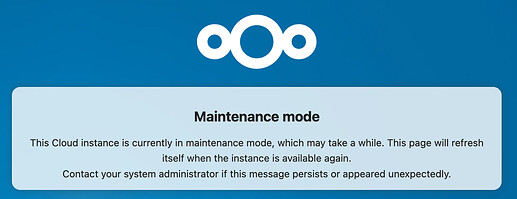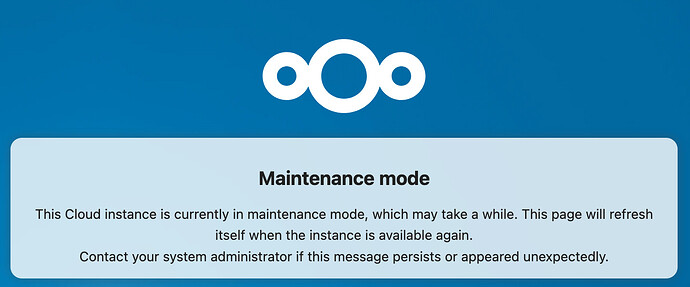NethServer Version: NS8
Module: Nextcloud
The upgrade saga continues … continued from Thread with question about container storage.
After successfully migrating NS7.9 to NS8 and having my NextCloud instance migrated OK, I have had a problem with the update of the NextCloud instance.
After completing the migration, the software centre said that an update was available for Nextcloud so I pressed the button for the upgrade.
The pop-up window showing progress was OK until nearly the end when it said that the update failed.
When I look at the webpage now it shows this:
So since I’m logged into the CLI, and having read a few posts I expected that the failed update needed something. The command given to complete the upgrade from a number of posts was tried and then decided to use the debug command to get some more info:
runagent -m nextcloud2 occ upgrade -vvv
Running that command provides a fairly long output which I will post in it’s entirety below:
# runagent -m nextcloud2 occ upgrade -vvv
Nextcloud or one of the apps require upgrade - only a limited number of commands are available
You may use your browser or the occ upgrade command to do the upgrade
2025-03-29T18:39:47+00:00 Setting log level to debug
[nextcloud][updater][1] {"reqId":"KYHthDTYNWBzJoVj0YP3","level":1,"time":"2025-03-29T18:39:47+00:00","remoteAddr":"","user":"--","app":"updater","method":"","url":"--","message":"\\OC\\Updater::setDebugLogLevel: Set log level to debug","userAgent":"--","version":"27.1.11.3","data":{"app":"updater"}}
[nextcloud][core][0] {"reqId":"KYHthDTYNWBzJoVj0YP3","level":0,"time":"2025-03-29T18:39:47+00:00","remoteAddr":"","user":"--","app":"core","method":"","url":"--","message":"starting upgrade from 27.1.11.3 to 30.0.7.2","userAgent":"--","version":"27.1.11.3","data":{"app":"core"}}
[nextcloud][no app in context][3] {"reqId":"KYHthDTYNWBzJoVj0YP3","level":3,"time":"2025-03-29T18:39:47+00:00","remoteAddr":"","user":"--","app":"no app in context","method":"","url":"--","message":"{\"Exception\":\"Exception\",\"Message\":\"Updates between multiple major versions and downgrades are unsupported.\",\"Code\":0,\"Trace\":[{\"file\":\"/var/www/html/lib/private/Updater.php\",\"line\":98,\"function\":\"doUpgrade\",\"class\":\"OC\\\\Updater\",\"type\":\"->\",\"args\":[\"30.0.7.2\",\"27.1.11.3\"]},{\"file\":\"/var/www/html/core/Command/Upgrade.php\",\"line\":190,\"function\":\"upgrade\",\"class\":\"OC\\\\Updater\",\"type\":\"->\",\"args\":[]},{\"file\":\"/var/www/html/3rdparty/symfony/console/Command/Command.php\",\"line\":326,\"function\":\"execute\",\"class\":\"OC\\\\Core\\\\Command\\\\Upgrade\",\"type\":\"->\",\"args\":[{\"__class__\":\"Symfony\\\\Component\\\\Console\\\\Input\\\\ArgvInput\"},{\"__class__\":\"Symfony\\\\Component\\\\Console\\\\Output\\\\ConsoleOutput\"}]},{\"file\":\"/var/www/html/3rdparty/symfony/console/Application.php\",\"line\":1078,\"function\":\"run\",\"class\":\"Symfony\\\\Component\\\\Console\\\\Command\\\\Command\",\"type\":\"->\",\"args\":[{\"__class__\":\"Symfony\\\\Component\\\\Console\\\\Input\\\\ArgvInput\"},{\"__class__\":\"Symfony\\\\Component\\\\Console\\\\Output\\\\ConsoleOutput\"}]},{\"file\":\"/var/www/html/3rdparty/symfony/console/Application.php\",\"line\":324,\"function\":\"doRunCommand\",\"class\":\"Symfony\\\\Component\\\\Console\\\\Application\",\"type\":\"->\",\"args\":[{\"__class__\":\"OC\\\\Core\\\\Command\\\\Upgrade\"},{\"__class__\":\"Symfony\\\\Component\\\\Console\\\\Input\\\\ArgvInput\"},{\"__class__\":\"Symfony\\\\Component\\\\Console\\\\Output\\\\ConsoleOutput\"}]},{\"file\":\"/var/www/html/3rdparty/symfony/console/Application.php\",\"line\":175,\"function\":\"doRun\",\"class\":\"Symfony\\\\Component\\\\Console\\\\Application\",\"type\":\"->\",\"args\":[{\"__class__\":\"Symfony\\\\Component\\\\Console\\\\Input\\\\ArgvInput\"},{\"__class__\":\"Symfony\\\\Component\\\\Console\\\\Output\\\\ConsoleOutput\"}]},{\"file\":\"/var/www/html/lib/private/Console/Application.php\",\"line\":183,\"function\":\"run\",\"class\":\"Symfony\\\\Component\\\\Console\\\\Application\",\"type\":\"->\",\"args\":[{\"__class__\":\"Symfony\\\\Component\\\\Console\\\\Input\\\\ArgvInput\"},{\"__class__\":\"Symfony\\\\Component\\\\Console\\\\Output\\\\ConsoleOutput\"}]},{\"file\":\"/var/www/html/console.php\",\"line\":87,\"function\":\"run\",\"class\":\"OC\\\\Console\\\\Application\",\"type\":\"->\",\"args\":[{\"__class__\":\"Symfony\\\\Component\\\\Console\\\\Input\\\\ArgvInput\"}]},{\"file\":\"/var/www/html/occ\",\"line\":33,\"args\":[\"/var/www/html/console.php\"],\"function\":\"require_once\"}],\"File\":\"/var/www/html/lib/private/Updater.php\",\"Line\":199,\"message\":\"Updates between multiple major versions and downgrades are unsupported.\",\"exception\":{},\"CustomMessage\":\"Updates between multiple major versions and downgrades are unsupported.\"}","userAgent":"--","version":"27.1.11.3"}
2025-03-29T18:39:47+00:00 Exception: Updates between multiple major versions and downgrades are unsupported.
[nextcloud][updater][3] {"reqId":"KYHthDTYNWBzJoVj0YP3","level":3,"time":"2025-03-29T18:39:47+00:00","remoteAddr":"","user":"--","app":"updater","method":"","url":"--","message":"\\OC\\Updater::failure: Exception: Updates between multiple major versions and downgrades are unsupported.","userAgent":"--","version":"27.1.11.3","data":{"app":"updater"}}
2025-03-29T18:39:47+00:00 Update failed
[nextcloud][updater][3] {"reqId":"KYHthDTYNWBzJoVj0YP3","level":3,"time":"2025-03-29T18:39:47+00:00","remoteAddr":"","user":"--","app":"updater","method":"","url":"--","message":"\\OC\\Updater::updateEnd: Update failed","userAgent":"--","version":"27.1.11.3","data":{"app":"updater"}}
2025-03-29T18:39:47+00:00 Maintenance mode is kept active
[nextcloud][updater][1] {"reqId":"KYHthDTYNWBzJoVj0YP3","level":1,"time":"2025-03-29T18:39:47+00:00","remoteAddr":"","user":"--","app":"updater","method":"","url":"--","message":"\\OC\\Updater::maintenanceActive: Maintenance mode is kept active","userAgent":"--","version":"27.1.11.3","data":{"app":"updater"}}
2025-03-29T18:39:47+00:00 Resetting log level
[nextcloud][updater][1] {"reqId":"KYHthDTYNWBzJoVj0YP3","level":1,"time":"2025-03-29T18:39:47+00:00","remoteAddr":"","user":"--","app":"updater","method":"","url":"--","message":"\\OC\\Updater::resetLogLevel: Reset log level to Debug(0)","userAgent":"--","version":"27.1.11.3","data":{"app":"updater"}}
It looks to me like the updater tried to jump from v27.1.11.3 to v30.
Now I’m stuck as I’m not sure what to do next. Trying to force the update doesn’t work. I expect I need to update to v28, then v29 and finally v30 but this is only a guess.
Any help appreciated.
Thanks