Hi,
I installed NethServer on a server that has 3 hard drives. I used the interactive installer and it only detected one hard drive.
After installing, I noticed that the other 2 hard drives were left alone, so I decided to extend the VolGroup-lv_root to the second hard drive using the following guide: Extend and Reduce LVMs in Linux
Everything went smooth but now I found that there is 185GB nowhere.
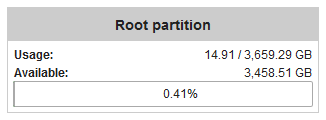
[root@servidor01 ~]$ df -h
Filesystem Size Used Avail Use% Mounted on
/dev/mapper/VolGroup-lv_root
3.6T 15G 3.4T 1% /
tmpfs 7.7G 0 7.7G 0% /dev/shm
/dev/sda1 504M 62M 417M 13% /boot
[root@servidor01 ~]# pvs
PV VG Fmt Attr PSize PFree
/dev/sda2 VolGroup lvm2 a-- 1.82t 0
/dev/sdb1 VolGroup lvm2 a-- 1.82t 0
[root@servidor01 ~]# vgs
VG #PV #LV #SN Attr VSize VFree
VolGroup 2 2 0 wz--n- 3.64t 0
[root@servidor01 ~]# lvs
LV VG Attr LSize Pool Origin Data% Meta% Move Log Cpy%Sync Convert
lv_root VolGroup -wi-ao---- 3.63t
lv_swap VolGroup -wi-ao---- 7.75g
Could be a bug?
