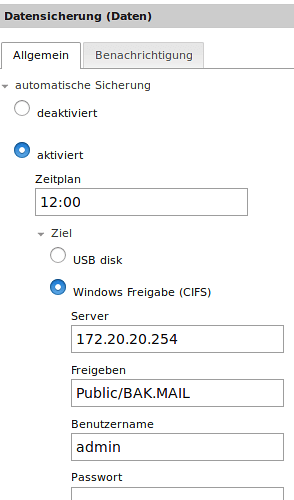found it at mother google:
…
mysql -u root
mysql> use sogo
Reading table information for completion of table and column names
You can turn off this feature to get a quicker startup with -A
Database changed
mysql> REPAIR TABLE sogo_cache_folder_user1;
±-----------------------------±-------±---------±------------------------------------------------+
| Table | Op | Msg_type | Msg_text |
±-----------------------------±-------±---------±------------------------------------------------+
| sogo.sogo_cache_folder_user1 | repair | info | Found block with too small length at 0; Skipped |
| sogo.sogo_cache_folder_user1 | repair | warning | Number of rows changed from 99 to 98 |
| sogo.sogo_cache_folder_user1 | repair | status | OK |
±-----------------------------±-------±---------±------------------------------------------------+
3 rows in set (0.36 sec)
mysql> exit
Bye
but after :
backup-data
there are new errors in /var/log/last-backup.log:
…
Duplicity 0.6 series is being deprecated:
See http://www.nongnu.org/duplicity/
Reading globbing filelist /tmp/uQfFggSQYJ
shell-init: error retrieving current directory: getcwd: cannot access parent directories: No such file or directory
Local and Remote metadata are synchronized, no sync needed.
Last full backup date: Fri Aug 5 13:00:10 2016
Last full backup is too old, forcing full backup
Traceback (most recent call last):
File “/usr/bin/duplicity”, line 1509, in
with_tempdir(main)
File “/usr/bin/duplicity”, line 1503, in with_tempdir
fn()
File “/usr/bin/duplicity”, line 1352, in main
do_backup(action)
File “/usr/bin/duplicity”, line 1473, in do_backup
full_backup(col_stats)
File “/usr/bin/duplicity”, line 538, in full_backup
globals.backend)
File “/usr/bin/duplicity”, line 401, in write_multivol
at_end = gpg.GzipWriteFile(tarblock_iter, tdp.name, globals.volsize)
File “/usr/lib64/python2.6/site-packages/duplicity/gpg.py”, line 388, in GzipWriteFile
new_block = block_iter.next()
File “/usr/lib64/python2.6/site-packages/duplicity/diffdir.py”, line 518, in next
result = self.process(self.input_iter.next())
File “/usr/lib64/python2.6/site-packages/duplicity/diffdir.py”, line 187, in get_delta_iter
sigTarFile = util.make_tarfile(“w”, sig_fileobj)
File “/usr/lib64/python2.6/site-packages/duplicity/util.py”, line 113, in make_tarfile
tf = tarfile.TarFile(“arbitrary”, mode, fp)
File “/usr/lib64/python2.6/site-packages/duplicity/tarfile.py”, line 1527, in init
self.name = os.path.abspath(name)
File “/usr/lib64/python2.6/posixpath.py”, line 346, in abspath
cwd = os.getcwd()
OSError: [Errno 2] No such file or directory
…
what meaning cwd = os.getcwd() …current path not correct or what ?
I moved older backups from windows-share to the NAS - is this not allowed ?
What should I do, I don’t like to remove the older backups ?
Started again …
backup-data
… and waiting … and waiting … and waiting
looking to backupfolder on NAS … and there are new files! with current date
That’s it
…
Thanks to all …
This should be a “Howto Trouble-shooting …”