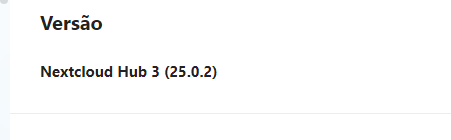NethServer Version: 7.9.
Module: Nextcloud
When configuring Nextcloud desktop on Windows 10 through the company’s VPN, it recognizes the server, but when allowing the connection, it is informed that an internal error has occurred, but when configuring the desktop client on a PC that is on the local network, it allows the connection.
Below is the Nextcloud log:
[index] Erro: Exception: OC\Core\Controller\ClientFlowLoginV2Controller::grantPage(): Argument #1 ($stateToken) must be of type string, null given, called in /usr/share/nextcloud/lib/private/AppFramework/Http/Dispatcher.php on line 225 in file ‘/usr/share/nextcloud/core/Controller/ClientFlowLoginV2Controller.php’ line 152 at <>
- /usr/share/nextcloud/lib/private/AppFramework/App.php line 172
OC\AppFramework\Http\Dispatcher->dispatch() - /usr/share/nextcloud/lib/private/Route/Router.php line 298
OC\AppFramework\App::main() - /usr/share/nextcloud/lib/base.php line 1047
OC\Route\Router->match() - /usr/share/nextcloud/index.php line 36
OC::handleRequest()
GET /index.php/login/v2/grant?
from 172.16.115.11 by 20843B56-9E22-4FD8-82B1-9FC463E9D964 at 2022-12-28T14:47:22+00:00