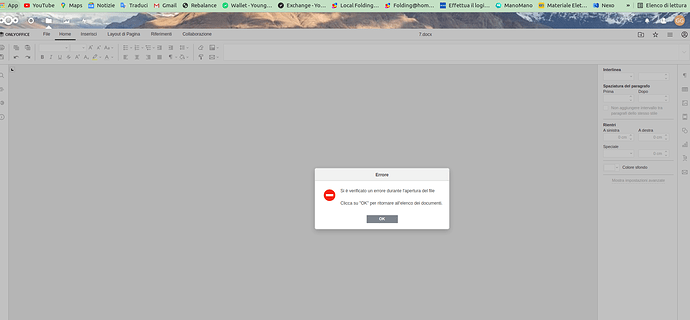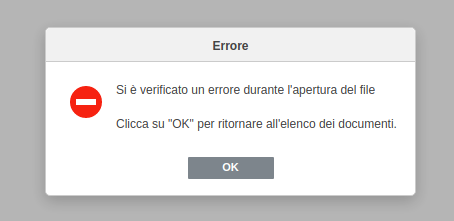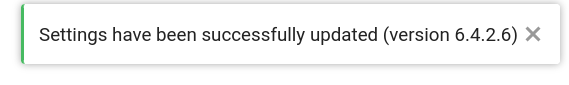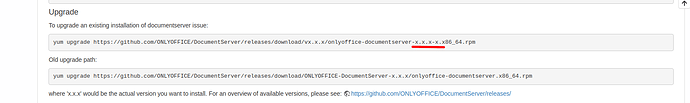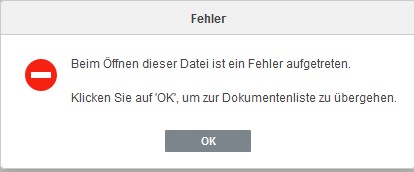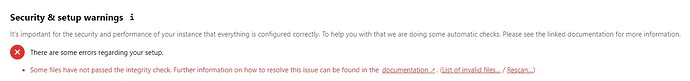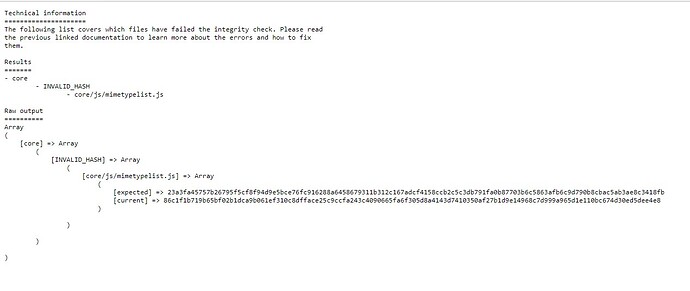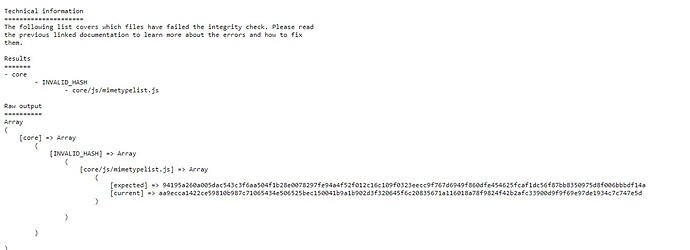Hi mrmarkuz, after a long period with covid i am a little bit confused.
Here is th output of rpm -qa *onlyoffice*:
rpm -qa onlyoffice
onlyoffice-documentserver-7.0.0-132.x86_64
nethserver-onlyoffice-0.0.2-1.ns7.noarch
I have updated to version 7.0.0 as you described in your instructions. After that I have renewed the database.
Edit:
And then I have this error in the log of my NC that keeps repeating:
Error onlyoffice Exception: Im Dokumentenservice ist ein Fehler aufgetreten: Conversion error
/usr/share/nextcloud/apps/onlyoffice/lib/documentservice.php - line 94:
OCA\Onlyoffice\DocumentService->ProcessConvServResponceError("-3")
/usr/share/nextcloud/apps/onlyoffice/lib/preview.php - line 269:
OCA\Onlyoffice\DocumentService->GetConvertedUri(“https://clo … 0”, “xlsx”, “jpeg”, “2511239571”)
/usr/share/nextcloud/lib/private/Preview/ProviderV1Adapter.php - line 53:
OCA\Onlyoffice\Preview->getThumbnail(“Arbeitszeit … 9”, 4096, 4096, false, OC\Files\View {})
/usr/share/nextcloud/lib/private/Preview/GeneratorHelper.php - line 62:
OC\Preview\ProviderV1Adapter->getThumbnail(OC\Files\Node\File {}, 4096, 4096)
/usr/share/nextcloud/lib/private/Preview/Generator.php - line 245:
OC\Preview\GeneratorHelper->getThumbnail(OC\Preview\ProviderV1Adapter {}, OC\Files\Node\File {}, 4096, 4096)
/usr/share/nextcloud/lib/private/Preview/Generator.php - line 140:
OC\Preview\Generator->getMaxPreview(OC\Files\Sim … {}, OC\Files\Node\File {}, “application … t”, “”)
/usr/share/nextcloud/lib/private/Preview/Generator.php - line 109:
OC\Preview\Generator->generatePreviews(OC\Files\Node\File {}, [ { width: 4 … }], “application … t”)
/usr/share/nextcloud/lib/private/PreviewManager.php - line 189:
OC\Preview\Generator->getPreview(OC\Files\Node\File {}, 44, 44, true, “fill”, “application … t”)
/usr/share/nextcloud/apps/files_versions/lib/Controller/PreviewController.php - line 99:
OC\PreviewManager->getPreview(OC\Files\Node\File {}, 44, 44, true, “fill”, “application … t”)
/usr/share/nextcloud/lib/private/AppFramework/Http/Dispatcher.php - line 217:
OCA\Files_Versions\Controller\PreviewController->getPreview(OC\Files\Node\File {}, 44, 44, “1641914319”)
/usr/share/nextcloud/lib/private/AppFramework/Http/Dispatcher.php - line 126:
OC\AppFramework\Http\Dispatcher->executeController(OCA\Files_Ve … {}, “getPreview”)
/usr/share/nextcloud/lib/private/AppFramework/App.php - line 156:
OC\AppFramework\Http\Dispatcher->dispatch(OCA\Files_Ve … {}, “getPreview”)
/usr/share/nextcloud/lib/private/Route/Router.php - line 302:
OC\AppFramework\App::main(“OCA\Files_ … r”, “getPreview”, OC\AppFramew … {}, { _route: "f … "})
/usr/share/nextcloud/lib/base.php - line 1006:
OC\Route\Router->match("/apps/files_versions/preview")
/usr/share/nextcloud/index.php - line 36:
OC::handleRequest()
Edit 2: Downgraded to V 6.4.2 and everything works well.