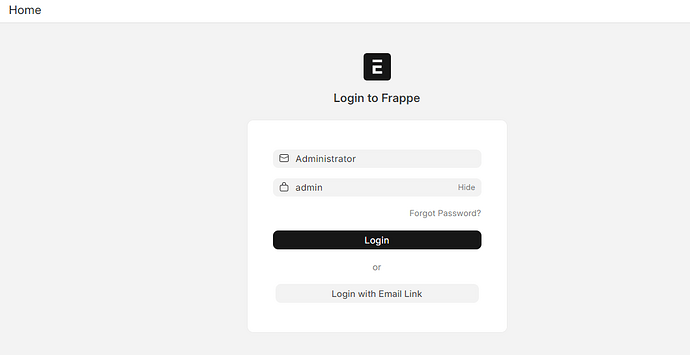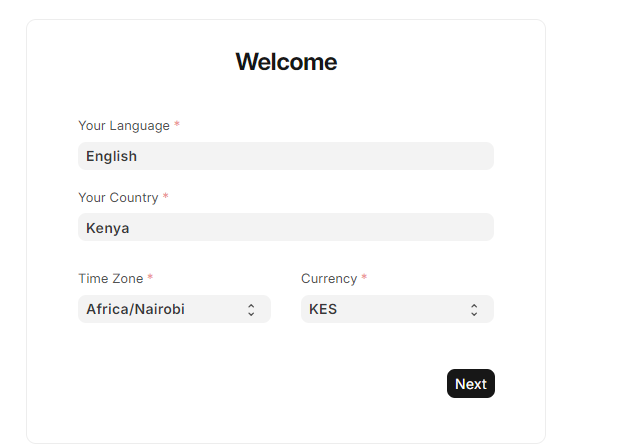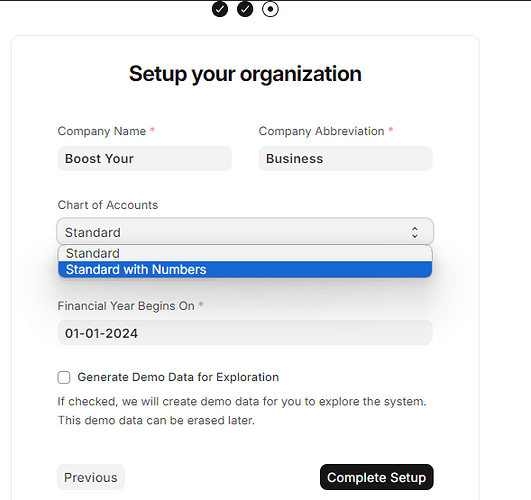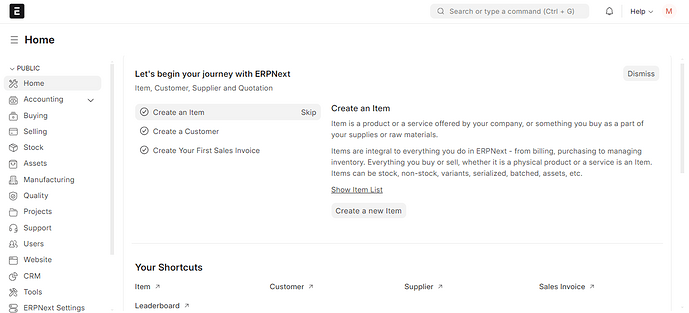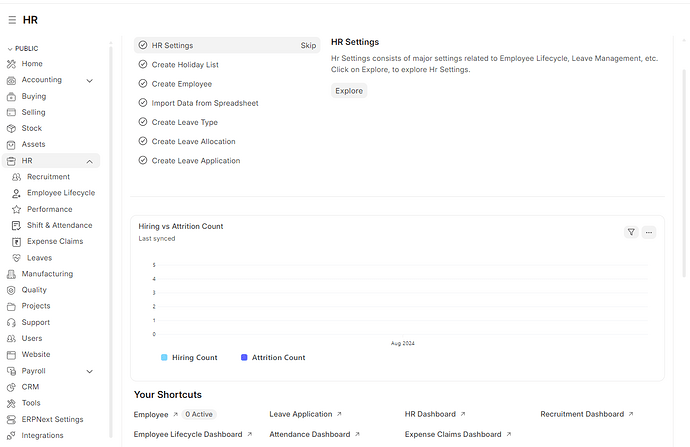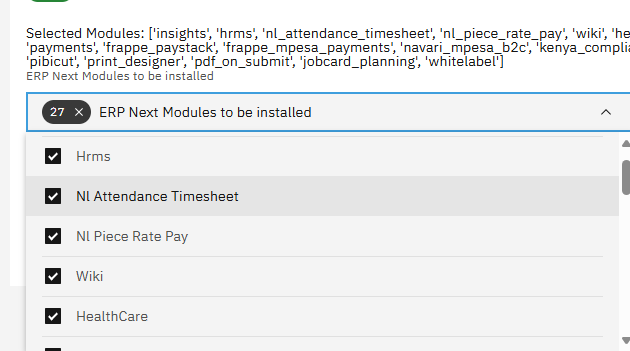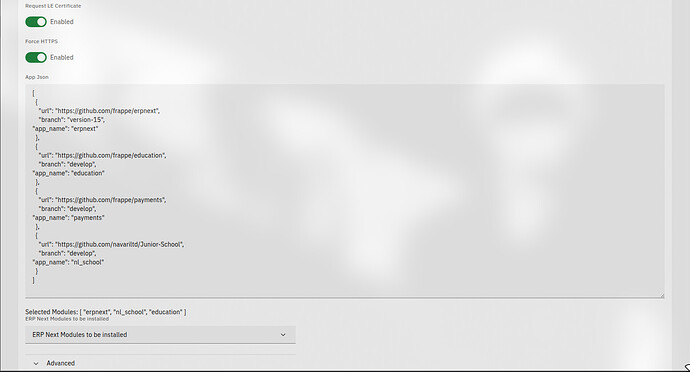You guys Said NS8 is a Business Platform, So lets make it One
After Months of Searching and testing Multiple ERP systems.
After 6 Months of Learing, Building, Testing, Tinkering and so many Servers crashed. We are HAppy to Present the Availability of ERPNEXT from Frappe In Nethserver 8
ERPnext IS Aguably the Most Robust Opensource ERP System, Extensible and Truly Opensource
While A Robust, Extensible and Scalable solution, it is also one of the Most Difficult ERP system to Deploy for Production, even the developers agree to this, And it was even more Difficutl to get it running on Nethserver 8. It was a Worth While Venture.
Most and Additional components and Information on ERPnext and FrappeFramework can be found here Frappe (github.com)
INSTALLATION
BEgin By Installing Our Genforge Repository with Instructions here
(You must Enable the Testing Repo to Test this App at the Moment)
Locate ERPnext from the Software Center and Install.
After Installation, configure your hostname
Wait Afew Seconds, and you should be able to access ERPNExt from the Defined FQDN
Default Username and Password
Username: Administrator
Password: admin
You should be presented with a Setup Wizard
IF All Goes Well, You should have your Initial Dashboard Ready
Going Through the Features and Functions Available is beyond this Announcement.
PS
Do not use this Solution if you Have a Very Small Team in your Organization, with Few Moving Parts.
The configurations Alone, Let Alone the Feature Set might Drive you Nuts
This is a great Solution for if you Need Massive Scale In ERP
SOme Commands to Manager ERPNext After Installation
Reference of Available Commands
Commands Reference (frappeframework.com)
MarketpLace of SOme of the Apps you can Install frappecloud.com/marketplace
ToDo
Some Notes on what is to be done
ToDo
- Figure out the best way To Pre-implement Frappe insights
Frappe Insights Introduction: https://www.youtube.com/watch?v=2IprbndE9T0
Frappe Insights v3 demo https://www.youtube.com/watch?v=qbACGG6v9YQ
- Figure Out a way to Make Frappe Multi Site and Multi Tenant
using Current Frappe in ERPnext, being able to offer ability to Implement other Frappe Solutions
- Figure this backup to S3 option
- Implement an internal Backup service
-
Figure Out Implementation of NExtcloud Integration
GitHub - pibico/pibiDAV: pibiDAV is a Frappe APP to Integrate Frappe and Frappe Apps with NextCloud (possibly Owncloud also but not tested)
GitHub - pibico/pibicard: CardDAV Frappe Integration -
Country Specific COnfig for Switzerland
libracore/erpnextswiss at v15 (github.com) -
Country Specific Config for Kenya
- Grants Management (I saw some Poeple asking about solution for NGos Here)
- Legal Practise and Case Management for @Adam_P_Strombergsson and @dan
- Frappe HR Implementation
frappe/hrms: Open Source HR and Payroll Software (github.com)
- Kenya Compliance KRA (Revenue Authority Integration for Tax in Kenya)
navariltd/kenya-compliance: KRA eTIMS Tax Compliance Integration via OSCU with ERPNext (github.com)
- Mpesa Payments (Kenya Specific Implementaion)
navariltd/frappe-mpesa-payments: The app will accommodate the setups of all Mpesa Payments (github.com)
- Mpesa B2C (Kenya Specific Implementation)
navariltd/navari-mpesa-b2c: Mpesa Business to Customer (B2C) Disbursements Integration with ERPNext (github.com)
- HR- Attendance timesheets
navariltd/nl-attendance-timesheet: FrappeHR app to automate creation of employee timesheets from attendance records (github.com)
-
HR-Causal NL Piece Rate Pay
-
navariltd/nl-piece-rate-pay: FrappeHR App for periodic payments to piece rate employees (github.com)
-
Whatsapp
shridarpatil/frappe_whatsapp: WhatsApp cloud integration for frappe (github.com)
Manual Installing Current Version
add-module ghcr.io/geniusdynamics/erpnext:0.0.2-alpha.1 1
Manual Updating to a Future Version Version
api-cli run update-module --data '{"module_url":"ghcr.io/geniusdynamics/erpnext:future-version","instances":["erpnext1"],"force":true}'
Feel free to Share your Insights, Feedback and Suggestions for Modules, Plugins and Apps that we could Pre-Implement for NS8 Community Members.
EDIT: solution for packaging apps Frequently Asked Questions · frappe/frappe_docker Wiki · GitHub
Happy Testing