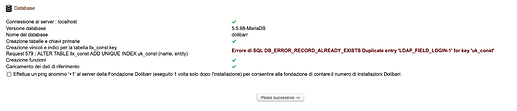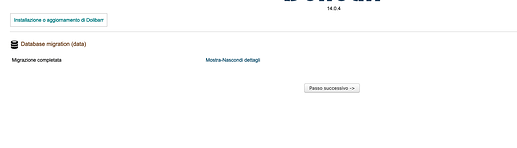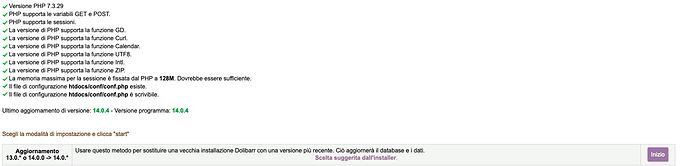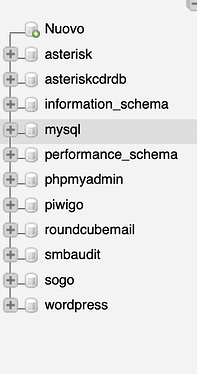Hi to all on a neth test server, I tried to install dolibarr, successfully. On another server or the one in production, the part installation offers me an update but in the end the Lock file goes into loppe, which I delete but continues to recur. I tried new installation, but in the end it gives error because the user “admin exists”.
I think the database needs to be removed manually before reinstalling.
Yes, but it’s a new installation, I still check with phpmyadmin if it exists.
I just checked but I seem to see that it doesn’t exist.
Sorry, I thought it’s a reinstallation.
Which account provider are you using? Local or remote?
Then I use AD that works perfectly with other APPs such as glpi and more.
Local or remote AD?
The account provider is AD and is local.
I can’t reproduce.
Please try to reconfigure dolibarr:
signal-event nethserver-dolibarr-update
Did you enable the repository?
Maybe it helps to enable logging and check logs for errors?
I did the procedure as previously written on the first server, where I did not encounter any problems. Both servers have a local AD provider, an alias e.g. myserver.ddns.net. Only the server in production continues to loop, despite having deleted the Lock file.
I need to run a snapshot back on proxmox and try reinstalling again. The repo is @stephdl.
just a quick jump in here, the last @stephdl supported dolibarr version is the 14.04 ? wish everyone a peaceful AND healthy weekend.
15.0.1 is coming
what is occurring between the two lines in /var/log/messages
Apr 2 08:10:08 ns7loc9 yum[22330]: Updated: nethserver-dolibarr-15.0.1-1.ns7.sdl.noarch
...
Apr 2 08:10:16 ns7loc9 esmith::event[22351]: Event: nethserver-dolibarr-update SUCCESS
sei uno mito 




try to reinstall but first
config delete dolibarr
Hi Stephane, I’m trying again now to relaunch a snap on proxmox and repeat it all. As per your indication before starting, I launch the delete command •
Apr 2 08:58:37 neth7 yum[3507]: Installed: nethserver-dolibarr-14.0.4-3.ns7.sdl.noarch
Apr 2 08:58:38 neth7 sssd: tkey query failed: GSSAPI error: Major = Unspecified GSS failure. Minor code may provide more information, Minor = Server not found in Kerberos database.
Apr 2 08:58:38 neth7 sssd: tkey query failed: GSSAPI error: Major = Unspecified GSS failure. Minor code may provide more information, Minor = Server not found in Kerberos database.
Apr 2 08:58:38 neth7 sssd: tkey query failed: GSSAPI error: Major = Unspecified GSS failure. Minor code may provide more information, Minor = Server not found in Kerberos database.
Apr 2 08:58:38 neth7 sssd: tkey query failed: GSSAPI error: Major = Unspecified GSS failure. Minor code may provide more information, Minor = Server not found in Kerberos database.
Apr 2 08:58:38 neth7 sssd: tkey query failed: GSSAPI error: Major = Unspecified GSS failure. Minor code may provide more information, Minor = Server not found in Kerberos database.
Apr 2 08:58:42 neth7 esmith::event[3903]: Event: nethserver-dolibarr-update
[root@ns7loc9 ~]# rpm --nodeps -e nethserver-dolibarr
warning: /usr/share/dolibarr/htdocs/conf/conf.php saved as /usr/share/dolibarr/htdocs/conf/conf.php.rpmsave
[root@ns7loc9 ~]# config delete dolibarr
[root@ns7loc9 ~]# mysql -e "drop database dolibarr"
[root@ns7loc9 ~]# rm -rf /usr/share/dolibarr/
[root@ns7loc9 ~]# mysqlshow
+--------------------+
| Databases |
+--------------------+
| information_schema |
| mysql |
| performance_schema |
+--------------------+
[root@ns7loc9 ~]# config show dolibarr
[root@ns7loc9 ~]# ll /usr/share/dolibarr/
[root@ns7loc9 ~]# yum install https://mirror.de-labrusse.fr/NethDev/nethserver-dolibarr/nethserver-dolibarr-15.0.1-1.ns7.sdl.noarch.rpm
try this, I put at the end some commands to verify that you have cleaned the system, you drop the mysql db but it is empty if I understood well
Si comunque adesso provo , però volevo sottoporti questa direttiva:
Apr 2 09:00:10 neth7 cockpit-ws: Using certificate: /etc/cockpit/ws-certs.d/99-nethserver.cert
Apr 2 09:01:09 neth7 /sbin/e-smith/db[6880]: /var/lib/nethserver/db/configuration: DELETE dolibarr=configuration|DomainName||MaxExecutionTime|0|MaxFileUploads|20|MemoryLimit|128|MysqlAuth|disabled|PostMaxSize|8|UploadMaxFilesize|4|access|private|rpmVersion|14.0.4|status|enabled
If you look, I think you try to use the default certificate, which is no longer the one but let’encrypt that I made through cockpit to use for everything.
it is really not relevant 
OK, I’m trying now …