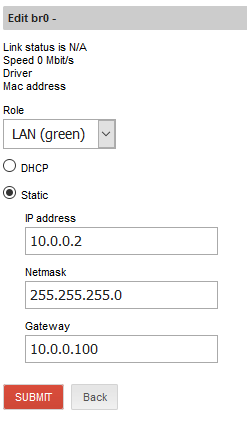NethServer release 7.5.1804 (final)
I came in from the weekend and my Domain Accounts and Users and Groups are not available. Other funny symptoms are happening that are associated with Windows 7 computers not being able to communicate with domain (drive mapping disappearing, authentication issues).
In the web console, the Dashboard and Users and Groups section says “Account provider generic error: SSSD exit code 1”
The Domain Accounts section has errors including:
ads_connect: No logon servers are currently available to service the logon request.
Didn’t find the ldap server!Join is OK
ads_connect: No logon servers are currently available to service the logon request.
Updating packages through the software center or yum on command line produces an error that says cannot reach the source or whatever the exact words are.
Dig seems to use the expected dns server (10.1.10.1):
> dig google.com
>
> ; <<>> DiG 9.9.4-RedHat-9.9.4-61.el7_5.1 <<>> google.com
> ;; global options: +cmd
> ;; Got answer:
> ;; ->>HEADER<<- opcode: QUERY, status: NOERROR, id: 12295
> ;; flags: qr rd ra; QUERY: 1, ANSWER: 1, AUTHORITY: 0, ADDITIONAL: 1
>
> ;; OPT PSEUDOSECTION:
> ; EDNS: version: 0, flags:; udp: 4096
> ;; QUESTION SECTION:
> ;google.com. IN A
>
> ;; ANSWER SECTION:
> google.com. 300 IN A 216.58.192.238
>
> ;; Query time: 23 msec
> ;; SERVER: 10.1.10.1#53(10.1.10.1)
> ;; WHEN: Wed Dec 05 12:15:43 CST 2018
> ;; MSG SIZE rcvd: 55
But ping says network not reachable.
> ping google.com
> connect: Network is unreachable
Originally, I wasn’t even getting this so I added a line in /etc/resolv.conf to add correct nameserver entries. I did this by editing /etc/e-smith/templates/etc/resolv.conf/40dnsRoleResolver to have the appropriate entries and then ran expand-template /etc/resolv.conf, which wrote the correct version of resolv.conf. Dig picked up the change but after a reboot, I still do not seem to have correct DNS resolution. My nethserver (10.1.10.27) still cannot see my logon server running virtually (I assume) on the same machine at 10.1.10.75.