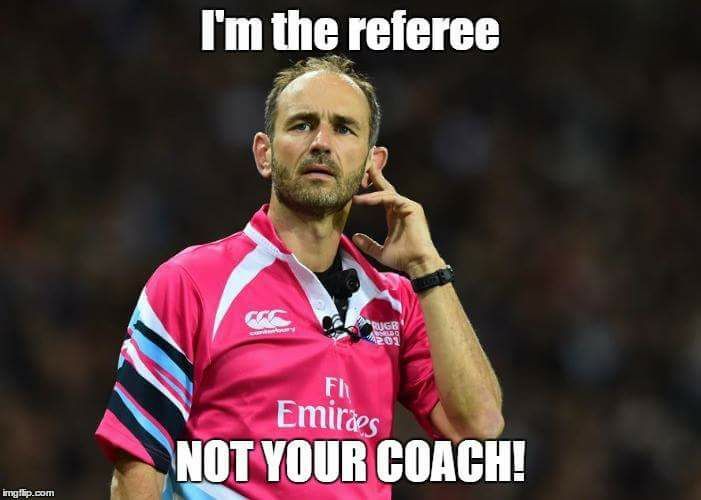NethServer Version: 7 final
Module:
Production server build… built it to a point with several modules… many daily backups accumulated, proceeded to test disaster restore…
Restored a snapshot from the beginning… rc4, did an update after bootup, rebooted, installed backup, restore config… everything restored, no users or groups, error msg.
AccountProvider_error_1
account provider start dc button is grayed out.
domain accounts is partial with a msg “Enter SERVER7C$@domain.COM’s password:Join to domain is not valid: NT code 0xfffffff6”
entered shorewall stop… no effect, other than the fw off error msg, rebooted, continued account error.
Feb 14 17:31:29 server7c sshd[1968]: Accepted password for root from 192.168.124.126 port 61751 ssh2
Feb 14 17:31:29 server7c systemd: Created slice user-0.slice.
Feb 14 17:31:29 server7c systemd: Starting user-0.slice.
Feb 14 17:31:29 server7c systemd: Started Session 1 of user root.
Feb 14 17:31:29 server7c systemd-logind: New session 1 of user root.
Feb 14 17:31:29 server7c systemd: Starting Session 1 of user root.
Feb 14 17:34:37 server7c root: Shorewall Stopped
Feb 14 17:34:46 server7c httpd: [ERROR] NethServer\Tool\GroupProvider: AccountProvider_Error_1
Feb 14 17:34:46 server7c httpd: [ERROR] Traceback (most recent call last):#012 File "<stdin>", line 3, in <module>#012KeyError: 'SECRETS/MACHINE_PASSWORD/domain'#012Traceback (most recent call last):#012 File "<stdin>", line 3, in <module>#012KeyError: 'SECRETS/MACHINE_PASSWORD/domain'#012(1) 00002020: Operation unavailable without authentication
Feb 14 17:34:47 server7c admin-todos: Traceback (most recent call last):
Feb 14 17:34:47 server7c admin-todos: File "<stdin>", line 3, in <module>
Feb 14 17:34:47 server7c admin-todos: KeyError: 'SECRETS/MACHINE_PASSWORD/domain'
Feb 14 17:34:47 server7c admin-todos: Traceback (most recent call last):
Feb 14 17:34:47 server7c admin-todos: File "<stdin>", line 3, in <module>
Feb 14 17:34:47 server7c admin-todos: KeyError: 'SECRETS/MACHINE_PASSWORD/domain'
Feb 14 17:34:47 server7c admin-todos: (1) 00002020: Operation unavailable without authentication
Feb 14 17:35:09 server7c httpd: [ERROR] NethServer\Tool\UserProvider: AccountProvider_Error_1
Feb 14 17:35:09 server7c httpd: [ERROR] Traceback (most recent call last):#012 File "<stdin>", line 3, in <module>#012KeyError: 'SECRETS/MACHINE_PASSWORD/domain'#012Traceback (most recent call last):#012 File "<stdin>", line 3, in <module>#012KeyError: 'SECRETS/MACHINE_PASSWORD/domain'#012(1) 00002020: Operation unavailable without authentication
Feb 14 17:35:40 server7c httpd: [ERROR] NethServer\Tool\GroupProvider: AccountProvider_Error_1
Feb 14 17:35:40 server7c httpd: [ERROR] Traceback (most recent call last):#012 File "<stdin>", line 3, in <module>#012KeyError: 'SECRETS/MACHINE_PASSWORD/domain'#012Traceback (most recent call last):#012 File "<stdin>", line 3, in <module>#012KeyError: 'SECRETS/MACHINE_PASSWORD/domain'#012(1) 00002020: Operation unavailable without authentication
Feb 14 17:35:41 server7c admin-todos: Traceback (most recent call last):
Feb 14 17:35:41 server7c admin-todos: File "<stdin>", line 3, in <module>
Feb 14 17:35:41 server7c admin-todos: KeyError: 'SECRETS/MACHINE_PASSWORD/domain'
Feb 14 17:35:41 server7c admin-todos: Traceback (most recent call last):
Feb 14 17:35:41 server7c admin-todos: File "<stdin>", line 3, in <module>
Feb 14 17:35:41 server7c admin-todos: KeyError: 'SECRETS/MACHINE_PASSWORD/domain'
Feb 14 17:35:41 server7c admin-todos: (1) 00002020: Operation unavailable without authentication
Feb 14 17:36:01 server7c httpd: [ERROR] NethServer\Tool\UserProvider: AccountProvider_Error_1
Feb 14 17:36:01 server7c httpd: [ERROR] Traceback (most recent call last):#012 File "<stdin>", line 3, in <module>#012KeyError: 'SECRETS/MACHINE_PASSWORD/domain'#012Traceback (most recent call last):#012 File "<stdin>", line 3, in <module>#012KeyError: 'SECRETS/MACHINE_PASSWORD/domain'#012(1) 00002020: Operation unavailable without authentication
sigh… I thought we were good.
NetBIOS domain name: domain
LDAP server: 192.168.124.228
LDAP server name: nsdc-server7c.domain.com
Realm: domain.COM
Bind Path: dc=domain,dc=COM
LDAP port: 389
Server time: Tue, 14 Feb 2017 17:52:42 MST
KDC server: 192.168.124.228
Server time offset: 0
Last machine account password change: Wed, 31 Dec 1969 17:00:00 MST
Enter SERVER7C$@domain.COM's password:Join to domain is not valid: NT code 0xfffffff6