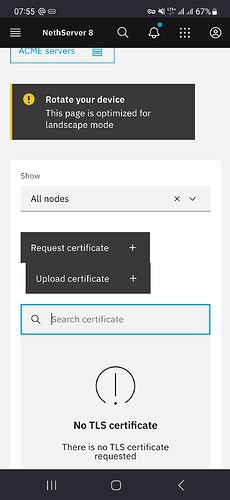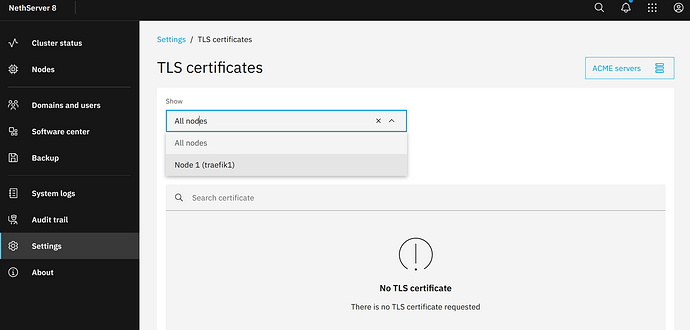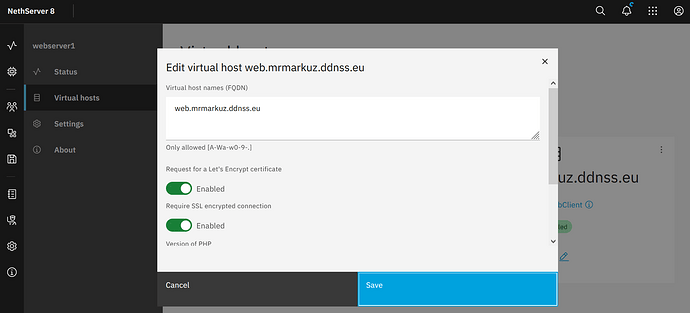Go to the settings general page of the cluster-admin, then tls cert and remove the LE certs
Hi @stephdl , I moved our posts from Installing Wordpress on virtualhost to a new topic…
I have 2 virtualhosts using let’s encrypt certificates but I can’t find them in Settings/TLS certificates. There’s no “Node 1 (webserver1)” option in the dropdown, even after disabling the LE certs in the virtualhost settings.
Virtualhost with LE cert enabled:
3 Likes
I will look on it. Thank for the hint
1 Like
There’s an open bug about missing certificates. See Trello card.
If the bug is reproducible we are half way to fix it.
1 Like
I created a card tied to the davidep’s card to keep tracking of your issue markus
1 Like
this is a valid bug thanks @mrmarkuz
1 Like