Hi,
When i disable the setting “Auxiliary email account” and click on the save button, the switch is turned on after a restart of Sogo immediately
Is this normal ?
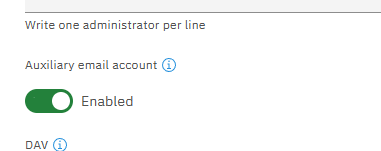
Hi,
When i disable the setting “Auxiliary email account” and click on the save button, the switch is turned on after a restart of Sogo immediately
Is this normal ?
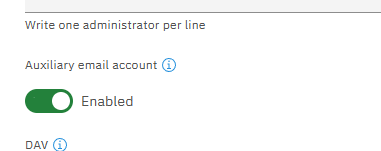
probably an issue, could you see a change in the ~/state/environment file ?
No change.
The file is “changed” when i check the permissions at the time i click the save button.
In the environment file nothing is changed
AUXILIARYACCOUNT=False
ok something to fix
please @MadPatrick could you test the testing version
ghcr.io/nethserver/sogo:2.0.5-dev.1
Sure. How do i install this testversion ? ![]()
better to test in a testing virtual machine
add-module ghcr.io/nethserver/sogo:2.0.5-dev.1
You will install a new version of SOGo, it will not upgrade your instance
The switch now stays off and in in state/environment the parameter is changed to AUXILIARYACCOUNT=False
And it works vice versa
Did not test the working of the parameter
could you verify if a user could add in its preferences a new imap account ?
![]()
of course. Please help me how to change it
login to SOGo with a user
in the preferences of this user you could add external account
You mean these ?
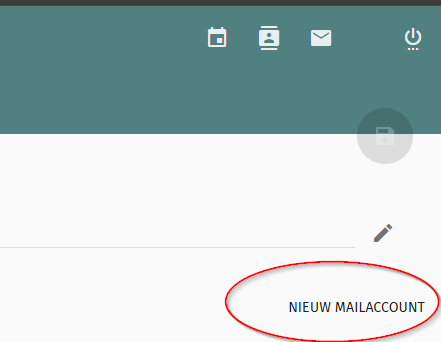
This button will disappear after disabling the setting
released ghcr.io/nethserver/sogo:2.0.5