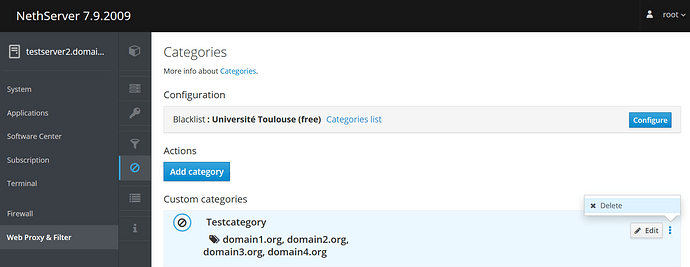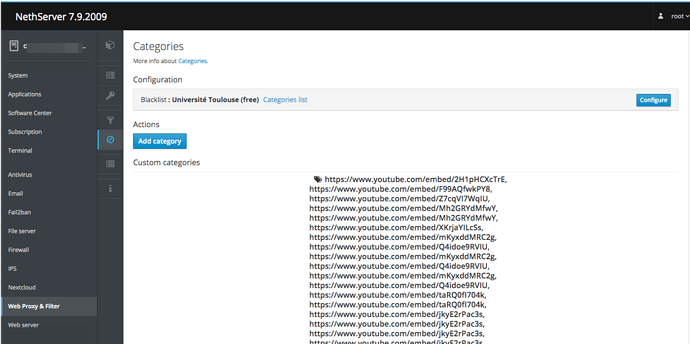hi i have had an issue of my own making a while ago i added a long list of urls for whitelisting to create a category i dont need it now and it slows down the reloading of squid if i make changes how can i remove them
It should work to delete the categories in the web UI:
The categories are stored in contentfilter database, see docs. To list them just enter:
db contentfilter show
Remove the category on CLI, you may need to remove filters and profiles that include the category too:
db contentfilter delete Testcategory
db contentfilter delete testprofile
db contentfilter delete testprofilefilter
Apply config:
signal-event nethserver-squidguard-save
thanks @mrmarkuz for some reason i dont have the edit buton or the 3 dots it just lists the urls the cmds should work though
this is how mine looks like
db contentfilter show
Youtube Allowed=category
Description=Allowed Youtube Videos
Domains=https://www.youtube.com/embed/2H1pHCXcTrE,https://www.youtube.com/embed/F99AQfwkPY8,https://www.youtube.com/embed/Z7cqVI7WqIU,https://www.youtube.com/embed/Mh2GRYdMfwY,[truncated]
Edit: i think i figured out what i did i must have added the category through the profile not the filter and that i added a space in the category
Update: i think it may be related to proxy blacklist doesnt work
so i just need to figure out how to remove the space
Probably fairly basic but just in case anyone had the same issue heres how i fixed it
-
cd /var/squidGuard/blacklists/custom -
rmdir -Rf "your catagory" -
db contentfilter delete "Youtube Allowed" -
signal-event nethserver-squidguard-save