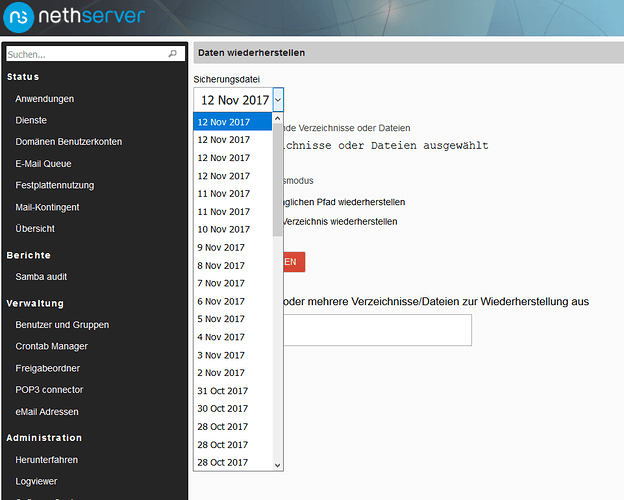I would like to know, howto delete the backup-catalog, because I do not use RDX anymore… ?
Did you mean deleting old backups?
duplicity remove-older-than
I used RDX via USB, but now I use FreeNAS (NFS), to backup my files.
The restore files dialog, of course, shows me the RDX-Backup dates.
Now I would like to delete the catalog, who is pointing to the RDX Backups…
I hope, you can understand my english 
Haha, sometimes I can’t even understand my own English.
I thought removing the backups clears the catalog so you may remove all backups older than the day you changed to NFS.
Tried this:
[root@neth1 neth1]# duplicity remove-older-than 15D --force file:///mnt/backup/neth1/
Local and Remote metadata are synchronized, no sync needed.
Warning, found incomplete backup sets, probably left from aborted session
Last full backup date: none
No old backup sets found, nothing deleted.
The old entries are still there:
I deleted the backup catalog by deleting the duc-*.xml (not duc.xml and duc.db) files in /var/cache/restore. Don’t delete the latest full backup xml or just make a new full backup after deleting.
Good morning, yes, that did the trick… Thanks a lot, Markus ! -