Trying to install a custom cert by following the manual. However, the following line fails: “db configuration setprop pki CrtFile ‘/path/to/cert/pem-formatted.crt’” with “bash: db: command not found”
Any ideas? Yes, I was at a root/su prompt.
Trying to install a custom cert by following the manual. However, the following line fails: “db configuration setprop pki CrtFile ‘/path/to/cert/pem-formatted.crt’” with “bash: db: command not found”
Any ideas? Yes, I was at a root/su prompt.
After doing some research, I found the PATH was not set correctly for some reason. If I changed to the /sbin/e-smith directory I could run the commands with ./db and ./config
Hope this helps others.
this should be understood
Where in the documentation does it indicate the PATH must be set to run these commands?
the path is set by default but something happen to change it, or you change it unfortunately.
what is the story of your server, is it a test or a work server ?
This is a brand new server. “Test” build for deployment purposes. It would have been nice if there was an asterisk in the user docs that said *db *=set PATH to include /sbin/e-smith 
you don’t need it
yes, you do need it if you want to run the commands from any directory. I used Putty to access the server. Here is the path by default. 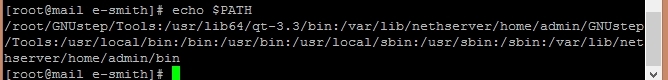
[root@nethserver-dev ~]# echo $PATH
/sbin/e-smith:/sbin/e-smith:/usr/local/sbin:/sbin:/bin:/usr/sbin:/usr/bin:/root/bin
here mine
I cannot help you I don’t use putty but maybe the problem comes here, I suppose that you use window ?
I’m just telling you how I accessed Nethserver and the resulting path it returned.
What do you use to access? I’d like to stay consistent. It helps troubleshooting and makes it easier!
The only good way
ssh root@NSIP
Putty is not the problem  for sure
for sure