My NethServer 6.6 acting as gateway shows the following status on the Dashboard page:
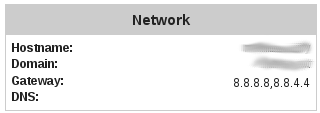
It seems like the DNS addresses are displayed on the wrong line.
Could you reproduce it?
My NethServer 6.6 acting as gateway shows the following status on the Dashboard page:
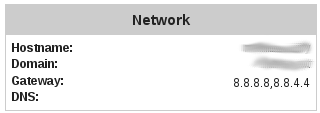
It seems like the DNS addresses are displayed on the wrong line.
Could you reproduce it?
On my Nethserver 6.6 the gateway value is empty.
It’s a Server&Gateway configuration.
Thanks @nas for diving into the code!
The line you changed searched for gateway value on green interfaces only.
red.green to red should not work on systems without red.Could we just print the output of (?)
ip route | grep ^default
default via XXX.XXX.XXX.XXX dev ethY
or search in bose Green and RED but it wouldnt show PPPoe so better use
ip route | grep ^default | awk ‘{print $3}’
awk  ??
??
ok ok ok, that was just an idea.
If we’ll implement it, let’s parse ip route output with PHP 
Have Implemented 
Great @nas, your PR on GitHub make me feel Redmine is redundant 
You forgot a case: multiwan in balance mode.
In that configuration, the default gateway is empty.
I think that the idea is to show the configured gateway, so:
if red is not present show green def gw
if red is present show gw for every red
Maybe @giacomo has a better idea.
http://dev.nethserver.org/users/365
@filippo_carletti why in multiwan default gw is empty ?
it should be like :
default via 172.31.229.116 dev pppoe-wan_2 proto static metric 30
default via 193.34.92.254 dev pppoe-wan proto static metric 40
Because shorewall uses a table named balance.
You’d see your two default lines with:
ip ro sh ta balanceI could not implement 2 GW so show output pls
and
ip ro sh
[root@mail ~]# ip route | grep ^default | awk '{print $3}'
[root@mail ~]#could you show pls
ip ro sh
[root@mail ~]# ip ro
192.168.71.1 dev eth2 scope link src 192.168.71.244
192.168.36.2 dev tun2 proto kernel scope link src 192.168.36.1
192.168.3.2 dev tun3 proto kernel scope link src 192.168.3.1
208.67.222.222 via 192.168.71.1 dev eth2
192.168.4.1 dev tun0 proto kernel scope link src 192.168.4.2
192.168.2.2 dev tun4 proto kernel scope link src 192.168.2.1
192.168.35.2 dev tun1 proto kernel scope link src 192.168.35.1
8.8.8.8 via 192.168.61.1 dev eth1
10.100.90.2 dev tun5 proto kernel scope link src 10.100.90.1
192.168.61.1 dev eth1 scope link src 192.168.61.58
10.100.12.0/24 via 192.168.35.2 dev tun1
192.168.71.0/24 dev eth2 proto kernel scope link src 192.168.71.244
10.100.90.0/24 via 10.100.90.2 dev tun5
192.168.1.0/24 via 192.168.4.1 dev tun0
10.100.20.0/24 via 192.168.36.2 dev tun2
192.168.61.0/24 dev eth1 proto kernel scope link src 192.168.61.58
10.100.1.0/24 dev eth0 proto kernel scope link src 10.100.1.244
10.100.3.0/24 via 192.168.3.2 dev tun3
10.100.2.0/24 via 192.168.2.2 dev tun4
169.254.0.0/16 dev eth0 scope link metric 1002
169.254.0.0/16 dev eth1 scope link metric 1003
169.254.0.0/16 dev eth2 scope link metric 1004
[root@mail ~]#it is all non PPPoE , it cold be matched from DB but PPPoE have no GW in DB
@filippo_carletti could you show pls
ip ru
[root@mail ~]# ip ru
0: from all lookup local
999: from all lookup main
10000: from all fwmark 0x10000/0xf0000 lookup fweb
10001: from all fwmark 0x20000/0xf0000 lookup telco
20000: from 192.168.71.244 lookup telco
20000: from 192.168.61.58 lookup fweb
20000: from 192.168.61.3 lookup fweb
32765: from all lookup balance
32767: from all lookup default
[root@mail ~]#now i see the logic thanks