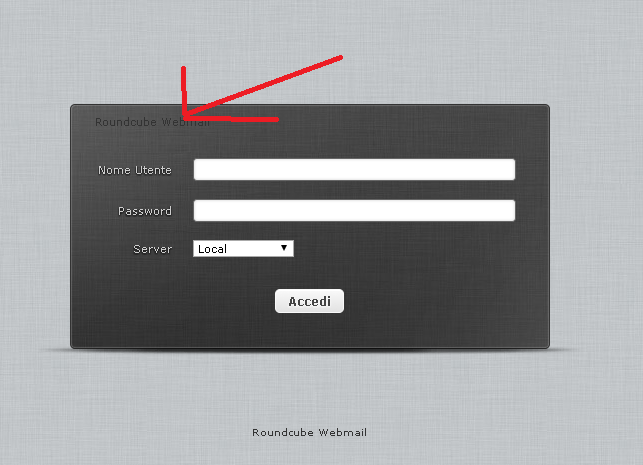gperna
October 12, 2017, 8:35pm
1
NethServer Version: 7.3
Hy to allhttps://www.howtoforge.com/community/threads/how-do-i-change-the-roundcube-logo-to-my-own.73836/
but I do not find the roudcube configuration files
please give me info on how to customize the webmail?
mrmarkuz
October 12, 2017, 8:59pm
2
Hi @gperna ,
we already talked about this in another thread: Nethserver 7 Let’s Encrypt, redirect webgui, plugin responsive roundcube webmail - #4 by gperna
/etc/roundcubemail/config.inc.php
If you change config files do it via the template system:http://docs.nethserver.org/projects/nethserver-devel/en/v7/templates.html
So you may create /etc/e-smith/templates-custom/etc/roundcubemail/config.inc.php/91MYCHANGES and put your config changes in this file.
$config['skin_logo'] = /usr/share/roundcubemail/mylogo.png;Then expand the template to write it to the system config files
expand-template /etc/roundcubemail/config.inc.php
2 Likes
gperna
October 13, 2017, 5:52am
3
Thanks Markus for you replay,
but can I proceed without editing the template? I would just like to modify the configuration files in /etc/roundcubemail/config.inc.php
could you give me some extra info?
GG_jr
October 13, 2017, 6:46am
4
Hi @gperna ,
Yes, you can. But if the Roundcube will be updated, the config file from the default location will be rewritten to the default values so, the change will be lost.
The solution given by @mrmarkuz , will avoid that because the custom template will override the default configuration :
Gabriel
2 Likes
gperna
October 13, 2017, 10:46am
5
thanks Markus for you repaly,
create /etc/e-smith/templates-custom/etc/roundcubemail/config.inc.php/91MYCHANGES_WEBMAIL
copied the file mylogo in to dir usr/share/roundcubemail/skins/larry/images/my_logo.png
add the this $config[‘skin_logo’] = usr/share/roundcubemail/skins/larry/images/mylogo_logo.png; in the template 91MYCHANGES_WEBMAIL
expand the template expand-template /etc/roundcubemail/config.inc.php
but not load the logo, see attached img
mrmarkuz
October 13, 2017, 11:32am
6
If you just want to change the logo you may just replace the roundcube_logo.png.
gperna:
add the this $config[‘skin_logo’] = usr/share/roundcubemail/skins/larry/images/mylogo_logo.png; in the template 91MYCHANGES_WEBMAIL
Even if the logo is /usr/share/roundcubemail/skins/larry/images/testlogo.png you must not use the full path. This worked for me:
$config['skin_logo'] = '/images/testlogo.png';
gperna
October 13, 2017, 12:38pm
7
ok,
but if I wanted to change the background and other still images of the home page?
thanks
GG_jr
October 13, 2017, 12:52pm
8