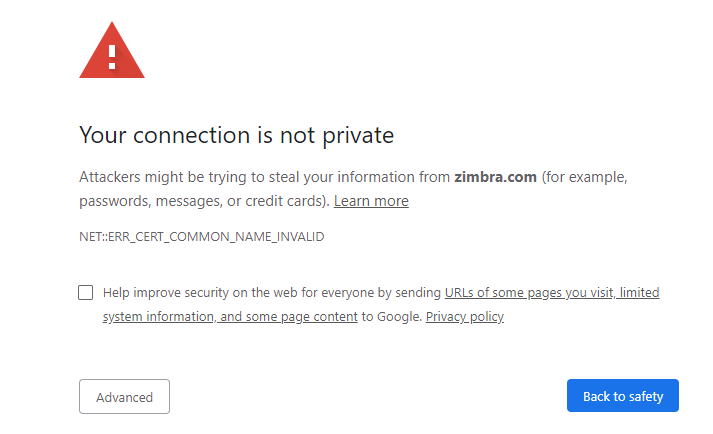Hi everyone, i am looking for my own custom block page for the “HTTPS” blocked urls. Any ideal how to configure or create in nethserver? i get this page for “HTTPS”
Did you already customize the block page?
no not yet but just want to know that how i could redirect the user to my own custom block page in the case where url is blocked in web filter. as i said earlier i am getting this page for block url
instead of this i want to redirect it to my own custom block page
Please read the link I posted above for more information.
Change block URL:
config setprop squidguard RedirectUrl <CUSTOMURL>
Apply config:
signal-event nethserver-squidguard-update
had gone through it but from there i could only redirect HTTP traffic but for HTTPS traffic it is showing ssl error which i posted earlier , so as per my understanding i think i need to install ssl certificate of nethserver on local users machine, so may i know from where i can create, download and install that certificate
The certificates are located in /etc/pki/tls/certs/. localhost.crt is the used cert but I don’t know if it solves the problem:
no there is solution because earlier i were using untangle firewall and in that i was using ssl certificate in which the untangle root certificate is installed in client local system hence now that certificate answer to facebook server on behalf of client. so now communication occurs between that ssl certificate and url server.
but here i didnt find that certificate to import and install in my local system
I’m not in front of pc now but I think you can find all certs in /etc/pki.
Found another thread:
ok but still if there is any solution to redirect to my custom page then please let me know, would be really thank full to you.