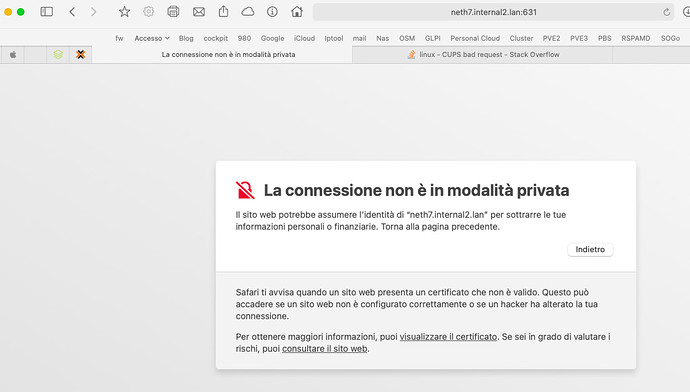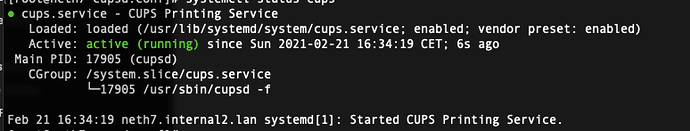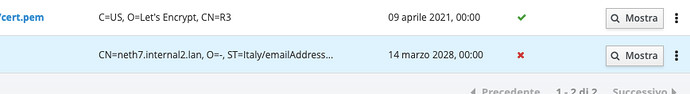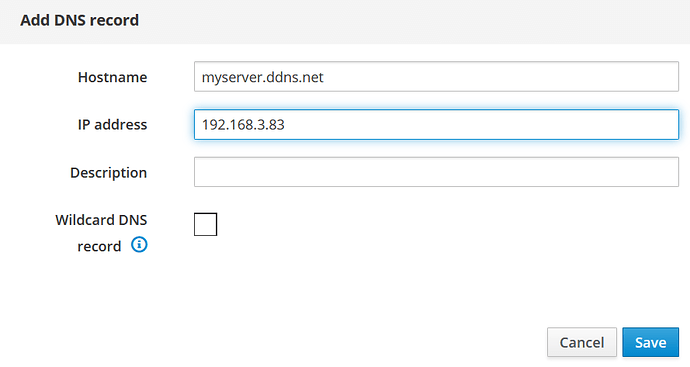Anyway I tried the directions, but it’s as you say. You need to tell cupsd that it replies on alias so it must also use the default certificate which is lets’encrypt.
There shouldn’t be a problem with letsencrypt, it just checks if the domain is correct, the IP does not matter.
To make it permanent:
mkdir -p /etc/e-smith/templates-custom/etc/cups/cupsd.conf/
echo "ServerAlias myserver.ddns.net" > /etc/e-smith/templates-custom/etc/cups/cupsd.conf/90serveralias
signal-event nethserver-cups-update
The DNS entry is important to resolve to internal IP.
EDIT:
It’s working here with my domain. I use letsencrypt too.
Yes Markuz, I’ve been using the alias eg for some time. myserver.ddns.net 192.168.3.83, but cups despite the indications of the template does not work, always redirects. At. the screenshot after making the changes to the template and asking for a service status.
Is the last line of /etc/cups/cupsd.conf now ServerAlias myserver.ddns.net ?
Is your Nethserver in Server (one green interface) or Gateway Mode? (at least one green, one red interface)
Yes the modification on cupsd.conf is correct as you say, serveralias myservewr.ddns.net. I only have a green interface.
@france are you using Printers in the old servermanager to access the cups administration web-page?
If so, the url seems to be hard-coded
And in DNS on Neth you have an entry myserver.ddns.net pointing to 192.168.3.83 and your client PC is using Neth as DNS?
No I always have inseritor as an alias, no in the dns. Should I enter it as a record in the dns?
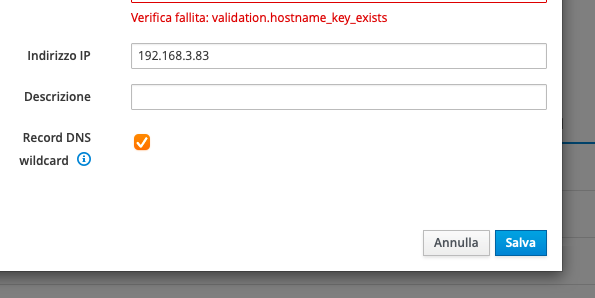
OK, so DNS entry seems correct. You may try to ping myserver.ddns.net from a client to check if you get back the right internal IP.
So when you use a browser to browse to “myserver.ddns.net” you are redirected to “neth7.internal2.lan”?
I entered it as DNS entry, not as alias but it should be the same.
Ok if I ping the myserver.ddns.net replies the internal ip of neth7.internal2.lan. Because myserver.ddns.net is an alias. I have been using it for 3 years but I only had problems with cups!
Hi Mark, I use it or rather I try to configure the printers from the old url to port 980
What happens if you enter myserver.ddns.net:631/admin in the browser?
It works ! It seems that the error gives it if you invoke cups from GUI. Why ??
Ok, so to add the printers I try directly from cups in https without calling it from the gui?
Yes, exactly.