NethServer Version: 7.9.2009
Module: Core
Good morning,
since yesterday I get in the VM which runs a NS instance I/O errors I don´t get.
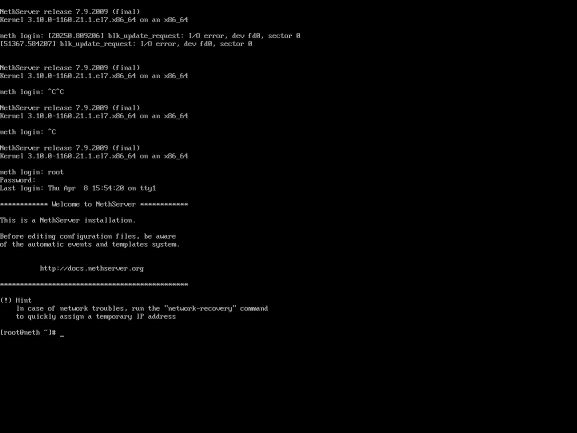
I have no clue what that message means.
Maybe someone can give me a hint.
Thx in advance.
Thomas
NethServer Version: 7.9.2009
Module: Core
Good morning,
since yesterday I get in the VM which runs a NS instance I/O errors I don´t get.
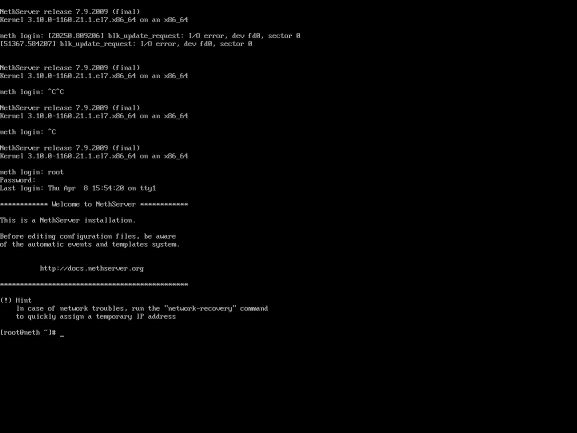
I have no clue what that message means.
Maybe someone can give me a hint.
Thx in advance.
Thomas
Does your VM have a floppy drive configured?
Nope, no floppy and no DVD
AFAIK fd0 is for floppy drive 0 and i have no experience on why HyperVM should provide, if not configured, a floppy disk drive to the Virtual Machine.
After a brief search of the error i found a “possible solution” for blacklisting the driver of floppy drives, but IMVHO i don’t know why use that approach, because maybe a drive could still be helpful in future, and blacklisting could be forgot easily.
Switching gears: is there any ISO image mounted as optical drive? In older days, booting from ISO was allowed through a floppy drive image written into the first sectors if the CD…
Hi
Running Linux on MS Hyper-V will give a LOT of errors, not only now, but also in future…
Think almost every MS Update…
This goes for any Linux. Running NethServer, especially as AD, will give more issues, due to the fact AD is a container in NethServer.
Add in issues with the needed “promiscious mode”…
There are better Hypervisors around…
Even for testing purposes! (Too many errors you won’t see on any other platform…).
My 2 cents
Andy
There is no drive mounted in the VM whatsoever. I mean the VM is running and within NS I have no errors. So I think I just ignore those “errors”.
Hi Andy,
I know you are the Proxmox “Groupie” in here ;-).
So far I never had any issues with a guest systems within HyperV. Even the DC with promiscious mode makes no problems so far. One klick for MAC Adress spoofing and be done with it.
Haven´t had the time so far to test proxmox. Corona drives me crazy in the moment in my company. But, the proxmox ISO DVD is nearby.
Regards
Thomas
Last but not least: are the latest LIS installed for HyperV? (4.3.2, AFAIK), but compatibility with your version of HyperV should be checked before blind install.
You got me there :-).
I forgot to install. ok, thats the explanation I guess.
Thx for the advice.
I don’t now if it’s the solution or not… Only installing may tell.
Good morning everyone,
finally after a while I figured the i/o errors in HyperV regarding a Nethserver VM.
Took a while to take care of it because Corona made a ton of work in the last couple of month.
The errors are a CentOS issue. Not NS. After looking in several places for getting hints I finally got the right one.
Generally a w2016 Server HyperV can run CentOS 7 VM´s without the LiS. Its native supported. To be sure I installed the HyperV-Daemons from CentOS just to cover this also, even without the need to do it.
The i/o errors are resulting in the fact that both CentOS as HyperV try to optimize the VHD in storage and usage. Two doing the same thing at the same time are often a bad idea :-).
Thats exactly the case here. So, I switched of the CentOS mechanic. The HyperV opimizing is still active.
No more errors. The VM runs smooth and easy without any errors at all right now.
Had to drink a beer on it for solving finally that issue.
Stay safe and a good time everyone.
Thomas
Thanks for your experience, @tschmitz