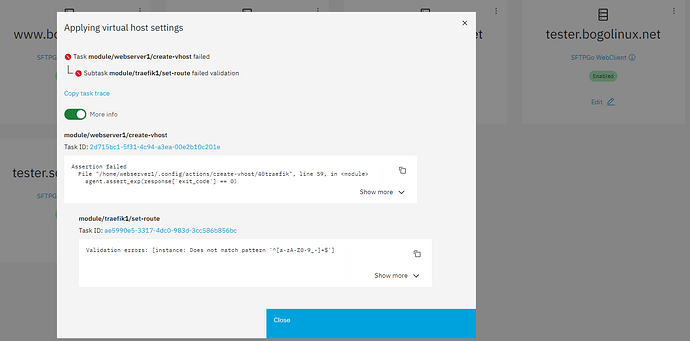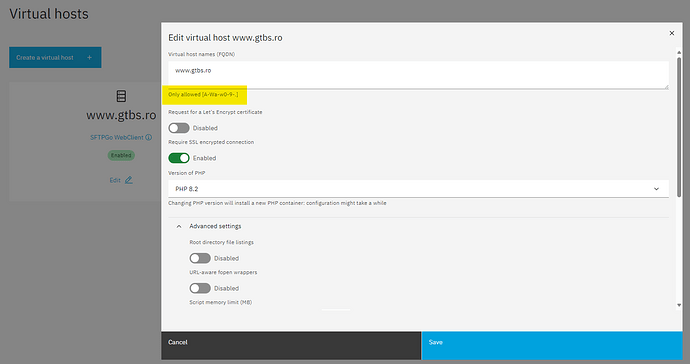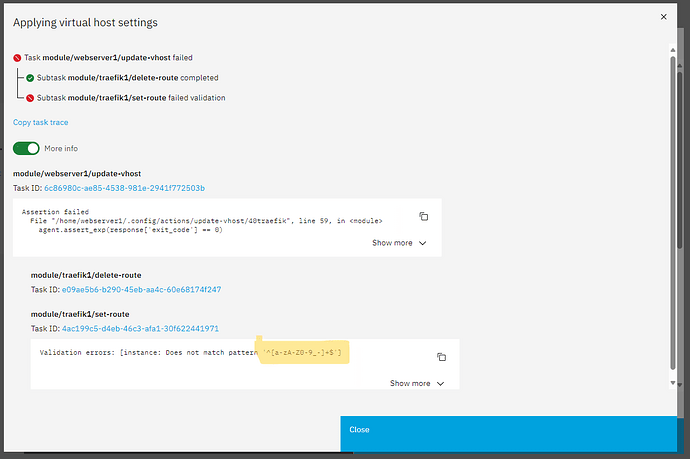I ran the create a number of times, which always threw an error, but didn’t refresh the Virtual Hosts page, so didn’t notice that it looked like it had actually worked each time. I think this error display is the correct one for the the instance that is shown on the far right of the screen shot:
Here is the trace task:
{“context”:{“action”:“create-vhost”,“data”:{“AllowUrlfOpen”:“disabled”,“Indexes”:“disabled”,“MaxExecutionTime”:0,“MaxFileUploads”:20,“MemoryLimit”:128,“PhpVersion”:“”,“PostMaxSize”:8,“ServerNames”:[“tester.bogolinux.net”],“UploadMaxFilesize”:4,“http2https”:true,“lets_encrypt”:false,“status”:“enabled”},“extra”:{“description”:“Configuring…”,“title”:“Applying virtual host settings”},“id”:“2d715bc1-5f31-4c94-a3ea-00e2b10c201e”,“parent”:“”,“queue”:“module/webserver1/tasks”,“timestamp”:“2024-02-13T03:22:09.991711513Z”,“user”:“admin”},“status”:“aborted”,“progress”:66,“subTasks”:[{“context”:{“action”:“set-route”,“data”:{“host”:“tester.bogolinux.net”,“http2https”:true,“instance”:“webserver1-tester.bogolinux.net”,“lets_encrypt”:false,“url”:“http://127.0.0.1:20011”},“extra”:{},“id”:“ae5990e5-3317-4dc0-983d-3cc586b856bc”,“parent”:“2d715bc1-5f31-4c94-a3ea-00e2b10c201e”,“queue”:“module/traefik1/tasks”,“timestamp”:“2024-02-13T03:22:11.217443385Z”,“user”:“module/webserver1”},“status”:“validation-failed”,“progress”:0,“subTasks”:,“result”:{“error”:“Validation errors: [instance: Does not match pattern ‘[1]+$’]\n”,“exit_code”:10,“file”:“task/module/traefik1/ae5990e5-3317-4dc0-983d-3cc586b856bc”,“output”:[{“error”:“instance_pattern”,“field”:“instance”,“parameter”:“instance”,“value”:“webserver1-tester.bogolinux.net”}]}}],“validated”:true,“result”:{“error”:“Assertion failed\n File "/home/webserver1/.config/actions/create-vhost/40traefik", line 59, in \n agent.assert_exp(response[‘exit_code’] == 0)\n”,“exit_code”:2,“file”:“task/module/webserver1/2d715bc1-5f31-4c94-a3ea-00e2b10c201e”,“output”:“”}}
Cheers
a-zA-Z0-9_- ↩︎