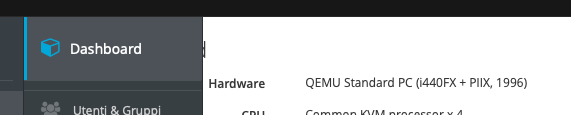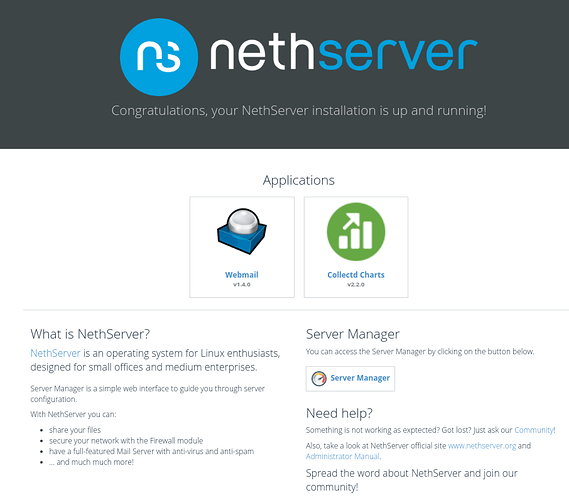Hi everyone, I noticed that in the application list by selecting the preferences to add an app link to the main dashboard, this does not appear. Am I wrong?
Add shortcut seems to work on my side.
Add shortcut (to the left side panel) or Add to homepage (welcome page)?
With all apps or one in specific?
Hello, both in the summary mask and in the one on the left.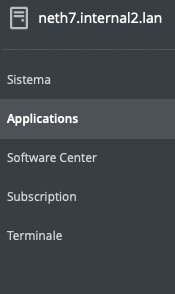
Try adding or removing a shortcut. Then look for ‘Shortcuts’ or ‘/usr/libexec/nethserver/api/system-apps/update’ at /var/log/messages.
Also check:
config show cockpit.socketcockpit.socket=configuration
HideUninstall=disabled
LimitAccess=
Pins=nethserver-fail2ban,nethserver-crontabmanager
Shortcuts=
ShowHints=disabled
access=green,red
delegation=
Do you see those pinned apps (fail2ban, crontabmanager) on the welcome page, similar to this?
If you added shortcuts, do you see any of them in the log or an error in lines near them.
And in the browser console?
Hi, everything works! However, the indications for the connections to the app dashboard are expressed in an equivocal way, as the real connections are found on the server home page and not in the “dashboard at port 9080”. Thanks anyway for the indications and the solution.