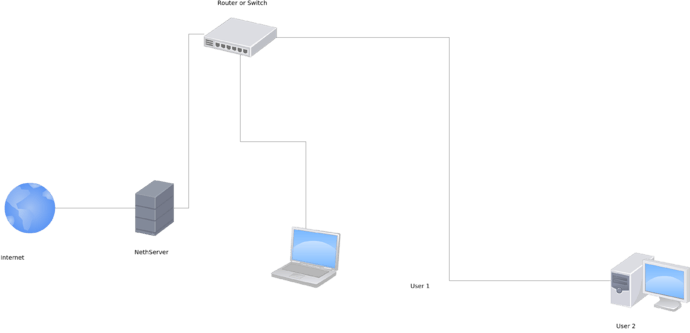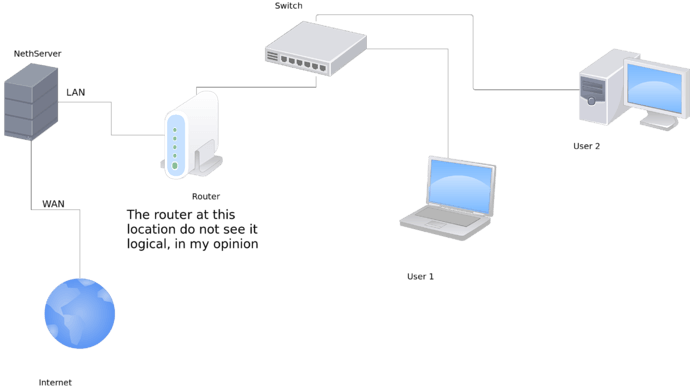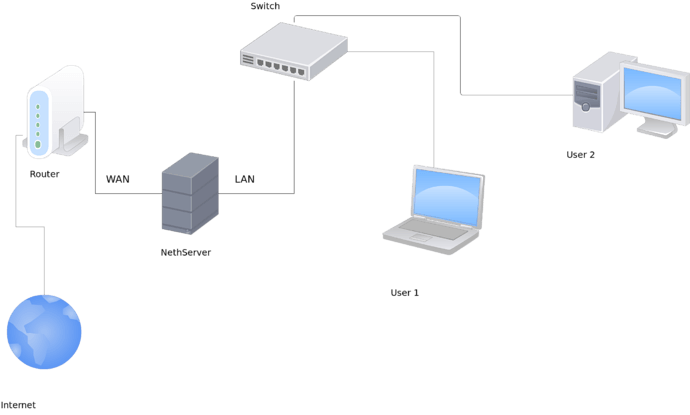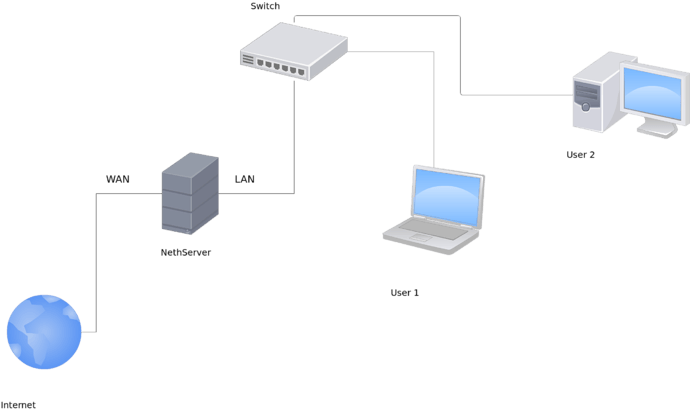Hello Sir, I have recently installed CentOS Desktop v6.8 and then used Yum method to download and install nethserver, However exactly right after nethserver gets installed, my Internet on LAN connection and Wireless both stops working, as i said i used yum to download and install nethserver v6.8, my both connections was working fine, i also can access the web page of Nethserver, but no internet is really trouble after that. Maybe a firewall firesup straightaway after nethserver install and it prevents network connection? Or maybe there is configuration needs to be done after nethserver installation, i tried to manually re-add lan settings, but it also asks for mac address which i don’t know which mac address it is asking, my main question is why Nethserver installation stops my internet on bot lan and wireless?
Hi @alipk52 ,
How you set up your Internet access? your pc has 2 wired network cards and WiFi or one of each?
check settings in NethServer in the network module.
Regards
I have one lan card and one wireless card, and when i installed centos, lan card connected and got the ip address automatically and no static ip it had, and internet was working fine, i am unable to setup lan because it asks to enter mac address when i manualy try to setup lan. And wireless card is not working at all since nethserver install
use the WLAN to access your network and the LAN for nethserver?
Check this document may help you configure the network card
http://docs.nethserver.org/projects/nethserver-devel/en/latest/network.html
Regards
The explaination is bit complex for me as fairly new linux user, because i dont know what is it and how can i access it  "Network configuration is saved inside the NetworksDB (/var/lib/nethserver/db/networks).
"Network configuration is saved inside the NetworksDB (/var/lib/nethserver/db/networks).
Example of a database containing an interface:
eth0=ethernet
bootproto=none
device=eth0
gateway=192.168.1.254
hwaddr=xx:yy:18:da:dd:01
ipaddr=192.168.1.1
netmask=255.255.255.0
onboot=yes
role=green
Each entry describes a network interface according to CentOS/RHEL specification for network-scripts files:
<device_name> = type
role =
= "
I can tell you that after yum installation, my wired network status turns into “unmanaged” and i don’t know how can i configure it, i tried everything by setting up ip address, static and dhcp both, but that didn’t help.
One thing is for sure, i need to do some configuration on nethserver web ui. For this first tell me the following:
- What ip should i enter into LAN (Green) my Computer ip (Lan) is 192.168.1.2,
- What ip i add in Red (Internet)? Should i put up Internet (Wan ip from isp)?
P.S i can access my router’s configuration page despite the Lan status is set to unmanaged.
Please make it bit easy for me, i don’t know what is /var/ command and how can we access it.
I also think i should tell you my current settings so that you might be able to give better idea, so here is my detailed network setup:
My router is 3rd party TP-link router that is getting internet from a wan connection by isp. Router’s LAN ip is 192.168.1.1, and it is connected to internet through static ip issued by my ISP
My computer is connected to router through the Lan port, and my computer is getting ip 192.168.1.2 and gateway is 192.168.1.1 (router’s ip)
When i install centos, my internet was working fine, but when i installed nethserver, the LAN status was automatically set to unmanaged and internet stopped working. So tell me what should i do next to get the internet back?
P.S at this stage, i can still access my router’s configuration page by entering 192.168.1.1 in firefox, so it means i am still connected to my router but don’t know why internet is not working.
I hope now you have got better idea as what i would need to do next 
Are you installing NethServer on your computer (192.168.1.2) or on another hardware?
Are you planning to use NethServer as gateway for other computers, or it will be used only as a simple server (file server…)?
For LAN (green) you could use:
- IP address: 192.168.1.254 (or any other unassigned IP on your network)
- Netmask: 255.255.255.0
- Gateway: 192.168.1.1
Then head to Configuration -> DNS page and put valid DNS servers (eg. 8.8.8.8, 8.8.4.4)
It should then have access to Internet through the green interface. Later you can setup a Red interface and change IPs, but it’s better if you plan your network setup beforehand.
Please, take a look at the Network planning guide.
Brilliant and easy explaination, Thanks so much, yes i am installing nethserver on my computer with Lan IP address 192.168.1.2 and i will use it for web filtering mainly, and one confusion i have is why i shouldn’t use 192.168.1.2 as this computer will be monitoring the web content?
P.S can i use this configuration with port mirroring also?
This is how i used to setup port mirroring when i used Wfilter on Windows, because of this setup, the internet traffic only passed through my system and after filtering traffic, it transfered packets to another LAN port that is connected to switch.
Here is the diagram:
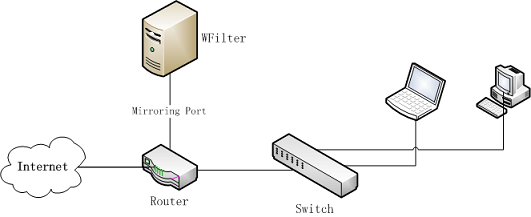
@dnutan i managed to get my internet connection with ease after following your tutorial, and i setup port mirroring on my router, installed web filter, bandwidth monitor etc. It is not monitoring and filtering internet traffic, because i tested by putting couple of websites in blacklist, i didn’t find the filtering by keyword option though.
Anyways, after doing the above steps, i can open webui of nethserver remotely from another computer in the network, which means my configuration is ok…right? But it has not blocked the websites i blacklisted into that network computer, also to check the bandwidth monitoring to see if it is reading the traffic, the bandwidth page shows error “server not found” this errors appears in the system with nethserver too. How can i check if nethserver is monitoring traffic and will block listed sites on network?
You can use that IP, I just used 192.168.1.254 as an example.
Usually, to filter traffic a red zone is required. I don’t know if you can do it while using pass-by port mirroring (maybe creating a logical interface). @jgjimenezs and other members know the networking stuff better. Sorry I cannot help much with that.
Okay, i will ask him further about it, you told about red zone, so is it must for internet filtering? I didn’t set that up, please tell me what i need to enter in red zone?
@jgjimenezs please read the topic to see my network setup, and tell what should i enter in redzone setup? It also asks to enter ip and to select network card. I have one Wlan card and One LAN card, so basis of this setup what configuration i do next? I have so far installed various modules nethserver v7 beta1. But my wireless card is not working since nethserver installation. Please note that internet connection on a system running Nethserver is not neccessary for me, i just need it to filter internet traffic.
Hi friends,
The traffic of your entire network must be managed by NethServer, it would be the duty.
But if you have created the router routes all traffic managed or in absence thereof; only traffic on port 3128, 3129 to be redirected to NethServer should work
The IP address assigned to NethServer is irrelevant, only that rules should not be duplicated, you must be on the same subnet.
In NethServer you must also redirect all that will filter to router, but will not do the job
If you can send as you have configured your router routes and nethserver we could be of best help
regards
@jgjimenezs Thank you for the response, I actually can’t connect my Internet modem directly to Nethserver Pc, because the router, internet wan cable is connected to is fully configured for online communication between the Server at head office and the users from other city. Other thing is i have only one NIC in Nethserver pc, i am usually left with Port Snaping as only option because of the reason mentioned above, still i will deploy the Nethserver with the diagram you shared, My Network set is following:
Internet is connected to router’s wan, router’s LAN is connected to switch and all users are getting internet via that way. Router is setup with static wan ip from ISP and port forward of server.
So i narrow it down to few Questions.
-
Can i configure and filter Internet traffic through one NIC with the network topology you shared?
-
Is their any chance Nethserver would work with Port Mirroring/port Spaning?
-
Can i setup nethserver to do online communication like my router is doing through port forwarding?
-
I only need to put the router between Internet and Nethserver pc, will it be okay if i go ahead with this?
-
If i connect internet wan directly to my nethserver pc, can i then connect my nethserver pc to Wan (Internet port) in my router?
I think if you answer this, i will be likely able to setup network properly, this is where i am bit stuck that’s why 
I have two clients who have your settings,They have ISP router.
But the WAN router is addressed to the wan of NethServer. and the other network card NethServer going to switch.
In the case of my clients unfortunately they do not have access to the ISP router so that they can migrate all information from there to NethServer and centralize services
I do not think so
To my knowledge, no. @giacomo @alefattorini @davidep @stephdl It could make or implement?
Of course, you should only have all the information the router and apply NethServer.
I did, but as they had no access, so I put detective and I was inquiring information static routes created among other things.
If what you want is eliminating the router
If you put another network card, you can make it work
If you have any router settings and apply it to NethServer would look like.
Regards
Perfect explaination bro  It means i can only configure nethserver if i have two nics, i will play arround with it, and try it with external ethernet adaptor, as i have installed it in laptop, i would definitely like to see this greatest network tool i.e. Nethserver support port mirroring in future versions, it is the most easiest setup without affecting current setup
It means i can only configure nethserver if i have two nics, i will play arround with it, and try it with external ethernet adaptor, as i have installed it in laptop, i would definitely like to see this greatest network tool i.e. Nethserver support port mirroring in future versions, it is the most easiest setup without affecting current setup  i have wlan adaptor in my laptop, maybe i could use it as wan for internet connection and LAN card for transfering packets to switch/Router?
i have wlan adaptor in my laptop, maybe i could use it as wan for internet connection and LAN card for transfering packets to switch/Router?
Wlan actually are not supported by the GUI, but you should be able to configure it manually.
About port mirroring, it’s more a feature for switches but probably you can mimic something using iptables (Port-Mirroring / Span Port / Monitor Port with iptables | Goddchen 's Blog).
By the way, what are your trying to achieve with port mirroring?
Hi, Port mirroring is easy to setup, and most importantly, it works without changing any other settings in the router or port mirroring switch. As you said port mirroring doesn’t work with nethserver, I will actually have to change all my configuration, it is a big setup, so that’s why i am finding it difficult to reconfigure everything, as we know port mirror copies traffic to another port from 1 port, so it actually copies the filtered traffic to other port, and other configurations are not touched, also i don’t have knowledge how to configure the same settings as it is currently present in router, if i make Nethserver as gateway, though, Port mirroring also turns the monitoring pc into gateway, this is why i wonder why it doesn’t work in this setup 
Did you resolved your issue? Do you need more help?