NethServer Version: 7
Module: email
Is there any updated guide on how to configure DKIM in Nethserver 7? We are having a major issue with email and need to implement DKIM and SPF.
Thanks!
Is the howto in the wiki not clear enough?
and
https://wiki.nethserver.org/doku.php?id=email_protection_resources&s[]=dkim#spf_and_senderid
Thank you Rob for the links. I did try to follow the links but where I am lost is,
"Dkim is really simple with NethServer, go to the email panel and allow DKIM in the setting of your domain, then retrieve the digital key of this domain. "
I do not see the DKIM in the GUI at all under Emails > Domains
Open the domain edit menu, you will see the dkim key (Sign outbound messages with DomainKeys Identified Mail (DKIM))
This is what i am seeing on Nethserver 7.5,
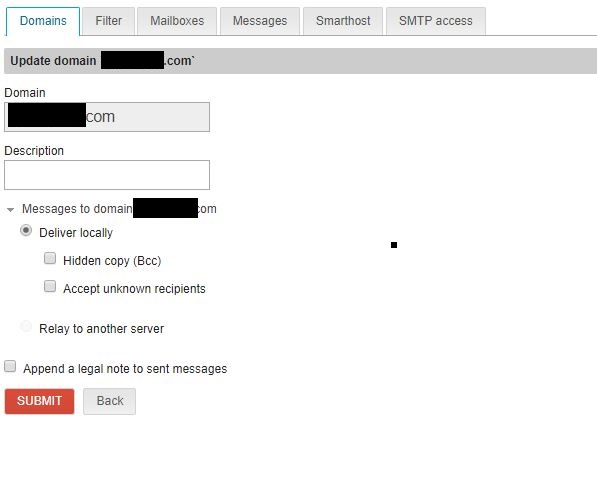
Please what is the output
rpm -qa|grep -i 'nethserver-mail'
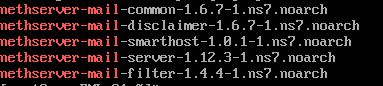
Let me check it this friday afternoon, unless someone beats me
I’m pretty sure DKIM came in with the mail2-* packages, which @wahmed doesn’t have installed.
# rpm -qa | grep -i 'nethserver-mail'
nethserver-mail-common-2.3.2-1.ns7.noarch
nethserver-mail-disclaimer-2.3.2-1.ns7.noarch
nethserver-mail-server-2.3.2-1.ns7.noarch
nethserver-mail-filter-2.3.2-1.ns7.noarch
nethserver-mail-getmail-2.3.2-1.ns7.noarch
nethserver-mail-p3scan-2.3.2-1.ns7.noarch
nethserver-mail-smarthost-2.3.2-1.ns7.noarch
nethserver-mail-quarantine-2.3.2-1.ns7.noarch
yes you do not have the good version of nethserver-mail-*, @danb35 is right, please update your server.
Probably your server is locked, go to the software center, unlock the repository setting to upgrade to centos 7.6, then update it manually (yum update -y) or with the software center.
That makes sense. I tried to update Nethserver through Software Centre but kept getting RPM Dependencies error with button to Clear Yum Cache. But did not work after many tries. So i ran #yum update from console and that seem to have updated my nethserver and now i can see the DKIM option!
Once again saved by Nethserver Community! Thank you @robb, @stephdl and @danb35 for your help!
to clear the yum cache you could do also
yum clean all --enablerepo=*
![]()
![]()
![]()
![]()
![]()
![]()