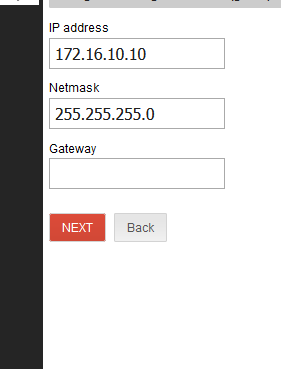
what is the network you want to reach, this is the question you are the only one to answer.
Mine network is more simple because I have only one NIC
[root@NS7 ~]# ip a
1: lo: <LOOPBACK,UP,LOWER_UP> mtu 65536 qdisc noqueue state UNKNOWN group default qlen 1000
link/loopback 00:00:00:00:00:00 brd 00:00:00:00:00:00
inet 127.0.0.1/8 scope host lo
valid_lft forever preferred_lft forever
inet6 ::1/128 scope host
valid_lft forever preferred_lft forever
2: eth0: <BROADCAST,MULTICAST,UP,LOWER_UP> mtu 1500 qdisc pfifo_fast master br0 state UP group default qlen 1000
link/ether 92:1e:9a:42:ca:a5 brd ff:ff:ff:ff:ff:ff
inet6 fe80::901e:9aff:fe42:caa5/64 scope link
valid_lft forever preferred_lft forever
3: br0: <BROADCAST,MULTICAST,UP,LOWER_UP> mtu 1500 qdisc noqueue state UP group default qlen 1000
link/ether 72:10:49:f5:8b:53 brd ff:ff:ff:ff:ff:ff
inet 192.168.12.15/24 brd 192.168.12.255 scope global br0
valid_lft forever preferred_lft forever
inet6 fe80::901e:9aff:fe42:caa5/64 scope link
valid_lft forever preferred_lft forever
6: vb-nsdc@if2: <BROADCAST,MULTICAST,UP,LOWER_UP> mtu 1500 qdisc noqueue master br0 state UP group default qlen 1000
link/ether ea:b0:5e:02:dc:c7 brd ff:ff:ff:ff:ff:ff link-netnsid 0
inet6 fe80::e8b0:5eff:fe02:dcc7/64 scope link
valid_lft forever preferred_lft forever
11: tap0: <BROADCAST,MULTICAST,UP,LOWER_UP> mtu 1500 qdisc pfifo_fast master br0 state UP group default qlen 100
link/ether 72:10:49:f5:8b:53 brd ff:ff:ff:ff:ff:ff
inet6 fe80::7010:49ff:fef5:8b53/64 scope link
valid_lft forever preferred_lft forever
so yes the bridge replaces the NIC and gets an IP (br0 replace eth0)
1 Like
I want to reach at all the vlans.
hum never played with this game 
let see if others have the answer, or try and test
Did you try to add the em2 interface and all em2 vlans to the bridge? It seems you need to remove the DHCP configurations for the VLANs first.
1 Like
