Hi all
It is almost done, need to do
- translation
- validation
I admit I followed the nethgui panel…what do you want more in the panel, what do you want to change…
Now it is time to talk
Hi all
It is almost done, need to do
I admit I followed the nethgui panel…what do you want more in the panel, what do you want to change…
Now it is time to talk
 Some UI thoughts
Some UI thoughts
Hi Stephane,
great work as always. Thank’s a lot.
One point would be fine if possible: reduce log noise by checking a box or so.
(http://docs.nethserver.org/en/v7/sogo.html#sogo-floods-var-log-messages)
what could I put in the dashboard
agreed for the switch, lets go to the advanced menu
yum install http://packages.nethserver.org/nethserver/7.7.1908/nethforge-testing/x86_64/Packages/nethserver-sogo-1.7.9-1.16.g4c7f676.ns7.noarch.rpm
it installs nethserver-sogo with the cockpit panel, please breack it.
The Issue to test
released as nethserver-sogo-1.8.0-1.ns7.noarch.rpm
I have updated the NethServer, now it is in Applications, thanks!
Hi @stephdl , thanks for the enhancement!
May I suggest a further enhancement? It’s only possible to add SOGo to the “Home-Page”. I think it would be fine if it were possible to start the SOGo-Homepage directly from application section, like it was in old GUI.
What do you think about making the “SOGo” in application section a link to https://nethserver.domain.tld/SOGo ? (same as ntop, phpmyadmin or collect charts)
Isn’t the app name a link? (just asking, didn’t check)
No, it’s not.:
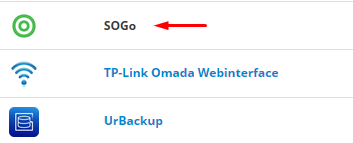
But that’s what I wanted to say. Please make the app name a link. 
Yep, I see. Didn’t read carefully enough. It is a handy feature, indeed.
Well the design could block me, either the link (in the manifest json) is internal and you go to open the menu application, or the link is external and you open a webmail like roundcube, …so…the best solution is probably to put a link inside the menu of SOGo, but you have to open first the menu.
What do you think, other ideas ?
We can treat the case of SOGo like Mattermost. The name of the app is a link to /SOGo and Settings button in the application list set the properties of the application.
topissime (wonderful)
please test it before to release
yum install http://packages.nethserver.org/nethserver/7.7.1908/nethforge-autobuild/x86_64/Packages/nethserver-sogo-1.8.0-1.2.pr42.g76196cd.ns7.noarch.rpmUpdate working here. 
In cockpit applications I can click on SOGo and get to SOGo login and settings button leads to SOGo settings and shortcut is working too.
In /var/log/messages I get the following when I go to cockpit sogo settings (could be ignored maybe):
Dec 9 19:43:47 server2 cockpit-bridge: Use of uninitialized value $host in concatenation (.) or string at /usr/libexec/nethserver/api/nethserver-sogo/read line 44.
EDIT:
In Firefox in cockpit sogo settings the browser tab looks like:
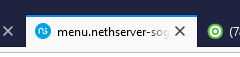
Thank for the undefined var, it is fixed, but I cannot reproduce below
could you set the language of cockpit to english, maybe some translations strings are missing
BTW I fixed my first bug with vs code…not really proud of it ![]()
cockpit and browser language is english, it’s the same with chrome:
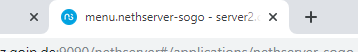
Web server settings show:
![]()
ok you run a testing version of nethserver-cockpit, new translation feature are coming 
I can reproduce with
[root@ns7loc14 ~]# rpm -qa | grep nethserver-cockpit
nethserver-cockpit-1.3.9-1.2.gb7ba64b.ns7.noarch
nethserver-cockpit-lib-1.3.9-1.2.gb7ba64b.ns7.noarch