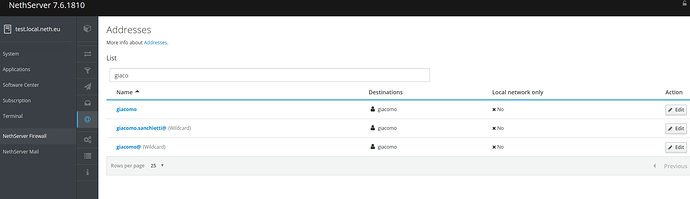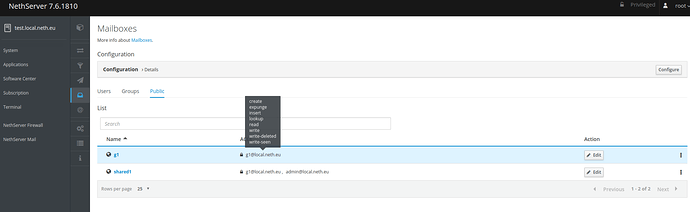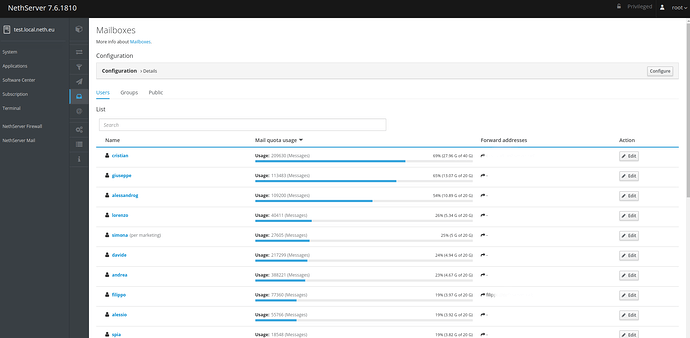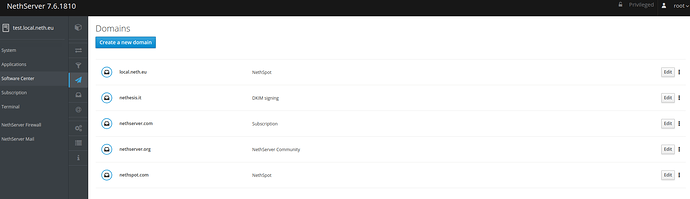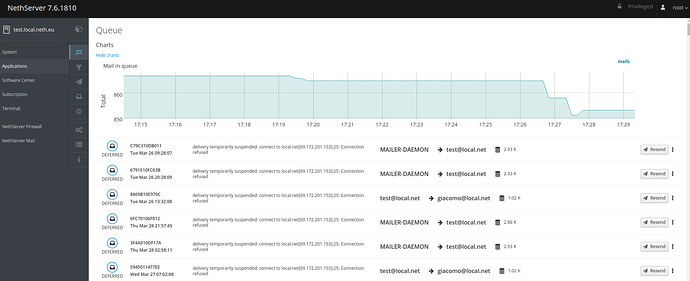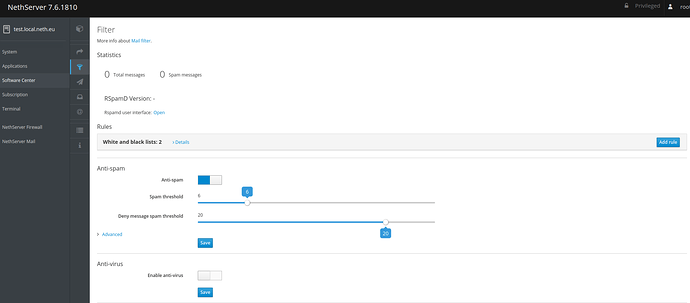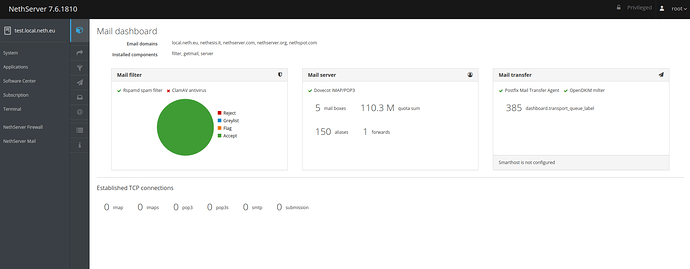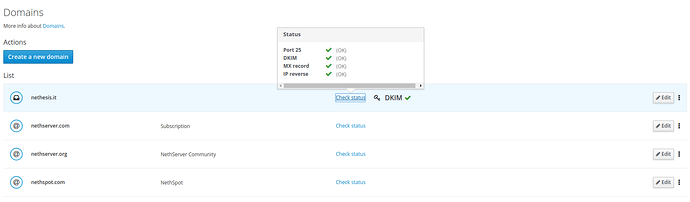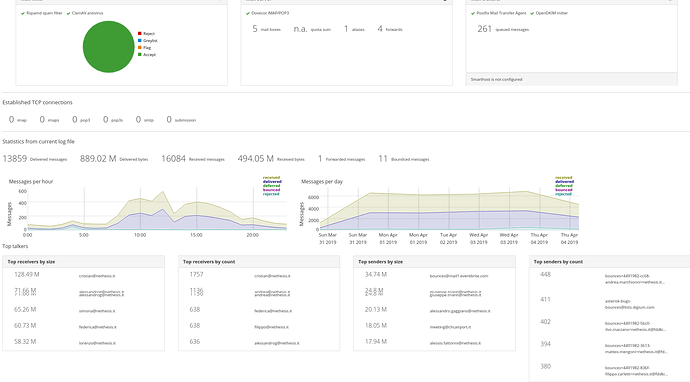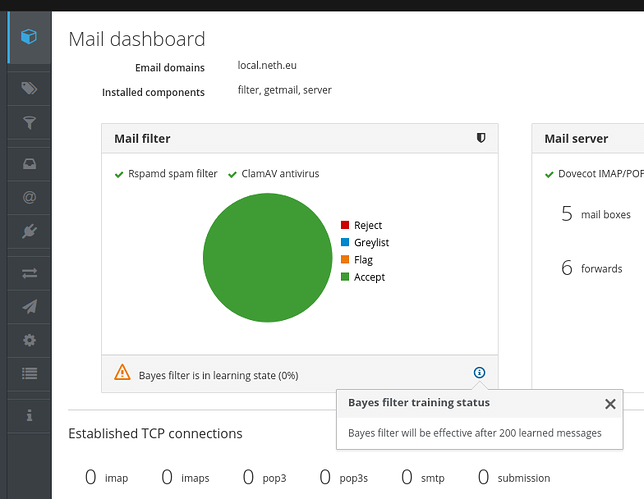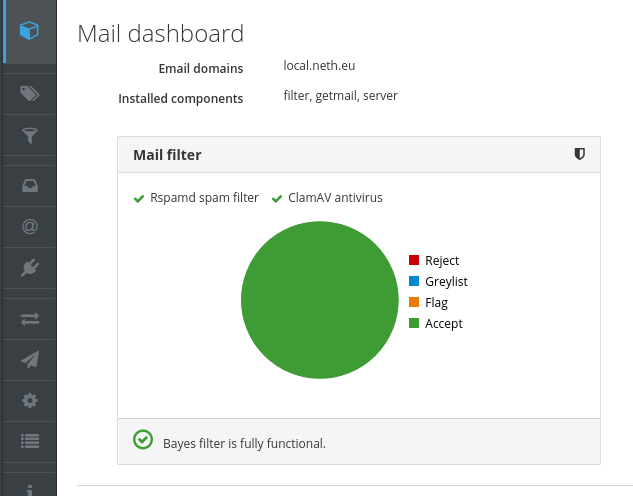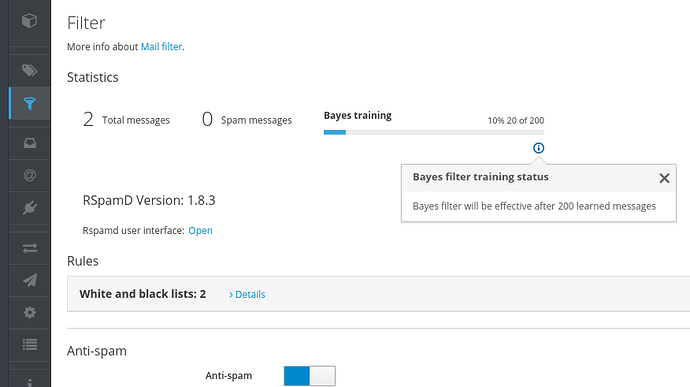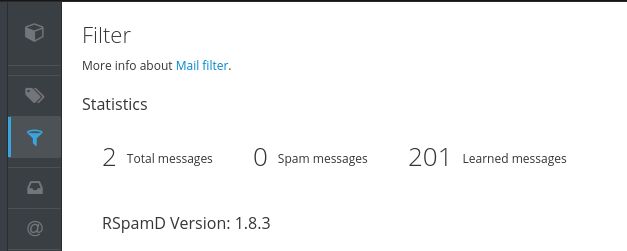Please don’t get distracted by discussing how a user could break their spam filtering. My thought was to show how many times a spam symbol had been recognized. It may help identify a miss configured settings somewhere.
As an example, my email comes in to a relay server on my network, so every message I receive has a score for being relayed - which in my case isn’t a problem.
As another example, my mail server runs using a catch all account. I’ve started to receive spam messages from someone where the to: and from: headers are the same, so I’ve increased the score of the to_eq_from symbol to give those messages a high spam score. (thanks to @mrmarkuz for that one).
regards
Bob
Another idea : when adding people to groups or aliases, a full list of users should be displayed instead of a simple “search” field.
Currently one has to write something in the field then delete it to get a full list of users.
Thank you for your feedback, it is really valuable!
We are working hard to mockup the base system, then we will try to add all cool things asked (maybe not all  )
)
Sneak peak (just a little more than a mockup).
I like those, they look very “modern” 
The chart of “mail in que” is nice, can something similar be used to show how mails have been delivered in a given time frame?
Regards
Bob
Waaaaah 
you cannot even imagine the number of lines needed to do this 
You’re right, i cannot even imagine…
I can, until now about 21K lines of code : Add NethServer Mail application to Cockpit UI by DavidePrincipi · Pull Request #107 · NethServer/nethserver-mail · GitHub
![]()
DNS an port check as requested by @gerald_FS, @pike and others:
Some statistics from current log as requested by @danb35, @bobtskutter and others:
Where is the drooling smiley 
Matthieu G. (en mode mobile)
DNS checks are made on domains server-related. In my mind, parts of these DNS tools should be available to look for data on foreign/external DNS/Mailsystem for troubleshooting connection and spam classification issues (teamed with rSpamd console)
It’s not a request, it’s an explaination 
Are you having fun to mockup/design the UI, @giacomo? I know that’s a lot of work to do but i believe that hard jobs can became quite more interesting if they are… funny
Sorry, but I don’t get it ![]() Could you please make an example? Maybe we can improve what we are implementing right now.
Could you please make an example? Maybe we can improve what we are implementing right now.
Not really my job, @edoardo_spadoni is the one is really having fun on it ![]() Still it’s a real pleasure seeing such things coming to life!
Still it’s a real pleasure seeing such things coming to life!
And… that’s is not a mock-up, it’s a working UI, but still not ready for testing! ![]()
I’m thinking about incorrect classified message who gets through spam filter.
Rspamd can tell me why it has been classified spam or not.
But for blacklist check, mx check, spf check, DNS info I have to use external tools, as rspamd do. It could be comfortable have a shortcuts for query the tools from the mail ui.
If I am not wrong something similar for network tools has been realized by stepdhl for diagnose/troubleshoot internet connection.
Hope that Edoardo won’t hate me for the bad ideas i’m putting out…
That’s great !!
Take care, that’s 200 spams AND 200 spams.
Matthieu G. (en mode mobile)
So what is the correct check? When bayes filter are ready? After 200 or 400 learned mails?
/cc @stephdl
I think that @pagaille wished to say
Correction in italic
200 spams AND 200 *hams*
this could be changed in the /etc/rspamd/local.d/statistic.conf
IMVHO we are talking about “counting learned messages for each category”, not “change the minimum messages learned”
So right that’s 200 Hams + 200 Spams.
@stephdl : Interesting. But as @pike pointed it, that’s probably not the best track. I’d probably add a feature to the GUI which would allow the admin to invoke rspamc and learn hams by feeding it with a clean INBOX folder. That’s what I did using this command : rspamc learn_ham INBOX/
This is because having to wait for rspamd flagging 200 false positives and putting them back into the Inbox folder is simply not acceptable.