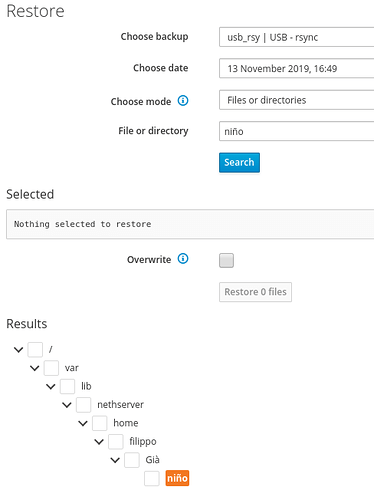Hello, it’s me too having problems with restore-data module in Cockpit.
For backup is used an USB-Disk formatted as EXT4 within new Cockpit.
When creating a new scheduled task for backup, this USB-Disk could be selected as backup target and rsync as engine.
When starting backup task all seems working well and last for a while, so assuming that data is written.
After finishing without errors, wanted to test the backup by restoring selected files.
The backup shows up with name and date and after choosing desired filenames the directory tree pops up, and files can be selected by klicking.
So far so good.
When starting restore (or overwrite) the message shows correct list of restored files (overwritten) in the right directories, but in fact the files are not restored.
Whether in connected samba share in windows explorer nor directly in nethserver ibay folder (when using putty and looking inside /var/lib/nethserver/ibay/) you can find these should have been restored files.
Tried with USB-Disk formatted ext4 and xfs and with engines rsync and duplicity.
With Duplicity is the problem, that cannot select files with Spaces in filename, so the filenames in backup tree are cut at the Space, unpossible to see full name.
Anyone has same problems, or it’s me doing something wrong ?
I found out, that you can’t browse to the attached USB-Disk before not manually mounted, but when mounted it cannot be selected as backup target, so I think it’s the right behaviour for backup disk.
Am I missing some rules for correct formatting, mounting or labeling the backup disk or the backup task itself ?
Thankfully waiting for some help or hints to the right way, because a server without functionally backup would be a great risk, and just a few days ago convinced me to install Nethserver in our office.
Thanks again