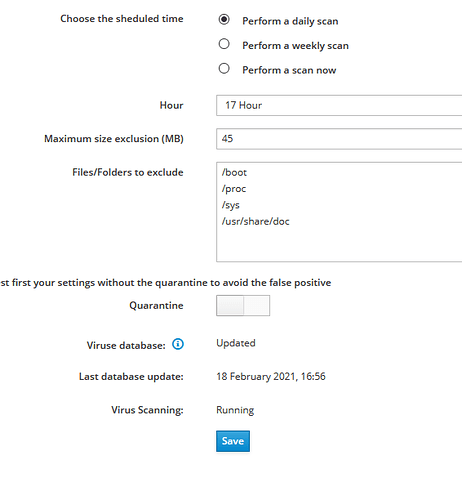NethServer Version: NethServer release 7.9.2009 (final) (last updated February 15)
Module: Clamscan 1.0.2
Running in a VM, 4 CPU, 8Gb RAM
Hi,
I installed Clamscan as per the instructions in the wiki.
When trying to run a scan “now” I get a popup telling me “The scan is not started”. Running the command in terminal as requested renders the following output:
[root@myhost ~]# echo '{"action":"scanFileSystemNow","status":"enabled","Quarantine":"disabled","FilesystemScanFilesystems":"/","FilesystemScan":"now","MaxScanFile":"45","FilesystemScanExclude":"/boot\n/proc\n/sys\n/usr/share/doc"}' | /usr/bin/setsid /usr/bin/sudo /usr/libexec/nethserver/api/nethserver-clamscan/update | jq
{
"steps": 2,
"pid": 24325,
"args": "",
"event": "nethserver-clamscan-now"
}
{
"step": 1,
"pid": 24325,
"action": "S05generic_template_expand",
"event": "nethserver-clamscan-now",
"state": "running"
}
{
"progress": "0.50",
"time": "0.056387",
"exit": 0,
"event": "nethserver-clamscan-now",
"state": "done",
"step": 1,
"pid": 24325,
"action": "S05generic_template_expand"
}
{
"step": 2,
"pid": 24325,
"action": "S10nethserver-clamscan-now",
"event": "nethserver-clamscan-now",
"state": "running"
}
{
"progress": "1.00",
"time": "0.00495",
"exit": 1280,
"event": "nethserver-clamscan-now",
"state": "done",
"step": 2,
"pid": 24325,
"action": "S10nethserver-clamscan-now"
}
{
"pid": 24325,
"status": "failed",
"event": "nethserver-clamscan-now"
}
{
"type": "EventError",
"id": 1613580007,
"message": "`clamscan_now_action_failed`"
}
[root@myhost ~]#
Scheduling the scan produces a couple of log entries about logfiles (var/log/clamav/clamscan-errors.log and var/log/clamav/clamscan.log) not existing and “Failed to start clamscan-nethgui.service: Unit not found. update”
Clamav is running fine when started from the command line and when invoked through NextCloud.
Any suggestions as to what could be wrong?
Groeten,
René