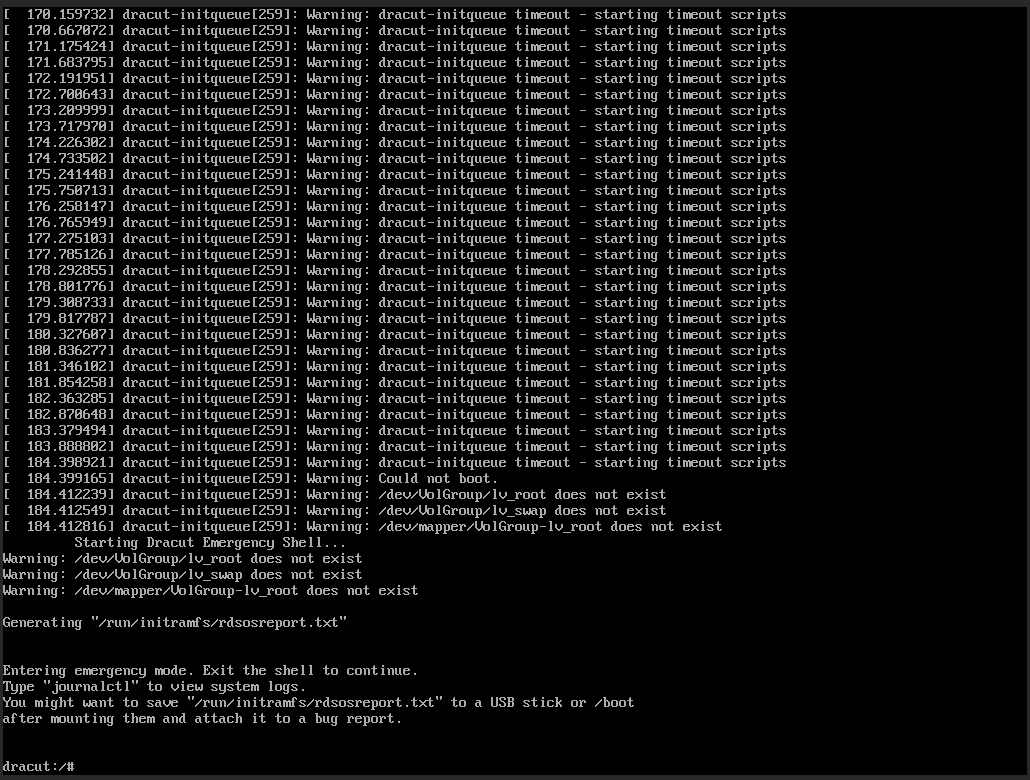NethServer Version: 7.9.2009
Module: LVM
Hello,
I am using NethServer in a VM. Host is TrueNAS Core, running FreeBSD 12 version as main OS and bhyve as the virtualization application.
I got a problem of high cpu use and interrupt errors short period after boot with NethServer (and only with NethServer out of 3 virtual different servers) after a minor main OS upgrade. I’m suggested to switch my disk and network controllers from legacy/AHCI to VirtIO for NethServer VM which is supposed to be a better controller type I presume.
Network controllers switch didn’t cause too much of a trouble. I just needed to setup my networking and all good to go.
Problem is, disk controller. I couldn’t make NethServer boot after switching from AHCI to VirtIO. I have a lot of settings in place and do not like to install NethServer from scratch.
Somebody suggested me to change /dev/sda* definitions to /dev/vda* and I should be good.
It turned out not so easy as I couldn’t find any /dev/sda in my /etc/fstab file. None in /boot/efi/EFI directory structure. I’m told to look for devices.map file which does not exists in my system and grub.cfg file where no /dev/sda exists in it.
It turned out that I installed NethServer on a LVM which I have almost no knowledge of.
Now, if I switch disk controller type, system boot fails and some rescue shell opens up.
When I revert disk controller back to AHCI system boots again.
My internet searches didn’t help me much as people mostly seems adding new disks in lvm and not doing what I’m trying. Some similar situation is explained for VMware, that information didn’t work for me.
I tried to add another disk with VirtIO controller type. Boot up. Build initram to include new driver. Remove second disk, switched to VirtIO and that didn’t help, too. NethServer booted up to rescue shell again.
I wonder if there is a way to make that controller switch without need to install everything from scratch.
Thanks & Regards,
Ertan