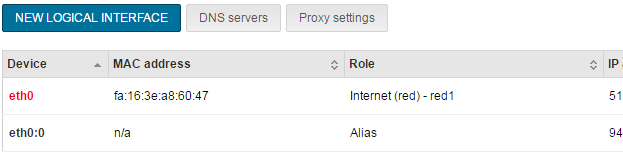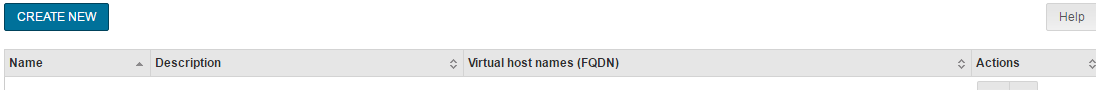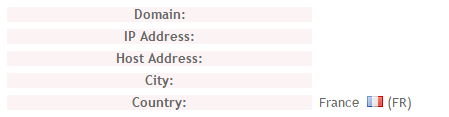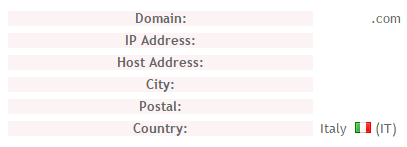NethServer Version: 7.3.1611 (rc3)
What could i do to change the IP of one of my Virtual Hosts
I’ m using nethserver in a OVH VPS with 2 IP’s but only one is working with all my Virtual Hosts
So now I wont to use a different ip for a new virtual host but i dont know where to start.
I tried to wrote in httpd.conf something like
<VirtualHost 10.1.2.3:80>
ServerAdmin webmaster@host.example.com
DocumentRoot "/www/docs/host.example.com"
ServerName host.example.com
ErrorLog "logs/host.example.com-error_log"
TransferLog “logs/host.example.com-access_log”
but something goes wrong