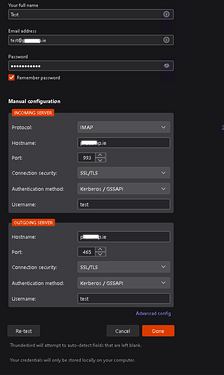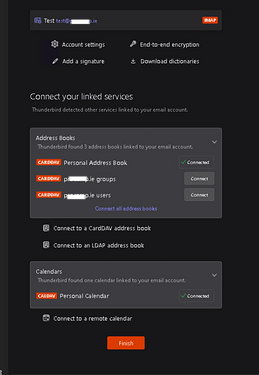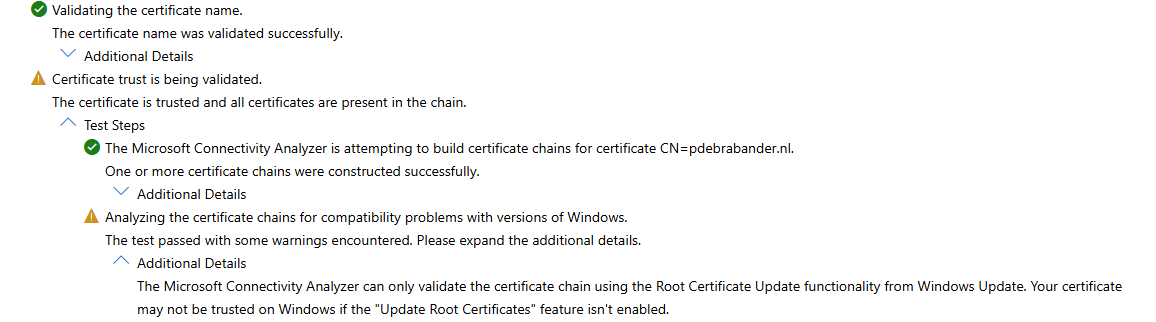NethServer Version: NS8
Module: SOGo
Hi,
I am trying to do a migration from NS7 to NS8.
I did run a few test scenarios, with a few hickups, but did manage to fix them, but got stuck on one.
I am unable to get SOGo working with android and thunderbird caldav/carddav autodiscovery.
I can reproduce the issue on a new built:
-Install NS8 on rocky linux
-Install and configure SAMBA adding a test user
-Install mail and SOGo
-Enabled SOGo dav option
-Configure letsencrypt certs
-used an android dvice with davx5 to sync clendar and addressbook → fails every time
-using thunderbird the account is autoconfigured fine, but no carddav or caldav is recognised. Manually adding carddav or caldav works fine.
-Manually adding the calendar and address book to thunderbird works fine.
Switching back to NS7 davx5 is autoconfigured fine, and thunderbird also finds carddav and caldav.
The difference between the 2:
Is there some setting i am missing for the NS8 Sogo, to bhave the same as on NS7?