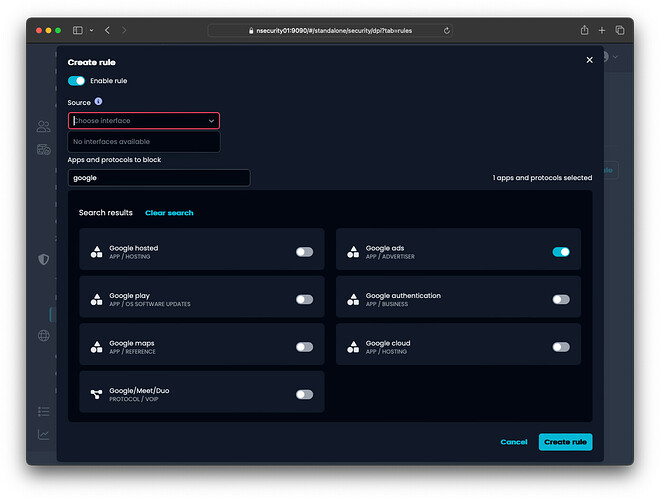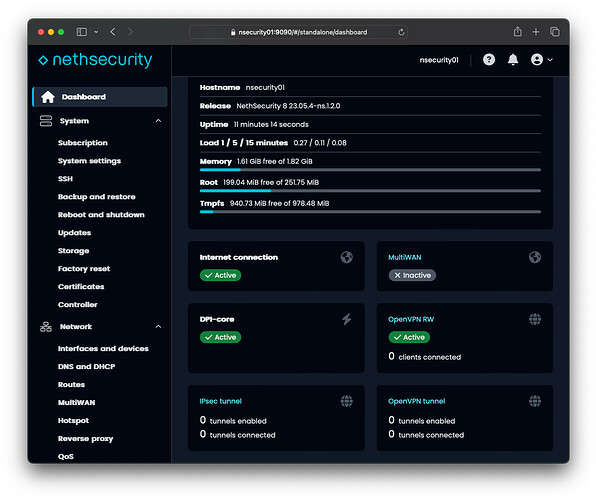To save a couple of day’s time by addressing these types of questions and comments, there is a lan and a wan interface and traffic is flowing through the firewall.
Yes, the screenshot is the safari browser and yes I did try to set a rule with the Firefox browser, yes the fw has been rebooted. The firewall is on bare metal.
So this is very interesting.
I was confused about this because I had set a rule. So for giggles I deleted the rule.
Then I started over again on the DPI rules page and the lan interface was now available.
So I searched for google and selected google ads on the lan interface.
Saved.
The selection was enabled. Then I searched for ads, selected yahoo and… no interface available. Seems I can only select until I “apply” the rule save.
Now I deleted the google ad rule.
Then the interface was available in the dropdown, this time I selected all six search returns for ads. A rule was created with all six selections.
Went to add another rule, no interface in the dropdown.
Is it because with the new pay model the free installs can only create one rule?